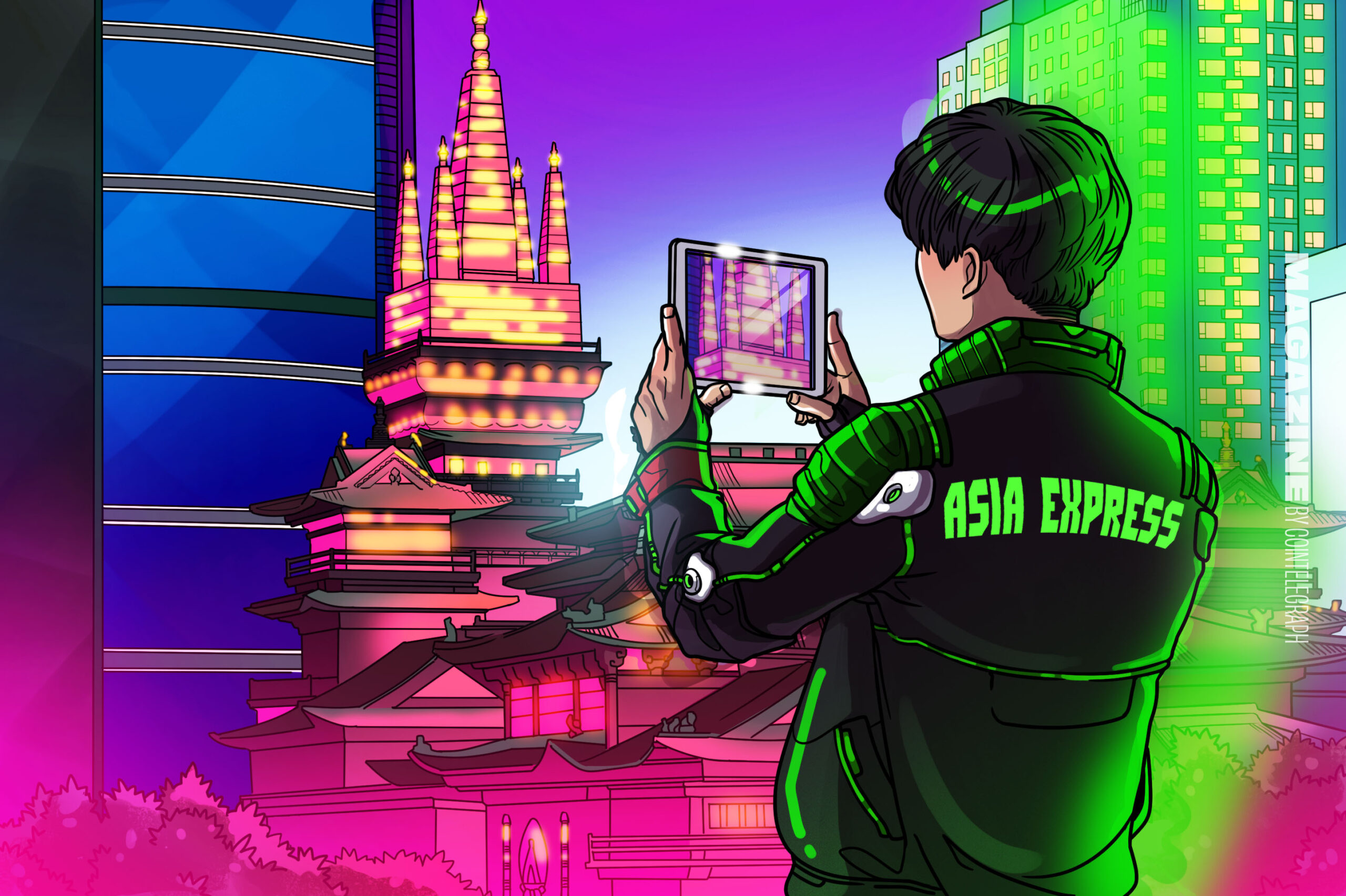current location:Home > Technical Articles > Database > navicat
- Direction:
- All web3.0 Backend Development Web Front-end Database Operation and Maintenance Development Tools PHP Framework Common Problem Other Tech CMS Tutorial Java System Tutorial Computer Tutorials Hardware Tutorial Mobile Tutorial Software Tutorial Mobile Game Tutorial
- Classify:
-

- How to use expressions for batch modification of data in Navicat
- Navicat's Query Builder facilitates efficient batch data modification using expressions within SQL's UPDATE statement. The article details creating and using expressions, including incorporating regular expressions (database-system dependent), and
- navicat 392 2025-03-04 16:11:15
-

- How Navicat batch deletes specific data
- This article details efficient bulk data deletion in Navicat using SQL DELETE statements with WHERE clauses. It emphasizes best practices: database backups, transactions, query testing, indexing, and error handling to prevent data loss and ensure e
- navicat 1029 2025-03-04 16:10:14
-

- How to batch insert the same data
- This article explores efficient methods for batch-inserting identical data into a database using Navicat. It compares three approaches: SQL loops (small datasets), UNION ALL (moderate datasets), and temporary tables (large datasets). The optimal me
- navicat 1046 2025-03-04 16:09:16
-

- How to batch modify foreign key data in Navicat
- This article details methods for efficiently batch-modifying foreign key data in Navicat. It addresses scenarios involving existing and new foreign key values, using SQL UPDATE statements with joins as needed. Crucial best practices, including dat
- navicat 845 2025-03-04 16:08:18
-

- How to process NULL values in batch modification of data
- This article explains how to handle NULL values during Navicat bulk updates. It details using COALESCE or IFNULL to replace NULLs with specified values, or ignoring them entirely within the UPDATE statement. The optimal method depends on desired ou
- navicat 1034 2025-03-04 16:07:15
-

- How to use views for batch modification of data in Navicat
- This article explores using views in Navicat for efficient bulk data modification. It details advantages, including cleaner queries and isolated data modification, but also highlights limitations such as non-updateable views and potential performanc
- navicat 332 2025-03-04 16:06:14
-

- How to handle case in Navicat batch modification data
- This article explains how to handle case sensitivity during bulk data modifications in Navicat. It details using SQL UPDATE statements with database-specific string functions (LOWER(), UPPER(), etc.) for efficient case changes in MySQL, PostgreSQL,
- navicat 411 2025-03-04 16:05:15
-

- How to use triggers for batch modification of data in Navicat
- This article explores using Navicat triggers for bulk data modification. While effective for automating changes contingent on individual row events (e.g., maintaining data consistency across tables), triggers are inefficient for large-scale, indepen
- navicat 287 2025-03-04 16:04:16
-

- How to use stored procedures for batch modification of data in Navicat
- This article explains how Navicat's stored procedures efficiently handle bulk data modifications. It addresses limitations and best practices, emphasizing optimized SQL within procedures to reduce network overhead and improve performance compared to
- navicat 628 2025-03-04 16:03:15
-

- How to modify data in batches across tables
- Navicat lacks single-batch cross-table updates. The article details how to perform multi-table updates using sequential SQL UPDATE statements within a Navicat batch, emphasizing the crucial role of transaction management, proper update order, and ef
- navicat 1000 2025-03-04 16:02:16
-

- Can navicat import dmp files?
- Yes, Navicat supports importing DMP files. The steps include: Connect to the target Oracle database; select Data Transfer on the Tools menu; select the Import tab; select the DMP file source; specify import settings; click Start to import. After the import is complete, the tables and data in the DMP file are added to the target Oracle database.
- navicat 1797 2024-04-24 20:15:28
-

- How to export database source files in navicat
- Navicat exports database source file steps, including: connecting to the database; right-click the database name and select "Export Dump"; select the export format, such as SQL or CSV; select the export scope, such as all tables or custom queries; specify the export file Path and name; click the "Export" button.
- navicat 1195 2024-04-24 20:09:15
-

- How to export documents from navicat database
- How to export database documents using Navicat? Connect to the database and select the objects to export. Choose Export (E) > Document (D). Select the export format (PDF, HTML or XML). Customize export settings (scope, header, footer). Select the output path and click "OK" to start exporting.
- navicat 919 2024-04-24 20:03:15
-

- How to export table structure to word using navicat
- To export a table structure to Word in Navicat: Select the table to export. Select the Export Wizard and select Word format. Custom export options (including table headers, single table export, and merged files). Select the output file location and name. Export and open the file to view the table structure including table names, column names, data types, constraints, and more.
- navicat 1615 2024-04-24 19:57:14
-

- How to create a navicat index
- Indexing in Navicat can significantly improve database query performance. Configure the index name, columns, index type, and uniqueness by right-clicking the table and selecting Edit Table, then selecting Add Index in the Indexes tab. Navicat supports B-Tree, Hash, Full Text and Spatial index types. Using indexes improves query performance, narrows searches, reduces I/O operations, and increases concurrency, but takes up space and increases maintenance overhead.
- navicat 1653 2024-04-24 19:51:16