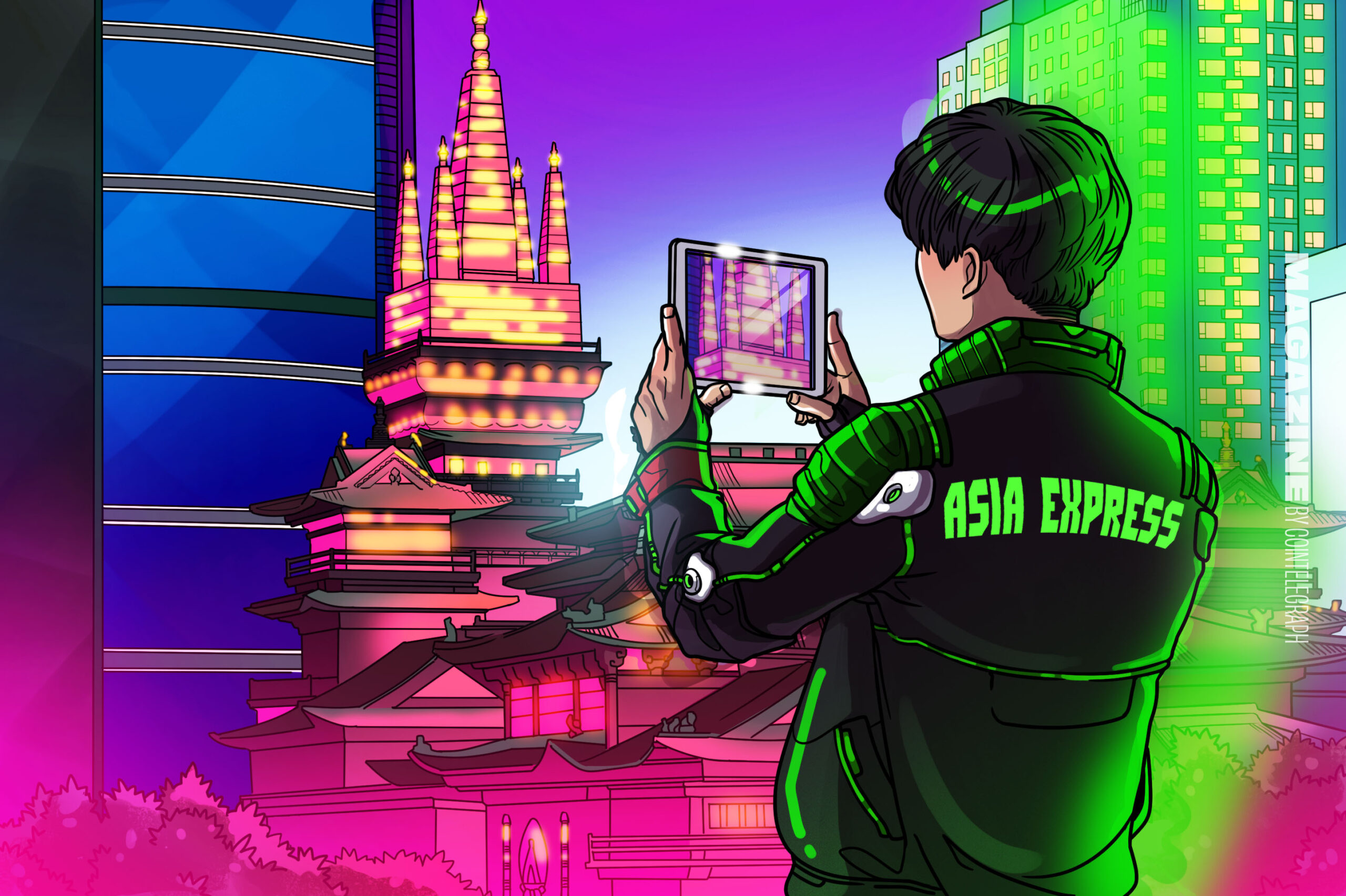current location:Home > Technical Articles > Database > navicat
- Direction:
- All web3.0 Backend Development Web Front-end Database Operation and Maintenance Development Tools PHP Framework Common Problem Other Tech CMS Tutorial Java System Tutorial Computer Tutorials Hardware Tutorial Mobile Tutorial Software Tutorial Mobile Game Tutorial
- Classify:
-

- Which file is the navicat database connection saved in?
- The file that Navicat saves database connection information is the .ncc file, which stores connection details such as database type, server address, port, username, and password.
- navicat 711 2024-04-23 15:48:14
-

- How to check the password saved by navicat
- To view saved passwords in Navicat: Start Navicat and connect to the database. Click the "Connections" tab in the top menu bar. Click the "Show password" button next to the connection name. The password will be displayed as an asterisk (*). Passwords can be copied or saved via the "Copy" or "Export" buttons.
- navicat 1802 2024-04-23 15:45:24
-

- What to do if navicat denies user access
- Solutions to Navicat access denial include: Check whether the connection permissions are sufficient. Disable the firewall or add Navicat to the allowed connections. Check the database server configuration to make sure external connections are allowed. Confirm that the username and password are correct. Update Navicat to the latest version. Confirm that the database server is running and responding to connections. Troubleshoot network issues and ensure Navicat can access the database server. Check the server log files or contact your administrator for assistance.
- navicat 593 2024-04-23 15:39:16
-

- How to export navicat query code
- How to export query code from Navicat? Execute the query. Right-click the query results and select Export Data. Select the Export SQL statements that create tables check box in the Advanced tab. Click the "OK" button to start the export. After the export is completed, the exported code and data files can be found in the specified location.
- navicat 1090 2024-04-23 15:36:12
-

- How to add comments to the table in navicat
- How to add notes to a table in Navicat: 1. Open the table definition; 2. Switch to the notes tab; 3. Enter the notes; 4. Apply the changes to complete the note addition.
- navicat 883 2024-04-23 15:33:10
-

- How to put pictures in navicat
- Yes, it is possible to insert images in Navicat. The specific steps are as follows: 1. Open the "Object Browser"; 2. Select the table where you want to insert the picture; 3. Add the "Picture" column (the data type is "blob" or "image"); 4. Edit the picture data (click "Open File" button to select the image); 5. Save changes. Ensure that the image formats are compatible. If image storage requires additional configuration, relevant configurations are required.
- navicat 1054 2024-04-23 15:30:28
-

- How to query a column of data in navicat
- To query a column of table data in Navicat, you only need the following 6 steps: 1. Connect to the database; 2. Select the table; 3. Open the SQL editor; 4. Write the query statement; 5. Execute the query; 6. View the query results.
- navicat 580 2024-04-23 15:24:11
-

- How to query the table name in navicat
- How to use Navicat to query table names: 1. Connect to the database; 2. Navigate to the "Object Browser"; 3. Expand the database node; 4. View the "Table" node.
- navicat 1138 2024-04-23 15:18:11
-

- How does navicat query a certain data in the table?
- To query specific data in a table in Navicat, you can use the SQL statement SELECT <column name> FROM <table name> WHERE <condition>. The steps include: connect to the database, open the SQL editor, insert the query statement, execute the query and view the results. Additional options include fuzzy queries, sorting, and limiting results.
- navicat 901 2024-04-23 15:15:22
-

- How to query the table structure in navicat
- Navicat query table structure method: connect to the database, expand the "Table" node, right-click the table, and select "Structure". Table structure information includes: table name, number of rows, column information (column name, data type, whether it is null), index information (index name, index type, column, whether it is unique), trigger information (trigger name, event, action).
- navicat 1161 2024-04-23 15:12:17
-

- How to add data in navicat
- Adding new data in Navicat is very simple. The steps are as follows: 1. Connect to the database; 2. Select the table to insert data into; 3. Insert new rows; 4. Enter data; 5. Save changes.
- navicat 1378 2024-04-23 15:03:13
-

- How to add a table in navicat
- This tutorial covers the steps to add a table using Navicat: connect to the database and expand the database. Right-click on the "Tables" folder and select "New Table". Enter the table name and design the table structure (fields, data types, etc.). Set the primary key (if necessary). Set foreign keys (if necessary). Click OK to save the table. Refresh the navigation pane to display the new table.
- navicat 1297 2024-04-23 15:00:31
-

- How to add data in navicat
- There are two ways to add data in Navicat: SQL statements and graphical user interface (GUI). The SQL syntax is as follows: INSERT INTO table_name (column1, column2, ...) VALUES (value1, value2, ...); GUI steps: 1. Expand the database and locate the table; 2. Switch to the data editor; 3. Add a row ;4. Enter data values; 5. Save changes.
- navicat 1500 2024-04-23 14:57:15
-

- How to add database content in navicat
- Methods to add database content in Navicat include: 1. Import data files; 2. Use SQL statements to insert data; 3. Use the Navicat interface to add data; 4. Use transaction processing; 5. Use stored procedures.
- navicat 763 2024-04-23 14:54:16
-

- How to add data to the table in navicat
- Adding data to a table using Navicat requires the following steps: Connect to the database. Open the target table. Create new row. Enter the data, making sure the data types are correct. Select fields (if required). save Changes. Verify that the insertion was successful.
- navicat 1328 2024-04-23 14:51:13