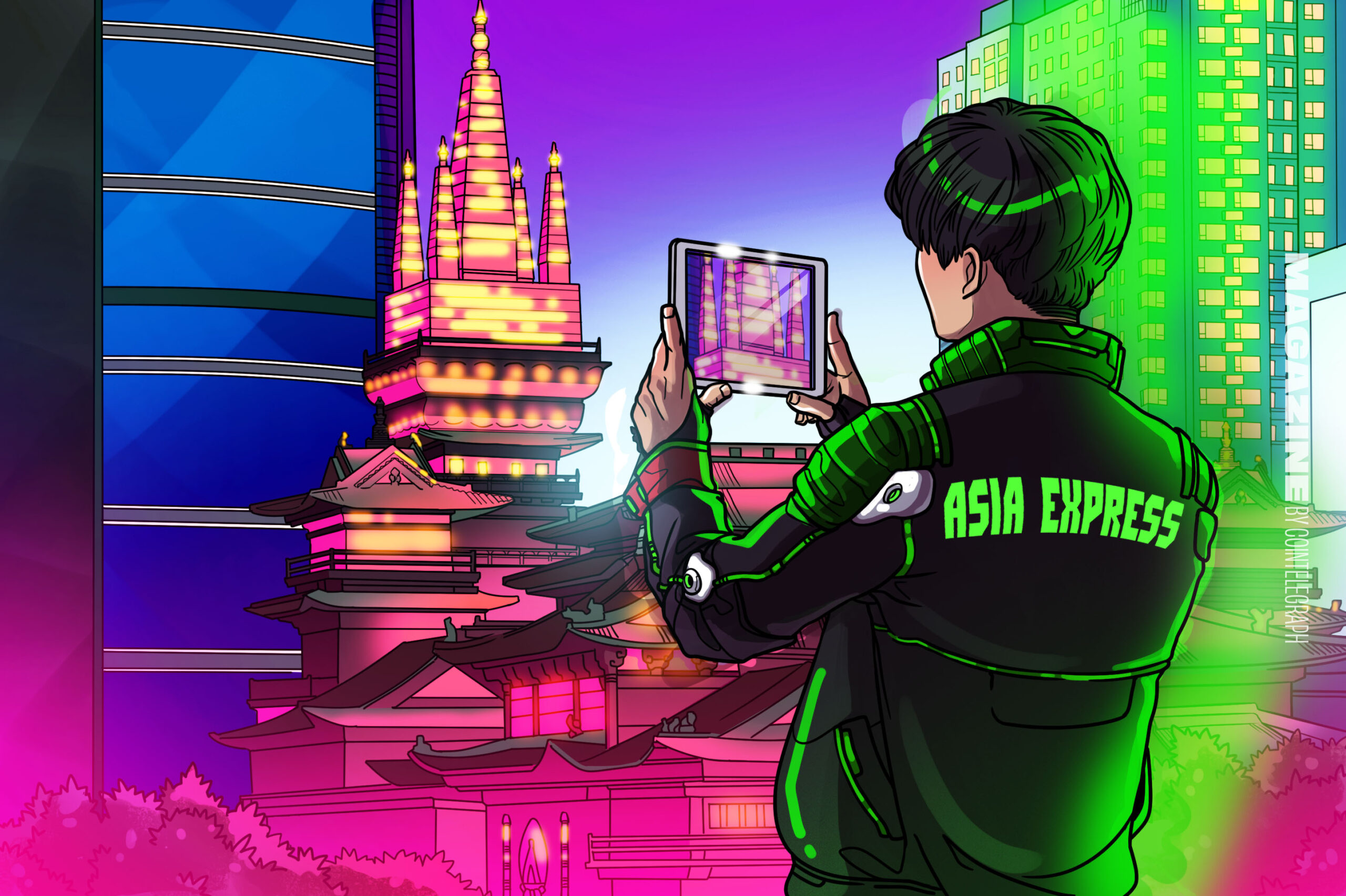current location:Home > Technical Articles > Database > navicat
- Direction:
- All web3.0 Backend Development Web Front-end Database Operation and Maintenance Development Tools PHP Framework Common Problem Other Tech CMS Tutorial Java System Tutorial Computer Tutorials Hardware Tutorial Mobile Tutorial Software Tutorial Mobile Game Tutorial
- Classify:
-

- How to quickly run selected rows in navicat
- How to quickly run selected rows in navicat: first write the SQL statement in navicat, then select the line of code to be run, and then press the CTRL+SHIFT + R shortcut key to run the selected row.
- navicat 9764 2019-08-13 09:02:32
-

- How to create index in navicat
- The first step is to open navicat and connect to the database. ||The second step is to open the database, right-click and select the database table, and click "Design Table". ||The third step, click the "Index" tab, enter the index name, fields, index type, index method, and then click "Save".
- navicat 14771 2019-08-12 17:20:44
-

- How to create primary key in navicat premium
- The first step is to open Navicat and connect to the Mysql database. ||The second step, right-click "localhost3306" and select "Open Database". ||The third step, click "Table", then right-click and select "Design Table". ||The fourth step, right-click "Key" to create a new primary key.
- navicat 5097 2019-08-12 17:08:46
-

- How to back up data in navicat premium
- The first step is to open Navicat Premium. ||The second step is to activate the database connection and open the database that needs to be backed up. ||Step three, right-click the database, select "Dump SQL File", and then click "Structure and Data". ||The fourth step is to select the storage path of the backup file and click "Save".
- navicat 6255 2019-08-12 16:56:13
-

- How to set foreign keys in navicat
- The first step is to open Navicat, connect to the database, right-click the database and select "Design Table". ||The second step is to enter the table design interface, click the "Foreign Key" tab, enter the foreign key name, field, reference database, reference table, reference field, and then set the operations for deletion and update. ||The third step is to click "Save".
- navicat 19117 2019-08-12 16:45:12
-

- How to import Excel data into Navicat in batches
- The first step is to open Navicat and connect to the database. || In the second step, right-click the database, click "Import Wizard", and select Excel as the file type. ||The third step is to select the imported file and set the imported additional items. ||The fourth step is to click "Start".
- navicat 6954 2019-08-12 16:32:35
-

- How to import dmp in navicat
- The first step is to download Navicat Premium and Oracle Database, and use Navicat to connect to Oracle. ||The second step is to create a directory and place the .dmp file in this directory. ||The third step is to click "Data Pump", select "Data Pump Import", and finally click "Generate SQL".
- navicat 9661 2019-08-12 16:10:42
-

- How to set the background color in navicat
- The first step is to open Navicat and enter the main interface. ||The second step is to click "Tools" in the menu bar and click "Options". ||The third step, select "Color" in the "Appearance" item bar, the color modification interface will pop up, and you can set the color.
- navicat 33750 2019-08-12 15:51:20
-

- How to view foreign keys in the table in navicat
- How to use navicat to view foreign keys in a table: Open navicat, select the database you want to operate, and then select the data table you want to operate. Click the design table below the toolbar or right-click and select the design table. Select the foreign key option in the design window and you can see all the foreign keys of the table.
- navicat 16844 2019-08-12 15:46:15
-

- How to create database function in navicat
- The first step is to start Navicat and open the database interface. ||The second step is to click "Function", then select "New Function" to enter the function wizard and select the type as function. ||The third step is to enter the function name and type, select the return type, and then click "Finish" to enter the function definition interface, enter the function statement, and finally click "Save".
- navicat 8435 2019-08-12 15:36:28
-

- How to enter the query editor in Navicat
- How to enter the query editor in navicat: 1. Open navicat and select a database. 2. Click the query tool in the upper toolbar. 3. Select New Query to enter the query editor.
- navicat 11732 2019-08-12 15:26:21
-

- How to import sql files and export sql files in navicat
- The first step is to open Navicat and open the database. || In the second step, right-click the database, select "Dump SQL File", then select the export type and click "Save" to export the file. ||The third step, select "Run SQL File", select the imported SQL file in "File", and then click "Start" to import the file.
- navicat 9060 2019-08-12 15:18:13
-

- How to make navicat Chinese
- Navicat has a Chinese version that can be downloaded directly without special settings. If you need to download, you can go to the official website to download the genuine version, or you can download the Chinese cracked version of navicat in the resource download of the PHP Chinese website.
- navicat 11976 2019-08-12 15:13:26
-

- How to completely delete navicat
- First, in Windows settings, select Applications, find Navicat, and select Uninstall. Then on my computer, find the installation directory of navicat and delete all the files in it. Finally, enter regedit in the run window, find and delete the navicat registry in the pop-up window.
- navicat 35371 2019-08-12 14:55:14
-

- How to perform joint query in navicat
- For multi-table queries, table names must be separated by commas. In this way, all the data in multiple tables can be found out, and the way to find out is the Cartesian product method (complete combination). Much of the data found in this way is invalid. You can add conditions to multi-table queries to find the desired information.
- navicat 4623 2019-08-12 14:53:33