 Article Tags
Article Tags
-
All
-
web3.0
-

 VSCode
VSCode
-

 sublime
sublime
-

 notepad
notepad
-

 git
git
-

 composer
composer
-

 SVN
SVN
-

 GitLab
GitLab
-

 pycharm
pycharm
-

 MyEclipse
MyEclipse
-

 vim
vim
-

 macOS
macOS
-

 visual studio code
visual studio code
-

 eclipse
eclipse
-

 visual studio
visual studio
-

 idea
idea
-
-
Backend Development
-

 VSCode
VSCode
-

 sublime
sublime
-

 notepad
notepad
-

 git
git
-

 composer
composer
-

 SVN
SVN
-

 GitLab
GitLab
-

 pycharm
pycharm
-

 MyEclipse
MyEclipse
-

 vim
vim
-

 macOS
macOS
-

 visual studio code
visual studio code
-

 eclipse
eclipse
-

 visual studio
visual studio
-

 idea
idea
-
-
Web Front-end
-

 VSCode
VSCode
-

 sublime
sublime
-

 notepad
notepad
-

 git
git
-

 composer
composer
-

 SVN
SVN
-

 GitLab
GitLab
-

 pycharm
pycharm
-

 MyEclipse
MyEclipse
-

 vim
vim
-

 macOS
macOS
-

 visual studio code
visual studio code
-

 eclipse
eclipse
-

 visual studio
visual studio
-

 idea
idea
-
-
Database
-

 VSCode
VSCode
-

 sublime
sublime
-

 notepad
notepad
-

 git
git
-

 composer
composer
-

 SVN
SVN
-

 GitLab
GitLab
-

 pycharm
pycharm
-

 MyEclipse
MyEclipse
-

 vim
vim
-

 macOS
macOS
-

 visual studio code
visual studio code
-

 eclipse
eclipse
-

 visual studio
visual studio
-

 idea
idea
-
-
Operation and Maintenance
-

 VSCode
VSCode
-

 sublime
sublime
-

 notepad
notepad
-

 git
git
-

 composer
composer
-

 SVN
SVN
-

 GitLab
GitLab
-

 pycharm
pycharm
-

 MyEclipse
MyEclipse
-

 vim
vim
-

 macOS
macOS
-

 visual studio code
visual studio code
-

 eclipse
eclipse
-

 visual studio
visual studio
-

 idea
idea
-
-
Development Tools
-

 VSCode
VSCode
-

 sublime
sublime
-

 notepad
notepad
-

 git
git
-

 composer
composer
-

 SVN
SVN
-

 GitLab
GitLab
-

 pycharm
pycharm
-

 MyEclipse
MyEclipse
-

 vim
vim
-

 macOS
macOS
-

 visual studio code
visual studio code
-

 eclipse
eclipse
-

 visual studio
visual studio
-

 idea
idea
-
-
PHP Framework
-

 VSCode
VSCode
-

 sublime
sublime
-

 notepad
notepad
-

 git
git
-

 composer
composer
-

 SVN
SVN
-

 GitLab
GitLab
-

 pycharm
pycharm
-

 MyEclipse
MyEclipse
-

 vim
vim
-

 macOS
macOS
-

 visual studio code
visual studio code
-

 eclipse
eclipse
-

 visual studio
visual studio
-

 idea
idea
-
-
Common Problem
-

 VSCode
VSCode
-

 sublime
sublime
-

 notepad
notepad
-

 git
git
-

 composer
composer
-

 SVN
SVN
-

 GitLab
GitLab
-

 pycharm
pycharm
-

 MyEclipse
MyEclipse
-

 vim
vim
-

 macOS
macOS
-

 visual studio code
visual studio code
-

 eclipse
eclipse
-

 visual studio
visual studio
-

 idea
idea
-
-
Other
-

 VSCode
VSCode
-

 sublime
sublime
-

 notepad
notepad
-

 git
git
-

 composer
composer
-

 SVN
SVN
-

 GitLab
GitLab
-

 pycharm
pycharm
-

 MyEclipse
MyEclipse
-

 vim
vim
-

 macOS
macOS
-

 visual studio code
visual studio code
-

 eclipse
eclipse
-

 visual studio
visual studio
-

 idea
idea
-
-
Tech
-

 VSCode
VSCode
-

 sublime
sublime
-

 notepad
notepad
-

 git
git
-

 composer
composer
-

 SVN
SVN
-

 GitLab
GitLab
-

 pycharm
pycharm
-

 MyEclipse
MyEclipse
-

 vim
vim
-

 macOS
macOS
-

 visual studio code
visual studio code
-

 eclipse
eclipse
-

 visual studio
visual studio
-

 idea
idea
-
-
CMS Tutorial
-

 VSCode
VSCode
-

 sublime
sublime
-

 notepad
notepad
-

 git
git
-

 composer
composer
-

 SVN
SVN
-

 GitLab
GitLab
-

 pycharm
pycharm
-

 MyEclipse
MyEclipse
-

 vim
vim
-

 macOS
macOS
-

 visual studio code
visual studio code
-

 eclipse
eclipse
-

 visual studio
visual studio
-

 idea
idea
-
-
Java
-

 VSCode
VSCode
-

 sublime
sublime
-

 notepad
notepad
-

 git
git
-

 composer
composer
-

 SVN
SVN
-

 GitLab
GitLab
-

 pycharm
pycharm
-

 MyEclipse
MyEclipse
-

 vim
vim
-

 macOS
macOS
-

 visual studio code
visual studio code
-

 eclipse
eclipse
-

 visual studio
visual studio
-

 idea
idea
-
-
System Tutorial
-

 VSCode
VSCode
-

 sublime
sublime
-

 notepad
notepad
-

 git
git
-

 composer
composer
-

 SVN
SVN
-

 GitLab
GitLab
-

 pycharm
pycharm
-

 MyEclipse
MyEclipse
-

 vim
vim
-

 macOS
macOS
-

 visual studio code
visual studio code
-

 eclipse
eclipse
-

 visual studio
visual studio
-

 idea
idea
-
-
Computer Tutorials
-

 VSCode
VSCode
-

 sublime
sublime
-

 notepad
notepad
-

 git
git
-

 composer
composer
-

 SVN
SVN
-

 GitLab
GitLab
-

 pycharm
pycharm
-

 MyEclipse
MyEclipse
-

 vim
vim
-

 macOS
macOS
-

 visual studio code
visual studio code
-

 eclipse
eclipse
-

 visual studio
visual studio
-

 idea
idea
-
-
Hardware Tutorial
-

 VSCode
VSCode
-

 sublime
sublime
-

 notepad
notepad
-

 git
git
-

 composer
composer
-

 SVN
SVN
-

 GitLab
GitLab
-

 pycharm
pycharm
-

 MyEclipse
MyEclipse
-

 vim
vim
-

 macOS
macOS
-

 visual studio code
visual studio code
-

 eclipse
eclipse
-

 visual studio
visual studio
-

 idea
idea
-
-
Mobile Tutorial
-

 VSCode
VSCode
-

 sublime
sublime
-

 notepad
notepad
-

 git
git
-

 composer
composer
-

 SVN
SVN
-

 GitLab
GitLab
-

 pycharm
pycharm
-

 MyEclipse
MyEclipse
-

 vim
vim
-

 macOS
macOS
-

 visual studio code
visual studio code
-

 eclipse
eclipse
-

 visual studio
visual studio
-

 idea
idea
-
-
Software Tutorial
-

 VSCode
VSCode
-

 sublime
sublime
-

 notepad
notepad
-

 git
git
-

 composer
composer
-

 SVN
SVN
-

 GitLab
GitLab
-

 pycharm
pycharm
-

 MyEclipse
MyEclipse
-

 vim
vim
-

 macOS
macOS
-

 visual studio code
visual studio code
-

 eclipse
eclipse
-

 visual studio
visual studio
-

 idea
idea
-
-
Mobile Game Tutorial
-

 VSCode
VSCode
-

 sublime
sublime
-

 notepad
notepad
-

 git
git
-

 composer
composer
-

 SVN
SVN
-

 GitLab
GitLab
-

 pycharm
pycharm
-

 MyEclipse
MyEclipse
-

 vim
vim
-

 macOS
macOS
-

 visual studio code
visual studio code
-

 eclipse
eclipse
-

 visual studio
visual studio
-

 idea
idea
-
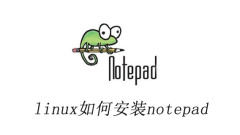
How to install notepad++ on linux
Enter the command in Linux: sudo add-apt-repository ppa:notepadqq-team/notepadqq//Add the installation package; sudo apt-get install notepadqq//Install; for the latest version, you need to enter the update command.
Aug 06, 2019 pm 03:47 PM
How to display directory in notepad
notepad needs to install the Explorer plug-in to display the directory structure. Download the Explorer plug-in and copy the obtained dll program to the plugins directory of the Notepad++ installation directory. After the plug-in is installed, you will see an additional folder icon with a search magnifying glass on the menu bar. Click to display the directory.
Aug 06, 2019 pm 03:41 PM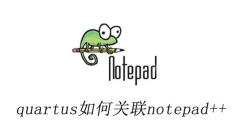
How to associate quartus with notepad++
Select Preferred Text Editor under the General tab; select Notepad++ in the Text editor line, and select the installation path of notepad++ through the path browsing button in the Command-line line; click "OK" to complete the association.
Aug 06, 2019 pm 03:29 PM
How to set Notepad++ to start without displaying the last file
Notepad++ has an option to remember the last file opened. Just uncheck it; when you open Notepad++ again, it will be an empty Notepad++. Notepad++ click "Settings" - Preferences - Backup - Remember the last opened file in the menu bar, and uncheck this checkbox.
Aug 06, 2019 pm 03:03 PM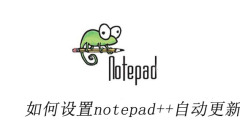
How to set up notepad++ to update automatically
Notepad++ click [Settings] - [Preferences] in the menu bar. After opening "Preferences", find "Others" at the bottom of the left and click "Others"; find "Enable Notepad++ automatic updates" on the right and check the previous small box; after checking, notepad++ will automatically update.
Aug 06, 2019 pm 02:56 PM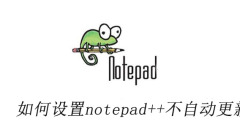
How to set notepad++ not to update automatically
Notepad++ click [Settings] - [Preferences] in the menu bar. After opening "Preferences", find "Others" at the bottom of the left and click "Others"; find "Enable Notepad++ automatic updates" on the right and cancel the previous small Check the box; after unchecking, notepad++ will not update automatically.
Aug 06, 2019 pm 02:52 PM
How to set notepad++ to create new java files by default
In notepad++, go to Settings-->Preferences-->New in the menu bar; set the default language in the new document to Java and the encoding to ANSI. After setting, select the Close button; at this time, the default new file of notepad++ is already a java file.
Aug 06, 2019 pm 02:40 PM
Notepad++ how to add something after each column
Notepad++ can use the "Replace" function to add something after each column; Method: 1. Use "Ctrl+H" to open the "Replace" window; 2. Fill in "$" in the "Find Target" box to indicate the end; 3. Select "Regular Expression" for "Search Mode"; 3. Fill in the required text in the "Replace with" box and click "Replace".
Aug 06, 2019 pm 02:20 PM
How to open recent files in notepad
Notepad++ has an option to remember the last opened file, as long as it is checked; when you open Notepad++ again, the most recently used and unclosed files will be opened. Notepad++ click "Settings" - Preferences - Backup - Remember the last opened file in the menu bar and check this check box.
Aug 06, 2019 pm 01:57 PM
How to save code written in notepad++
To save notepad++, you can use the shortcut key Ctrl+S in the file that needs to be saved or use the save button or save all button on the toolbar.
Aug 06, 2019 pm 01:35 PM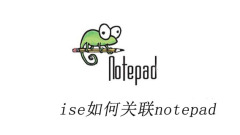
How does ise associate with notepad++?
Enter Editors under the ISE General tab, select Custom under Editor, enter "{notepad++ installation directory/notepad++.exe} $1" under Command line syntax, and click "OK" to complete the association.
Aug 06, 2019 pm 01:18 PM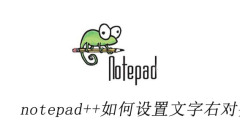
How to set text right alignment in notepad++
Notepad++ can set the text right alignment through the shortcut key Ctrl+Alt+R or by selecting [View] from the menu bar and [Text direction from right to left] in the drop-down list.
Aug 06, 2019 am 11:55 AM
How to remove blank lines in notepad
In notepad++, select Coding - Line Operation - Remove Blank Lines in the menu bar; Notepad has successfully removed blank lines at this time.
Aug 06, 2019 am 11:36 AM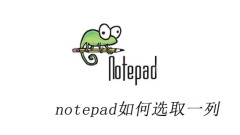
How to select a column in notepad++
If you want to select a column in notepad++, you can use notepad's column editing mode. After entering column mode, the order and range of operations are within the selected range, from top to bottom. The shortcut key is Alt+mouse.
Aug 06, 2019 am 11:24 AM
Hot tools Tags

Undresser.AI Undress
AI-powered app for creating realistic nude photos

AI Clothes Remover
Online AI tool for removing clothes from photos.

Undress AI Tool
Undress images for free

Clothoff.io
AI clothes remover

Video Face Swap
Swap faces in any video effortlessly with our completely free AI face swap tool!

Hot Article

Hot Tools

vc9-vc14 (32+64 bit) runtime library collection (link below)
Download the collection of runtime libraries required for phpStudy installation

VC9 32-bit
VC9 32-bit phpstudy integrated installation environment runtime library

PHP programmer toolbox full version
Programmer Toolbox v1.0 PHP Integrated Environment

VC11 32-bit
VC11 32-bit phpstudy integrated installation environment runtime library

SublimeText3 Chinese version
Chinese version, very easy to use







