

How to change the file encoding to gbk with vscode:
1. Use vscode to open the file, and you can see the encoding method used by the file in the lower right corner of the interface
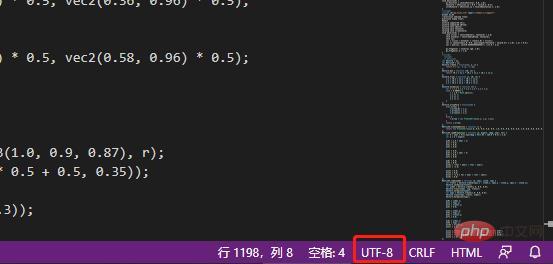
2. Click the encoding method in the lower right corner, and then click Save by encoding in the pop-up interface
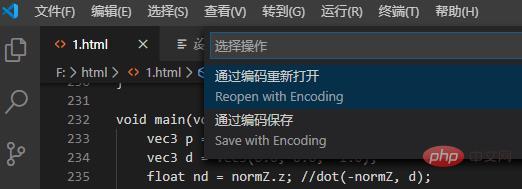
3. Next select The encoding format is gbk.

Recommended learning: vscode tutorial
The above is the detailed content of How to change the file encoding to gbk in vscode. For more information, please follow other related articles on the PHP Chinese website!