current location:Home > 界面 search
Found a total of 21321 related content
-
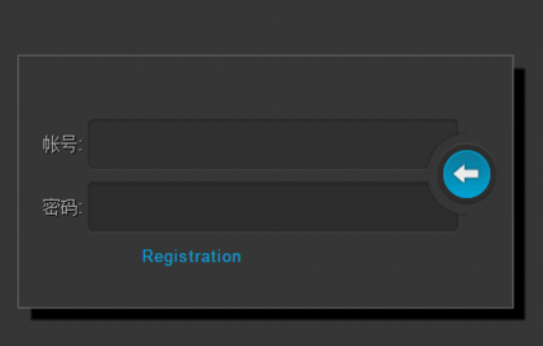
- Login interface
- Login interface
- 2019-11-14 193 2208
-
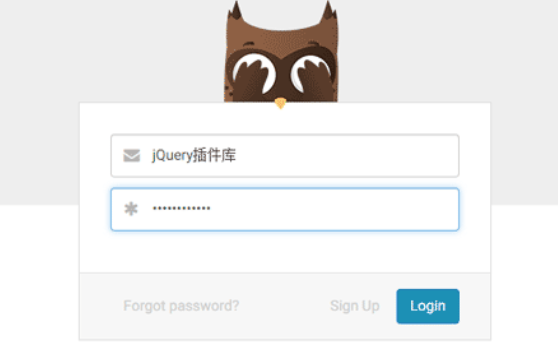
- Owl login interface
- Owl login interface
- 2020-01-10 338 2799
-

- css3 login interface effect
- css3 login interface effect
- 2019-12-31 630 3927
-
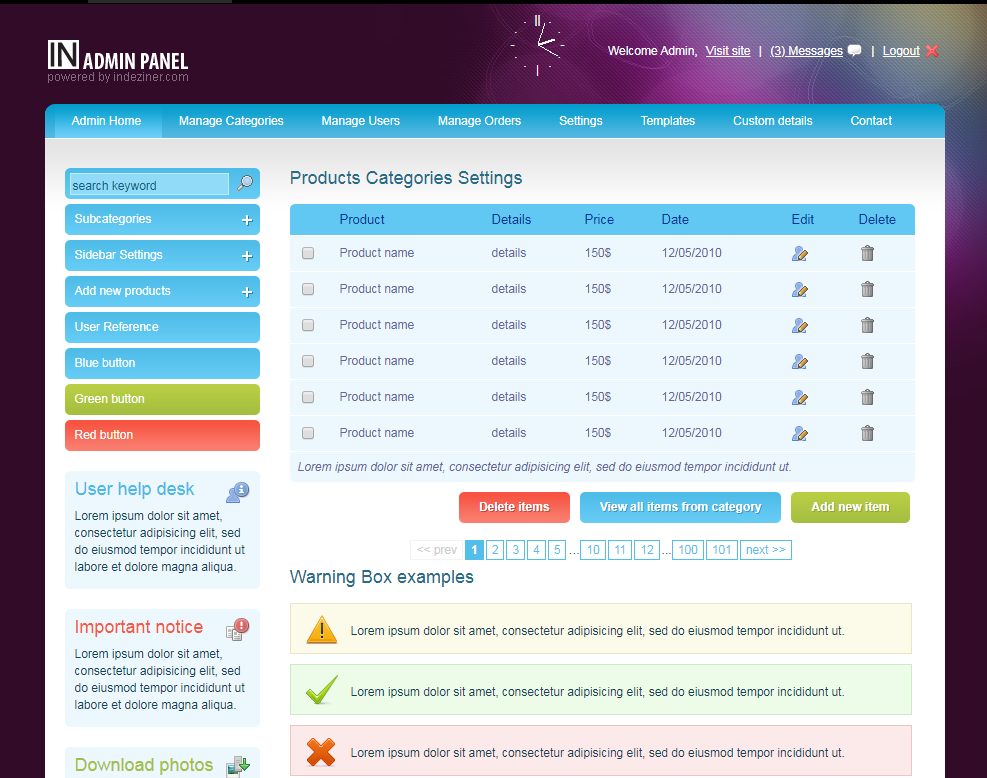
- Interface framework-IN ADMIN PANEL
- Interface framework-IN ADMIN PANEL
- 2019-10-19 364 4145
-

- Apple applewatch interface effect
- Apple applewatch interface effect
- 2019-10-17 138 1552
-

- amazeui recharge interface
- amazeui recharge interface
- 2019-09-24 229 221799
-

- Imitation mobile phone recharge interface
- Imitation mobile phone recharge interface
- 2019-09-25 284 215164
-

- Imitation PC WeChat interface
- Imitation PC WeChat interface
- 2019-09-23 356 227652
-

- Imitate iphone touch screen mobile interface
- Imitate iphone touch screen mobile interface
- 2019-09-27 365 205683
-
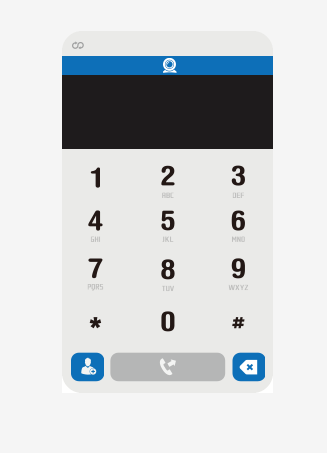
- Web version dial-up interface effect
- Web version dial-up interface effect
- 2019-09-26 191 208518
-
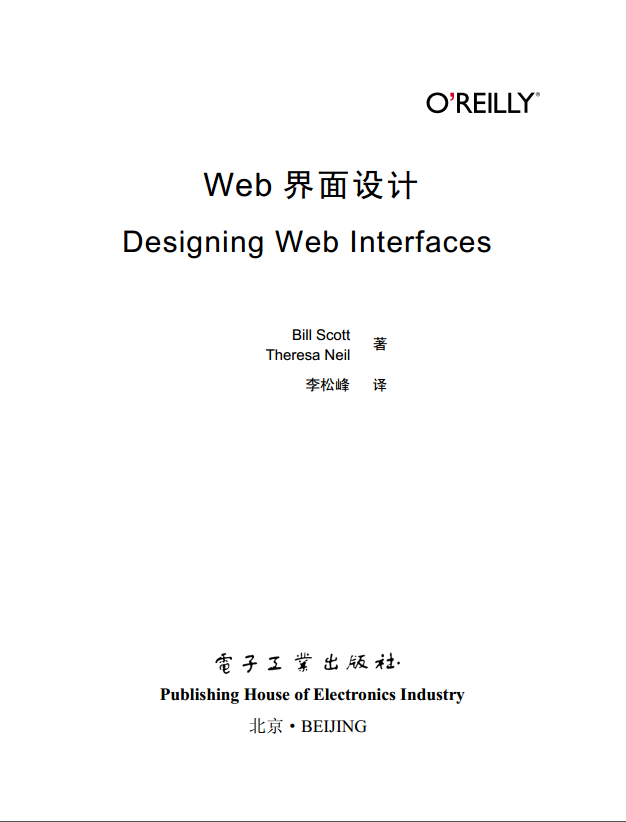
- web interface design
- web interface design
- 2017-10-13 261 3286919
-
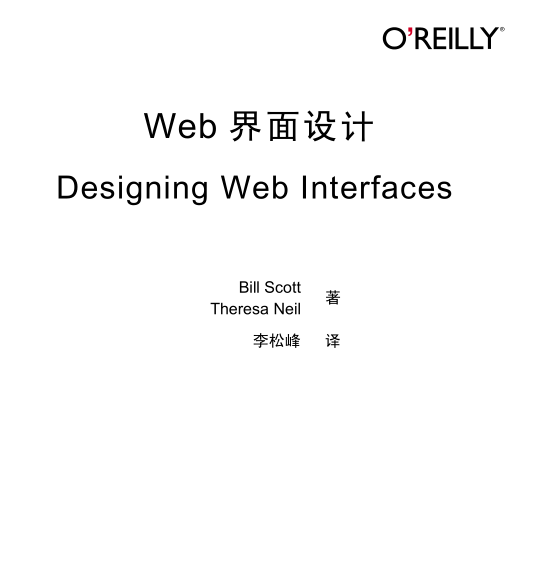
- Web interface design-Chinese version
- Web interface design-Chinese version
- 2018-01-05 224 3012217
-
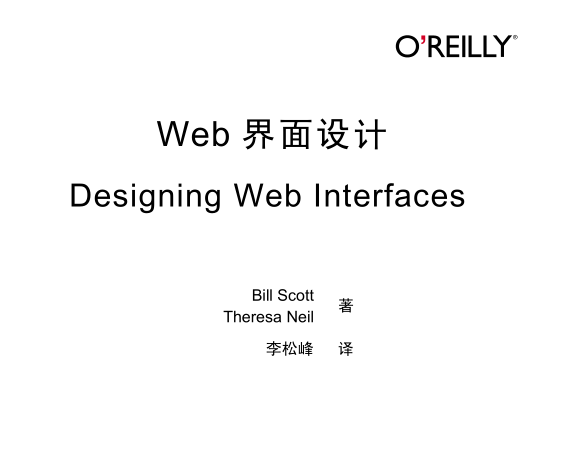
- Web interface design (Designing Web Interfaces Chinese version)
- Web interface design (Designing Web Interfaces Chinese version)
- 2018-01-31 194 2903319
-
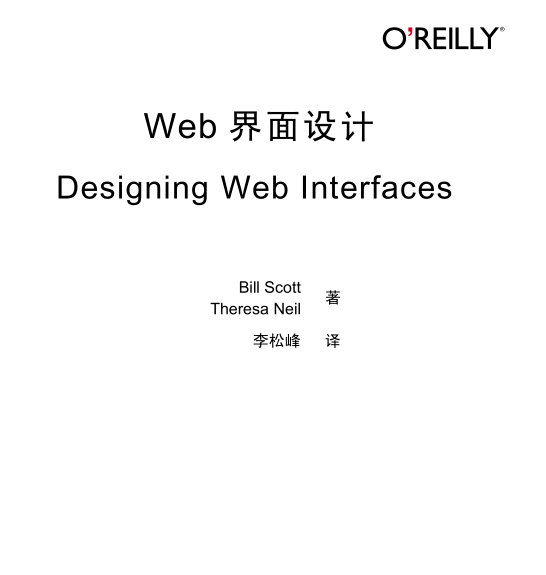
- "Web Interface Design (Designing Web Interfaces Chinese version)"
- "Web Interface Design (Designing Web Interfaces Chinese version)"
- 2017-12-23 301 3059918
-
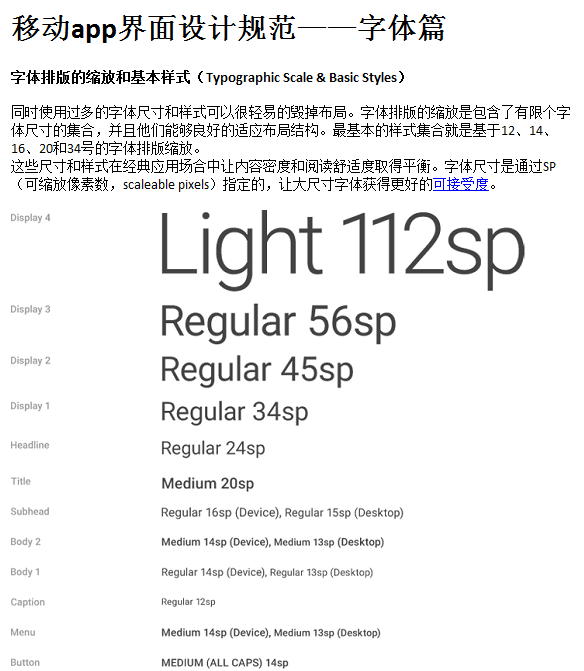
- Mobile app interface design standard fonts
- Mobile app interface design standard fonts
- 2018-02-26 256 2820475
-
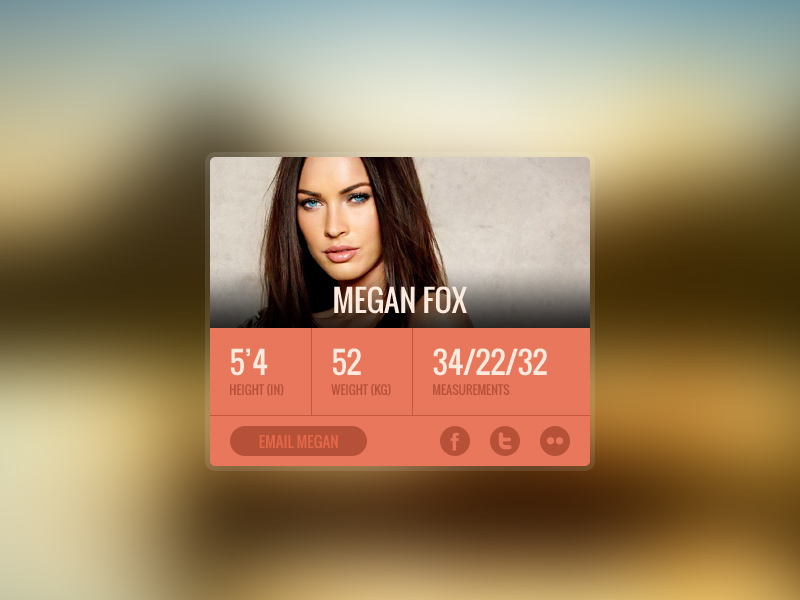
- Personal profile interface PSD material
- Personal profile interface PSD material
- 2017-08-11 158 4635
-
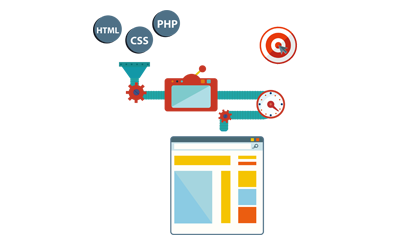
- Website interface design language PNG
- Website interface design language PNG free download website construction interface design HTML CSS PHP PNG picture
- 2017-05-15 109 993
-

- UI block interface design PSD material
- UI block interface design PSD material
- 2017-08-11 319 10500
-
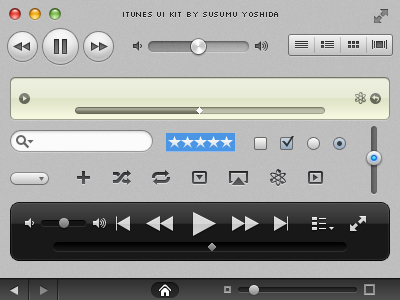
- iTunes interface design elements PSD material
- iTunes interface design elements PSD material
- 2017-08-11 126 3830
-
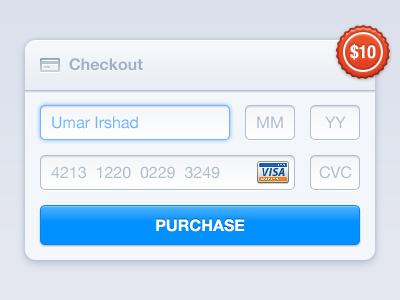
- Checkout payment interface design PSD material
- Checkout payment interface design PSD material
- 2017-08-11 225 6767
-

- Detailed explanation of android interface layout Chinese WORD version
- This document mainly talks about the detailed explanation of the android interface layout; before introducing the layout issues in Android through "Hello World!", I have to introduce the user interface in Android first, because the layout issue is also one of the user interface issues. In an Android application, the user interface is built through View and ViewGroup objects. There are many kinds of Views and ViewGroups in Android, and they all inherit from the View class. V
- 2024-02-28 0 1085
-

- Android user interface programming example Chinese WORD version
- This document mainly talks about Android user interface programming examples; interested friends can come and take a look.
- 2024-02-02 0 1384
-

- iOS interface design size specifications Chinese WORD version
- This document mainly talks about the iOS interface design size specifications; in the latest iOS7 style, Apple has begun to slowly weaken the existence of the status bar and combine the status bar and navigation bar. However, no matter how it changes, the size and height will also change. There is still no change, but everyone should pay more attention when designing the iOS7 style interface. Interested friends can come and take a look
- 2024-02-28 1 1042
-

- How to use Visual Studio 2010 WORD document doc format
- How to use Visual Studio 2010 1. Open the interface and click File---→New---→Project. The new project interface will pop up. Select Visual C++ on the left, select an empty project on the right, then enter the name and storage location below, and finally click OK. After that, the interface (Solution Explorer) will pop up, then select the header file, or source file, right-click---→Add---→New project, pop-up Add
- 2024-02-29 62 1712
-

- Android uses ViewFlipper to switch pages WORD version
- This document mainly talks about Android using ViewFlipper for page switching; the Android system comes with a multi-page management control: ViewFlipper. It can simply switch sub-pages. It only needs to use the addView method to add several Views. Each View Corresponding to one page, you can complete the management of multiple pages. I hope this document will help friends in need; interested friends can come and take a look.
- 2024-02-27 1 1233
-

- win2003 remote desktop connection
- win2003 remote desktop connection
- 2018-01-20 205 3466
-

- Vista Remote Desktop Connection
- Vista Remote Desktop Connection
- 2018-01-20 203 3499
-
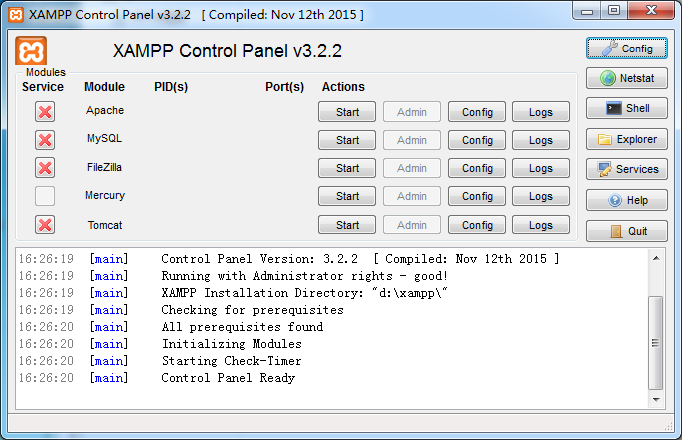
- XAMPP 3.2.2.0
- Supports many systems, easy to use software, visual interface
- 2017-02-13 9033 94611
-
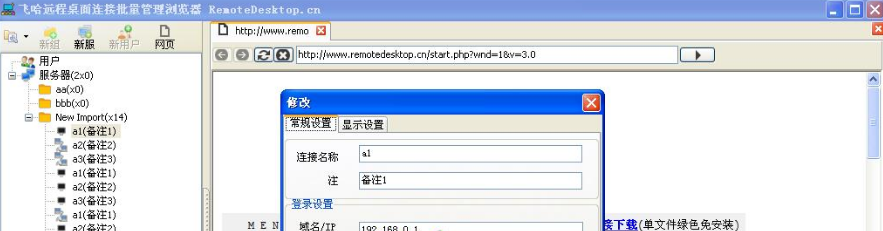
- Feiha Remote Desktop Connection v3.0
- Feiha Remote Desktop Connection v3.0
- 2018-02-23 213 4016
-

- Netti Remote Desktop Management Assistant
- Netti Remote Desktop Management Assistant
- 2018-02-10 202 4019
-
- A PHP class that adds watermarks at different locations based on the color boundary of the image
- A PHP class that adds watermarks at different locations based on the color boundary of the image
- 2017-04-13 209 1693
-
- php file page cache class
- php file page cache class
- 2017-03-22 187 1526
-
- Object-oriented flow wrapper PHP library
- Object-oriented flow wrapper PHP library
- 2018-01-26 388 11054
-
- Streamer object-oriented wrapper PHP library
- Streamer object-oriented wrapper PHP library
- 2017-12-18 160 2000
-
- Object-oriented stream wrapper PHP library
- Object-oriented stream wrapper PHP library
- 2017-12-15 181 1746

