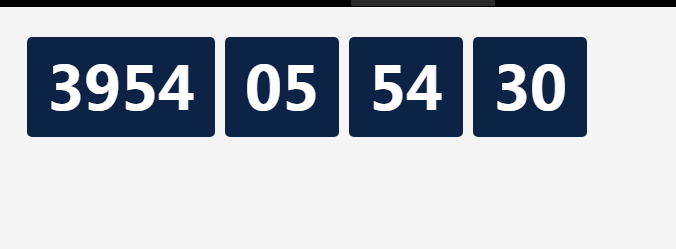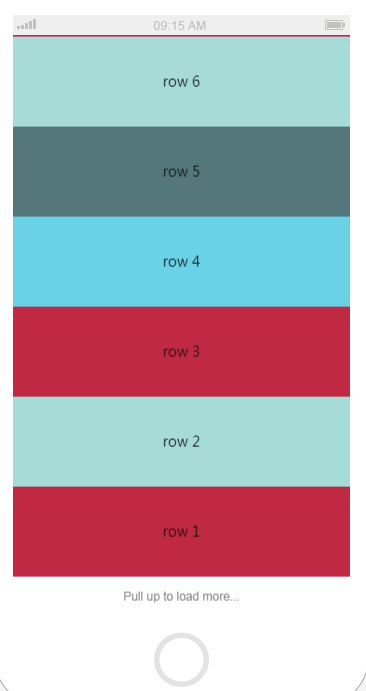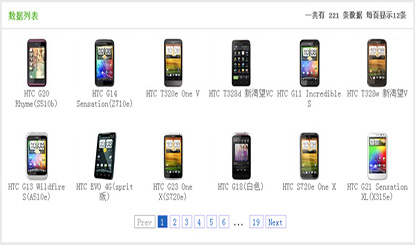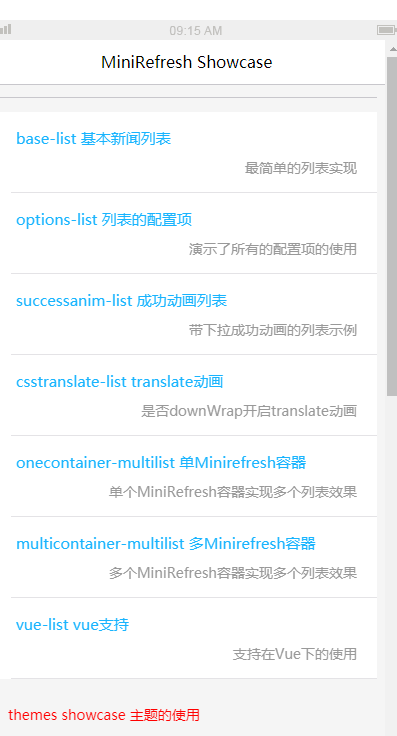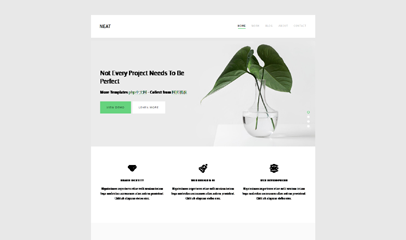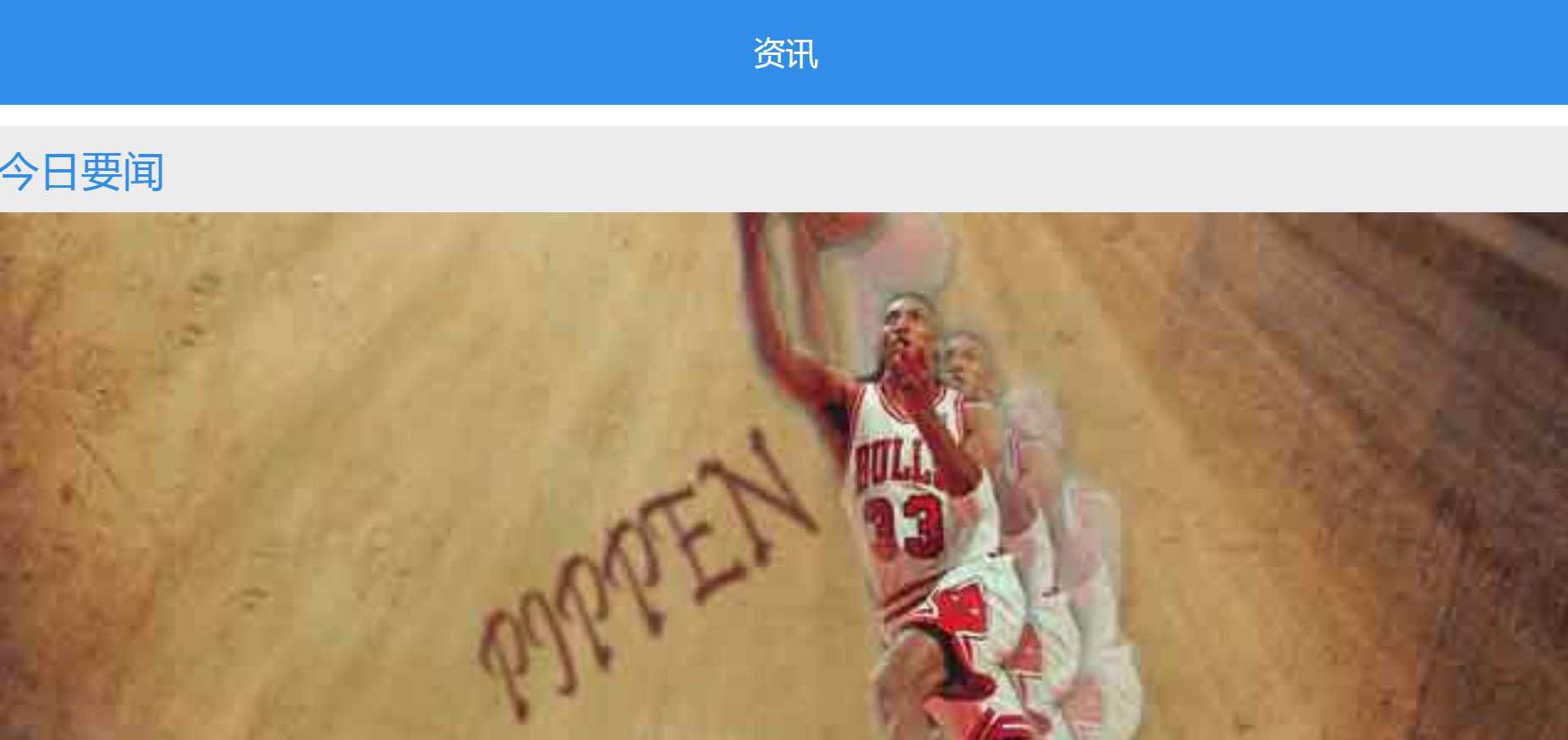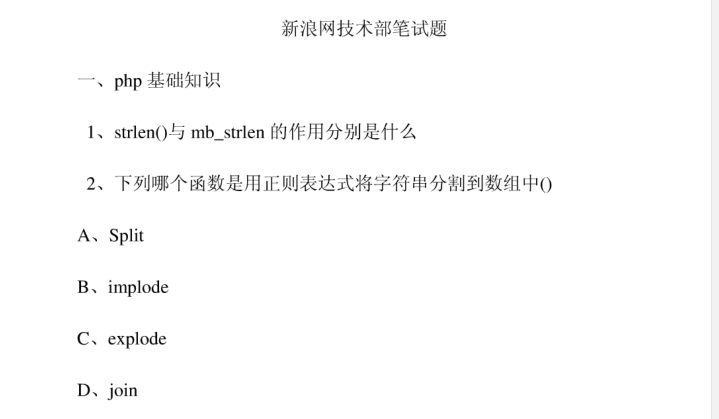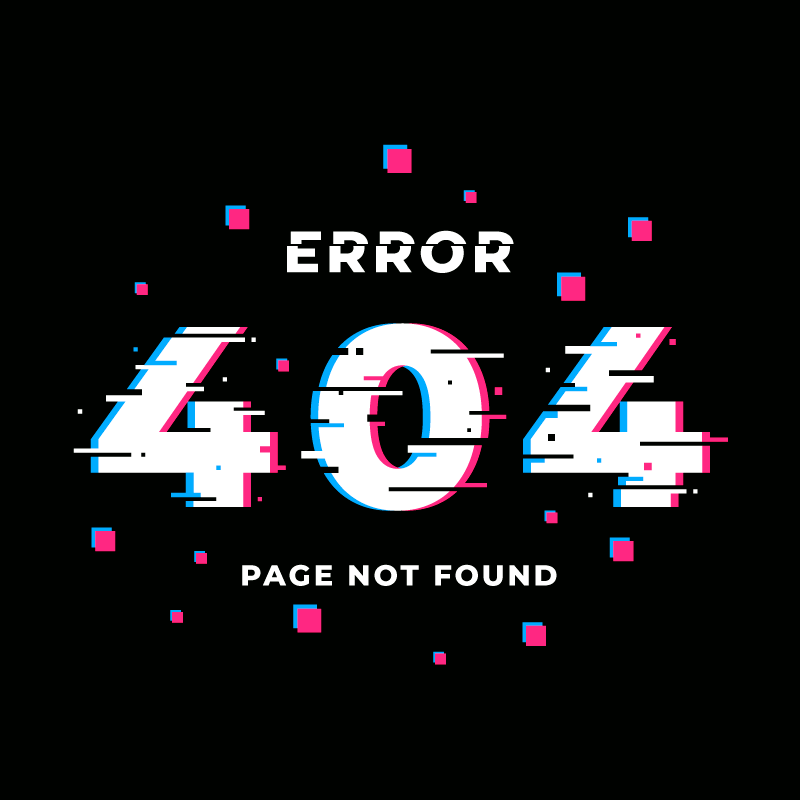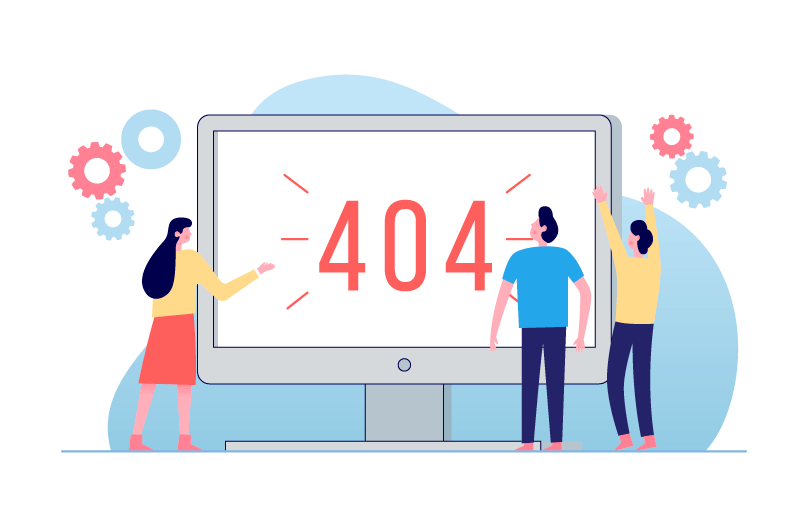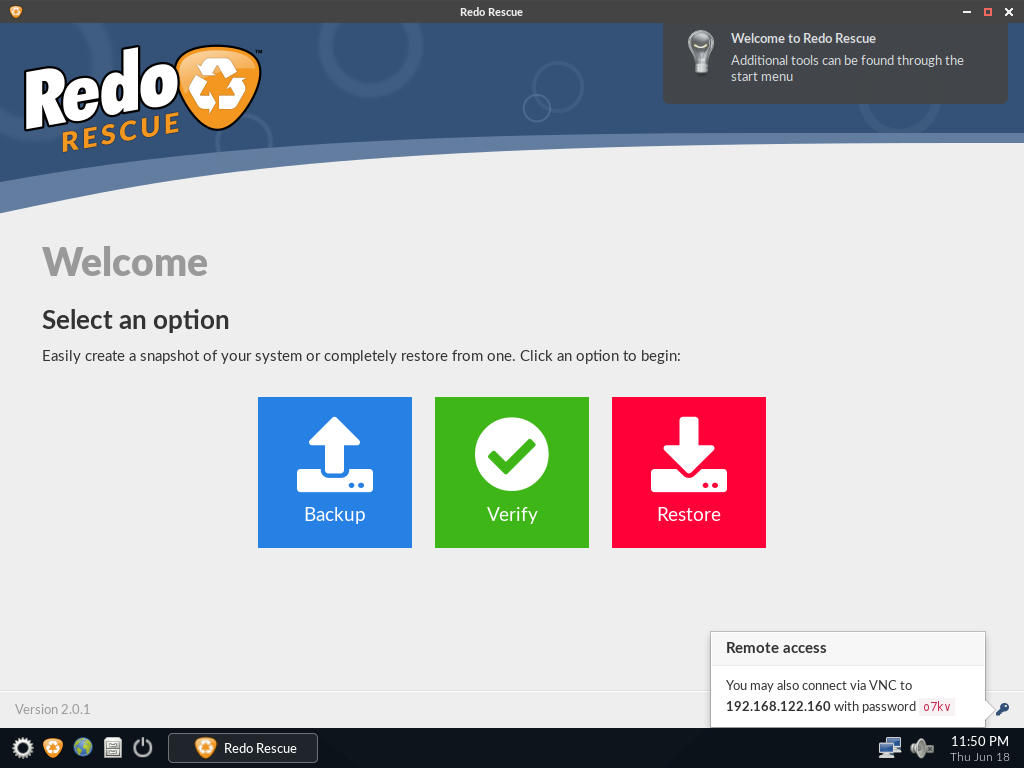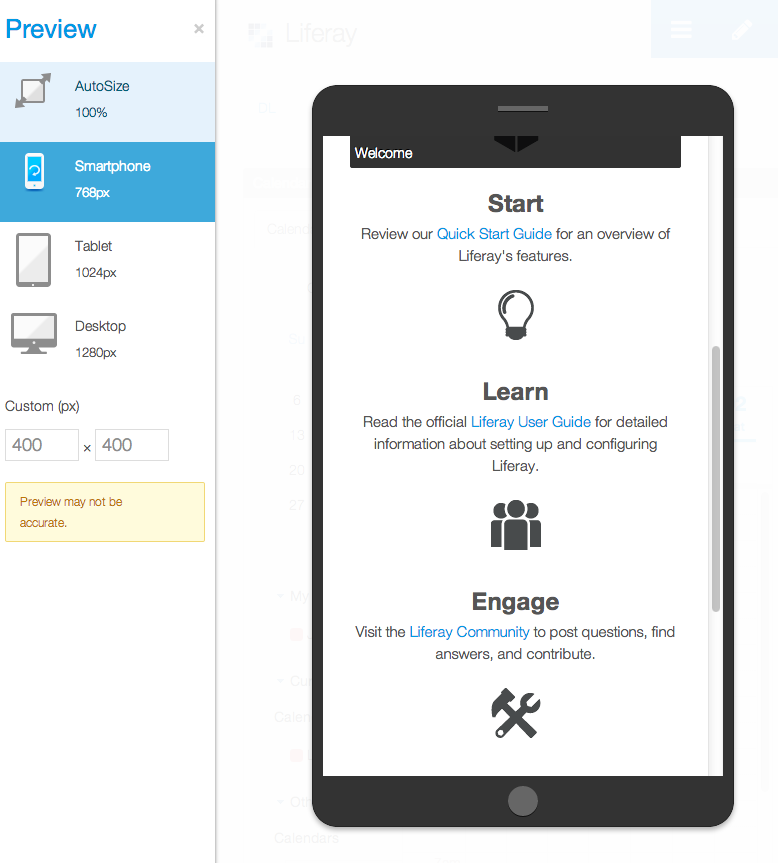current location:Home > 页面刷新 search
Found a total of 21321 related content
-

- jQuery countdown plug-in that does not affect refreshing the page
- jQuery countdown plug-in that does not affect refreshing the page
- 2019-10-26 109 1067
-

- Supports pull-up loading and pull-down refresh refresher for multiple calls on one page
- Supports pull-up loading and pull-down refresh refresher for multiple calls on one page
- 2019-10-09 124 3197
-

- jquery implements refresh-free paging plug-in
- jquery realizes no refresh paging plug-in free download
- 2017-04-27 380 5715
-

- minirefresh pull-down refresh
- minirefresh pull-down refresh
- 2019-11-02 133 999
-

- Pull down refresh control
- Pull down refresh control
- 2019-11-05 121 1230
-

- New Year Blessings Page Template
- New Year Blessings Page Template
- 2017-12-05 161 3136010
-

- WeChat Mini Program-APP (pull up to load more, pull down to refresh)
- WeChat Mini Program-APP (pull up to load more, pull down to refresh)
- 2018-06-07 296 2354194
-

- NEAT small fresh standard simple printing factory corporate template
- Fresh, literary, standard, concise, printing, printing factory, enterprise, ft5, exquisite, atmospheric, bootstrap, mobile css3 animation, beautiful, html5, concise, minimalist, whole site, group, designer, ui album, slideshow, graphic design
- 2017-08-13 141 3421377
-

- Pull-up refresh and pull-up loading of WeChat applet list
- Pull-up refresh and pull-up loading of WeChat applet list
- 2018-06-15 223 2311790
-

- Blue simple news information page mobile template
- Blue simple news information page mobile template
- 2017-12-06 147 3120401
-

- AJAX technology—no refresh to obtain data related courseware
- AJAX technology—no refresh to obtain data related courseware
- 2021-09-28 55 1224
-

- Practical operation of mescroll-body - high-performance pull-down refresh and pull-up loading components
- Practical operation of mescroll-body - high-performance pull-down refresh and pull-up loading components
- 2021-10-28 30 1121
-

- bootstrap imitation Sina Weibo release page courseware download
- bootstrap imitation Sina Weibo release page courseware download
- 2019-01-31 76 1425147
-

- Sina.com PHP technical department interview questions
- Sina.com PHP technical department interview questions
- 2018-02-09 209 2871821
-

- XHTML Tutorial for New Web Designers
- XHTML Tutorial for New Web Designers
- 2018-01-03 176 3022376
-

- refresh button
- The refresh button icon provides 12 refresh icons in PNG and ICO formats with a size of 128x128 pixels.
- 2017-06-14 255 6179
-

- Refresh button icon material
- refresh loop reload The refresh button icon provides 12 refresh icon materials in PNG format with a size of 128x128 pixels for free download.
- 2017-01-19 153 1756
-

- 12 refresh button icons in PNG format
- 12 refresh button icons in PNG format
- 2017-03-31 168 1189
-

- 404 error page design vector material (AI+EPS+PNG)
- A 404 error page design vector material, the vector material can be downloaded for free.
- 2020-08-18 119 1144
-

- Flat 404 page design vector material (AI+EPS+PNG)
- A blue flat style 404 error page vector material. The vector material can be downloaded for free.
- 2020-08-18 131 1078
-

- Android uses ViewFlipper to switch pages WORD version
- This document mainly talks about Android using ViewFlipper for page switching; the Android system comes with a multi-page management control: ViewFlipper. It can simply switch sub-pages. It only needs to use the addView method to add several Views. Each View Corresponding to one page, you can complete the management of multiple pages. I hope this document will help friends in need; interested friends can come and take a look.
- 2024-02-27 1 1233
-

- Create a Web Maven Project in Eclipse and deploy it to Tomcat Chinese WORD version
- As we all know, during the development process of J2EE projects, if you only modify the page during the debugging phase, you do not need to restart the application server. For example, you do not need to restart Tomcat. Just refresh the page in the browser. In fact, the fundamental reason why there is no need to restart application servers such as Tomcat is because we can set a virtual directory in the configuration file of the application server, so that we can know the directory where the web project is located, so we can save the need to package and then re-publish to Server steps. Interested friends can come and take a look
- 2024-02-26 22 1336
-

- How to use Visual Studio 2010 WORD document doc format
- How to use Visual Studio 2010 1. Open the interface and click File---→New---→Project. The new project interface will pop up. Select Visual C++ on the left, select an empty project on the right, then enter the name and storage location below, and finally click OK. After that, the interface (Solution Explorer) will pop up, then select the header file, or source file, right-click---→Add---→New project, pop-up Add
- 2024-02-29 62 1712
-

- Eclipse configuration Tomcat tutorial Chinese WORD version
- This document mainly talks about the Eclipse configuration Tomcat tutorial; Eclipse IDE: eclipse IDE is used as the development environment for JSP pages and Java files. Eclipse is a very simple and easy-to-use IDE environment. It has many features that can help programmers quickly write and debug Java programs. With the addition of the tomcat plug-in, this IDE is used to manage the entire web project (including HTML and JSP pages, icons and servlets).
- 2024-02-28 1 1060
-

- Android program development permission tutorial pdf version
- Android program development permission tutorial pdf, introduces the new perspective of Android 1.5, including: improvements to the Android user interface, video recording, soft keyboard support, Chinese display and Chinese input support, desktop Widgets and Live folders, and Bluetooth function improvements , Bundled application function improvements, system performance optimization...
- 2024-01-29 2 2305
-

- Redo Rescue: Backup and Recovery
- Redo Rescue Backup and Restore can back up and restore your entire system in minutes, using a point-and-click interface that anyone can use. Bare metal recovery to a new, blank drive, up and running in minutes. Supports saving and restoring to local disk or shared network drive. Selectively recover and remap partitions to different locations on the target drive. Comes with other tools for partition editing, web browsing, etc. Runs from live CD/USB, no installation required. Website: http://redorescue.com
- 2023-08-18 207 1373
-

- Liferay Portal
- Liferay Portal is the world's leading enterprise open source portal framework, providing integrated web publishing and content management, an enterprise service bus and service-oriented architecture, and compatibility with all major IT infrastructures. Please check out our latest releases on GitHub: https://github.com/liferay/liferay-portal/releaseshttps://github.com/liferay/liferay-ide/releases
- 2023-08-18 217 2202
-

- Fat-Free Framework
- Fat-Free Framework, or F3, is a straightforward PHP framework. Its codebase is only 65 KB, and the framework is modular, allowing you to only use the necessary code.
- 2024-10-17 4 947
-

- PHPixie
- PHPixie is easy to learn and does not rely on automagic. You will always be in charge of what's happening.
- 2024-10-17 0 872
-

- Slim
- Slim is a PHP micro framework that helps you quickly write simple yet powerful web applications and APIs.
- 2024-10-17 1 730
-

- For novices to learn php paging class
- For novices to learn php paging class
- 2017-03-13 261 2855
-

- php file page cache class
- php file page cache class
- 2017-03-22 187 1526
-

- PHP class to calculate page execution time
- PHP class to calculate page execution time
- 2017-07-01 262 2373
-

- PHP calculation page execution time code class
- PHP calculation page execution time code class
- 2017-05-09 227 1650
-

- Generate static (html) page program class from php
- Generate static (html) page program class from php
- 2017-03-22 223 1681