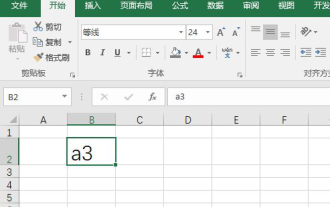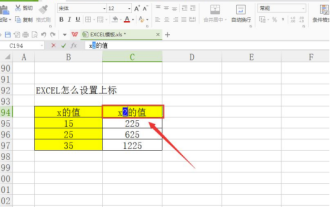How to merge multiple sheets into one in excel
Jun 19, 2019 pm 02:36 PM
In order to merge countless excel table files with the same data format into one excel workbook to facilitate subsequent screening, data extraction, analysis, etc.
It needs to be done in two steps:
The first step: merge all excel into one excel; the contents of the multiple tables just now are transformed into the present A table and multiple sheets below.
Step 2: Merge multiple sheets in this excel into one sheet.
Required basic software: excel software with VBA, you can use Microsoft's office that includes VBA, or you can use the professional version of domestic wps.
The specific steps are described below
Merge different tables into one table with many sheets
1. Create a new one Workbook, name it your merged name.
2. Open this workbook.
3. Right-click on any worksheet label under it and select "View Code". (This button of wps is under the development tools)
4. Paste the following code in the open VBA editing window:
Sub Worksheet merge()
Dim FileOpen Dim X As Integer Application.ScreenUpdating = False FileOpen = Application.GetOpenFilename(FileFilter:="Microsoft Excel文件(*.xls),*.xls", MultiSelect:=True, Title:="合并工作薄") X = 1 While X <= UBound(FileOpen) Workbooks.Open Filename:=FileOpen(X) Sheets().Move After:=ThisWorkbook.Sheets(ThisWorkbook.Sheets.Count) X = X + 1 Wend ExitHandler: Application.ScreenUpdating = True Exit Sub errhadler: MsgBox Err.Description End Sub
5. Close the VBA editing window.
6. In excel, go to Tools---Macros---Macros, select "Merge Worksheets Between Workbooks", and then "Execute".
7. In the dialog window that opens, select the worksheets you want to merge. If there are many, you can put them in a folder, and then select them all.
8. Wait. . . . OK!
2 Merge many sheets in one sheet into one sheet
1. In a workbook containing multiple sheets (for example, after merging multiple workbooks, n sheets workbook), create a new sheet
2. Right-click on the newly created sheet label and select "View Code" (the button of wps is under the development tools)
3 . Paste the following code in the open VBA editing window:
Sub Merge all worksheets under the current workbook ()
Application.ScreenUpdating = False For j = 1 To Sheets.Count If Sheets(j).Name <> ActiveSheet.Name Then X = Range("A65536").End(xlUp).Row + 1 Sheets(j).UsedRange.Copy Cells(X, 1) End If Next Range("B1").Select Application.ScreenUpdating = True MsgBox "当前工作簿下的全部工作表已经合并完毕!", vbInformation, "提示" End Sub
Run, wait... Merged A prompt will pop up after that.
The above is the detailed content of How to merge multiple sheets into one in excel. For more information, please follow other related articles on the PHP Chinese website!

Hot Article

Hot tools Tags

Hot Article

Hot Article Tags

Notepad++7.3.1
Easy-to-use and free code editor

SublimeText3 Chinese version
Chinese version, very easy to use

Zend Studio 13.0.1
Powerful PHP integrated development environment

Dreamweaver CS6
Visual web development tools

SublimeText3 Mac version
God-level code editing software (SublimeText3)

Hot Topics
 How to filter more than 3 keywords at the same time in excel
Mar 21, 2024 pm 03:16 PM
How to filter more than 3 keywords at the same time in excel
Mar 21, 2024 pm 03:16 PM
How to filter more than 3 keywords at the same time in excel
 What should I do if the frame line disappears when printing in Excel?
Mar 21, 2024 am 09:50 AM
What should I do if the frame line disappears when printing in Excel?
Mar 21, 2024 am 09:50 AM
What should I do if the frame line disappears when printing in Excel?
 How to change excel table compatibility mode to normal mode
Mar 20, 2024 pm 08:01 PM
How to change excel table compatibility mode to normal mode
Mar 20, 2024 pm 08:01 PM
How to change excel table compatibility mode to normal mode