
How to calculate the inverse trigonometric function in excel
To calculate the inverse trigonometric function in Excel, you need to use the inverse cosine function (ACOS) and the inverse sine function ( ASIN) and arctangent function (ATAN).
The function ACOS is used to calculate the inverse cosine of a specified value. The formula is: =ACOS(number).
The function ASIN is used to calculate the arcsine of a specified value. The formula is: =ASIN(number).
The function ATAN is used to calculate the arc tangent of a specified value. The formula is: =ATAN(number).
Recommendation: excel basic tutorial
Use of inverse cosine function
1. Inverse cosine function ACOS( number), the parameter number represents the cosine value corresponding to the angle.
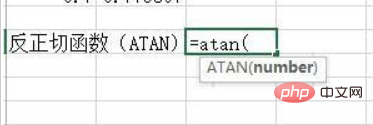
2. In the case shown in the figure, find the inverse cosine of the value in cell A71, and enter the formula in the blank cell: =ACOS(A71).
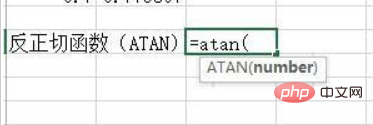
#3. After confirming the formula, press the Enter key, as shown in the figure, you can get the arc cosine value 1.047.
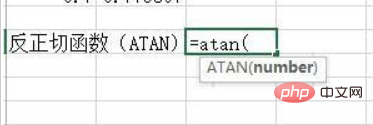
Use of inverse sine function
1. In the inverse sine function ASIN(number), the parameter number represents the sine corresponding to the angle. value.
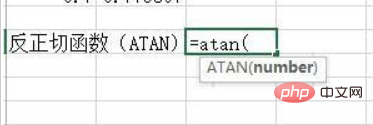
2. In the case shown in the figure, find the inverse sine of the value in cell A76, and enter the formula in the blank cell: =ASIN(A76).
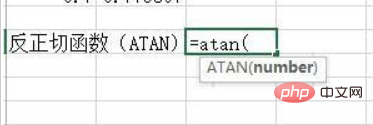
#3. After confirming the formula, press the Enter key, as shown in the figure, you can get the arc sine value 0.7753.
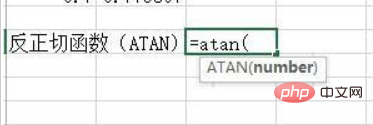
Use of arctangent function
1. In the arctangent function ATAN(number), the parameter number represents the tangent corresponding to the angle. value.
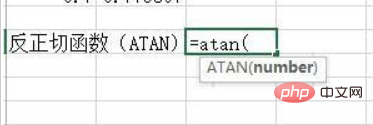
2. In the case shown in the figure, find the arcsine of the value in cell A80, and enter the formula in the blank cell: =ATAN(A80).
#3. After confirming the formula, press the Enter key, as shown in the figure, you can get the arc tangent value 0.6747.
Notes
The parameter number of the function represents the value corresponding to the angle, and the value must be between -1~1.
The function mainly returns a value in radians. To convert it into radians, multiply by 180/PI.
PHP Chinese website, a large number of excel tutorials and programming tutorials, welcome to learn.
The above is the detailed content of How to calculate inverse trigonometric functions in excel. For more information, please follow other related articles on the PHP Chinese website!
 Compare the similarities and differences between two columns of data in excel
Compare the similarities and differences between two columns of data in excel
 excel duplicate item filter color
excel duplicate item filter color
 How to copy an Excel table to make it the same size as the original
How to copy an Excel table to make it the same size as the original
 Excel table slash divided into two
Excel table slash divided into two
 Excel diagonal header is divided into two
Excel diagonal header is divided into two
 Absolute reference input method
Absolute reference input method
 java export excel
java export excel
 Excel input value is illegal
Excel input value is illegal