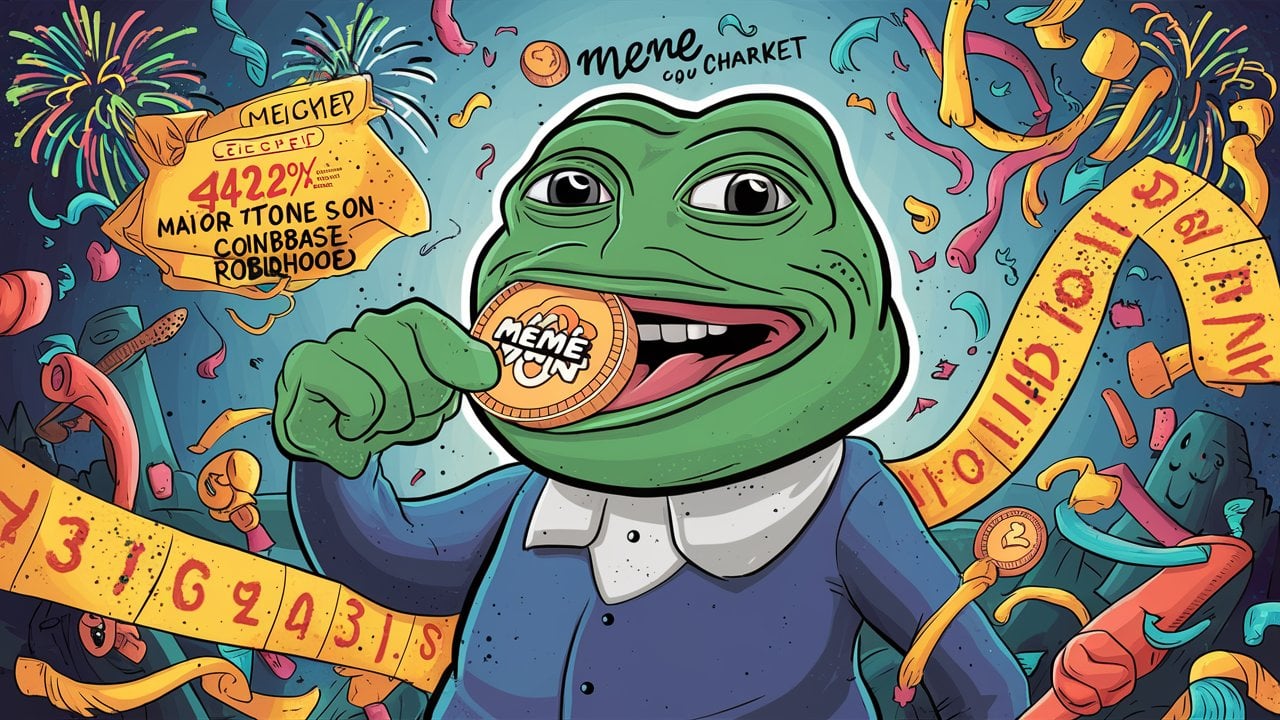current location:Home > Technical Articles > Topics > IIS
- Direction:
- All web3.0 Backend Development Web Front-end Database Operation and Maintenance Development Tools PHP Framework Daily Programming WeChat Applet Common Problem Other Tech CMS Tutorial Java System Tutorial Computer Tutorials Hardware Tutorial Mobile Tutorial Software Tutorial Mobile Game Tutorial
- Classify:
-

- Introducing iis to build a simple website
- Because iis server is not the mainstream server, there are relatively few articles on iis website building on the Internet and they are not very complete. The author once spent three days building a website. I hope this article can help some people solve some problems. .
- IIS 13920 2021-04-15 17:50:57
-

- Detailed explanation of IIS environment
- IIS is the abbreviation of Internet information services, which means Internet information services. It is a basic Internet service based on Microsoft Windows provided by Microsoft. This column introduces the IIS environment, let's take a look.
- IIS 3618 2021-04-14 17:24:54
-

- Learn IIS deployment and publish websites together
- Due to the needs of the project, I am learning how to deploy IIS services and publish websites, and record the problems encountered. This column will learn IIS deployment and publish websites with everyone, let's take a look.
- IIS 3198 2021-04-12 18:53:32
-

- Take a look at how to deploy a PHP website on IIS
- 1. Start the iis server, open the IIS server, open the IIS server, click on the website, right-click "Add Website" 2. After creating the website, click "Add Website", enter the page and fill in the website-related content, such as: website name, physical path (where the website is located) folder), click "OK" to create successfully 3. PHP settings click on the created website, click "Handler Mapping", click "Add Mapping Module" on the right, enter the corresponding parameters in the pop-up layer, click Confirm to set the default Document click "Default Document", right-click...
- IIS 3285 2021-02-20 17:54:54
-

- Introduction to configuring php server on IIS
- There are two versions of the PHP interpreter to download, thread-safe and non-thread-safe. Thread-safe is for Apache, and non-thread-safe is for IIS. We want to configure IIS, so download the non-thread-safe version, x86 and x64 It depends on the system of your machine and you can choose the corresponding version to download.
- IIS 7118 2021-02-20 09:35:46
-

- How to disable IP access using IIS API
- The IIS installation column introduces that this class is a simple package written based on Microsoft.Web.Administration: PS: Microsoft.Web.Administration can be used through Nuget...
- IIS 7546 2020-12-18 17:47:38
-

- How to correctly install php under IIS7
- How to correctly install PHP under IIS7: 1. Open the [Programs and Features] option and install IIS7; 2. Download PHP Manager from the official website and install it; 3. Download the appropriate PHP version and extract it to the specified directory; 4. Open IIS Manager, set the PHP installation directory.
- IIS 2406 2020-11-10 13:57:43
-

- How to set php pseudo-static in iis7
- How to set PHP pseudo-static in iis7: 1. Download the urlrewrite extension module; 2. Install the rewrite module; 3. Open the Internet Information Service Manager and enter the relevant site; 4. Import the [.htaccess] file and click [Apply] .
- IIS 3335 2020-10-22 10:16:00
-

- How to solve the 404 error when building a PHP website on IIS
- The solution to the 404 error when building a PHP website with IIS: first check whether the html or asp page is normal; then manually configure IIS; and finally add the application to PHP mapping.
- IIS 3714 2020-06-06 16:30:49
-

- IIS 10 configures PHP running environment
- 1. Download php for windows and extract it to the specified directory; 2. Install iis and check CGI; 3. Process the mapping; 4. Add a test site to test whether PHP is supported; 5. IIS url rewrite.
- IIS 4623 2019-11-26 16:28:35
-

- What are the steps to configure iis
- Open "Control Panel", click "Default Programs" and select "Programs and Features". Select "Turn Windows features on or off", check "Digest Authentication, Basic Authentication" and install the component. Select "Restart Now", click "Administrative Tools", open the first two items, create a new website, and then set it in "Add Website".
- IIS 23488 2019-11-11 09:40:59
-

- Modify win7 iis upload file size limit to 200KB
- Method to modify the 200KB upload file size limit in win7 iis: 1. Open the Internet Information Service Manager and modify the upload file size limit value in the restriction attribute option of the ASP service; 2. Modify the maximum allowed content length in the request filtering service; 3. , Restart IIS.
- IIS 3497 2019-11-07 15:48:57
-

- iis running php500 error
- The solution to the 500 error when running PHP on IIS is: 1. Modify the value of the relevant options in the php.ini file; 2. Add the code ini_set("error_reporting", "E_ALL & ~E_NOTICE") to the header of the PHP file.
- IIS 4347 2019-10-19 18:05:40
-

- How does iis support php
- The method for iis to support PHP is: 1. Download the PHP compressed package; 2. Unzip it to the C drive and change the file name to PHP; 3. Open the server management and enter the handler mapping; 4. Add the module mapping.
- IIS 4825 2019-10-19 18:05:50
-

- How to change php version in iis
- The method for switching the php version in IIS is: 1. Download the required php version and PHP Manager tool; 2. Enter the PHP Manager and find the php directory; 3. Select the php-cgi.exe file in the php directory; 4. Switch the PHP version.
- IIS 5519 2019-10-19 18:05:58