Previous article " Practical Word Tips Sharing: How to Remove "Stubborn" Blank Pages! ", we introduced the method of removing "stubborn" blank pages, and this article summarizes some must-know Word shortcut keys to share with everyone, which can save everyone every minute and second, come and learn to use them!
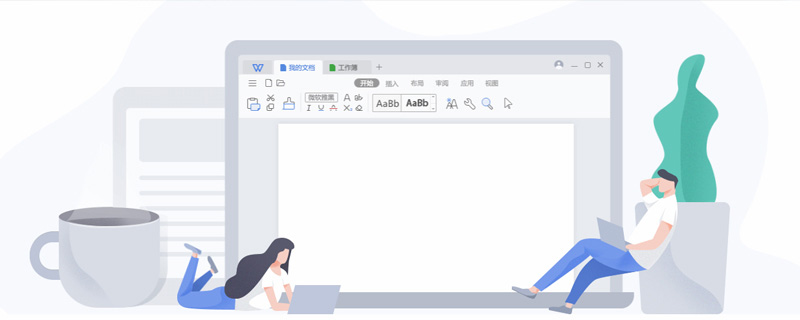
#How good you are at Word can be well reflected by using shortcut keys. Ordinary novices may be accustomed to using the mouse to click here and there. But for really experienced people, if you ask them to typeset a document, it will be very fast, because almost all of them can be done using shortcut keys.
So today I will share with you some must-know shortcut keys in Word to help you improve your work efficiency.
Word Tutorial"
The above is the detailed content of Share some must-know shortcut keys for Word to help you improve work efficiency. For more information, please follow other related articles on the PHP Chinese website!
 How to change word background color to white
How to change word background color to white
 How to delete the last blank page in word
How to delete the last blank page in word
 Why can't I delete the last blank page in word?
Why can't I delete the last blank page in word?
 Word single page changes paper orientation
Word single page changes paper orientation
 pr shortcut key
pr shortcut key
 word to ppt
word to ppt
 Word page number starts from the third page as 1 tutorial
Word page number starts from the third page as 1 tutorial
 Tutorial on merging multiple words into one word
Tutorial on merging multiple words into one word