In the previous article "Practical Word Tips Sharing: Cleverly Using "Find and Replace" and "Wildcards" to Extract Data", we learned how to use "Find and Replace" and "Wildcards" to extract data. Today we will continue to share practical Word skills and talk about several ways to easily enter ellipses, learn it quickly!
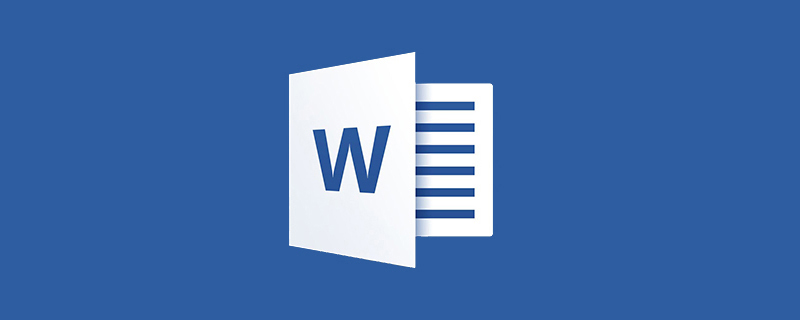
#What should I do if I want to enter a province number when editing a Word document? Are you still using the "four unlike" substitution method of period (...)? Doesn’t such punctuation seem a bit nondescript?
Today I will teach you a few tricks to easily enter ellipsis, come and learn a trick!
1. Use shortcut keys
Method 1: In the Chinese input method state, directly press [Shift 6 】Key combination.
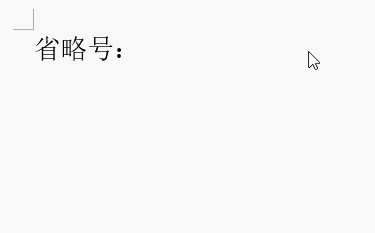
Method 2: In any input method state, press [Ctrl Alt twice in succession. 】keys can be used for input.
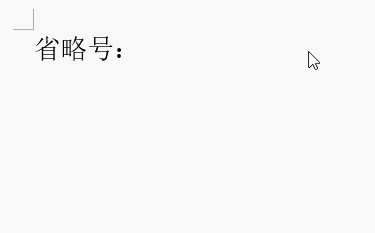
There are some alternative input methods, which may not use these shortcut keys to input ellipses by default. What should I do?
2. Use the input method
Method: In any pinyin input method state, directly enter slh, and then Then select 5.
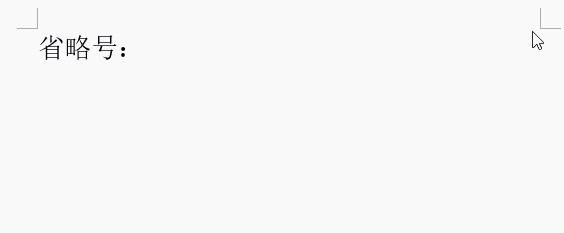
This way, isn’t it much faster and more convenient? Have you learned it?
Small tips are also very useful! Friends, don’t ignore it...
Recommended tutorial: "Word Tutorial"
The above is the detailed content of Practical Word Tips Sharing: Several Ways to Enter Ellipses Easily. For more information, please follow other related articles on the PHP Chinese website!
 How to change word background color to white
How to change word background color to white
 How to delete the last blank page in word
How to delete the last blank page in word
 Why can't I delete the last blank page in word?
Why can't I delete the last blank page in word?
 Word single page changes paper orientation
Word single page changes paper orientation
 word to ppt
word to ppt
 Word page number starts from the third page as 1 tutorial
Word page number starts from the third page as 1 tutorial
 Tutorial on merging multiple words into one word
Tutorial on merging multiple words into one word
 word insert table
word insert table