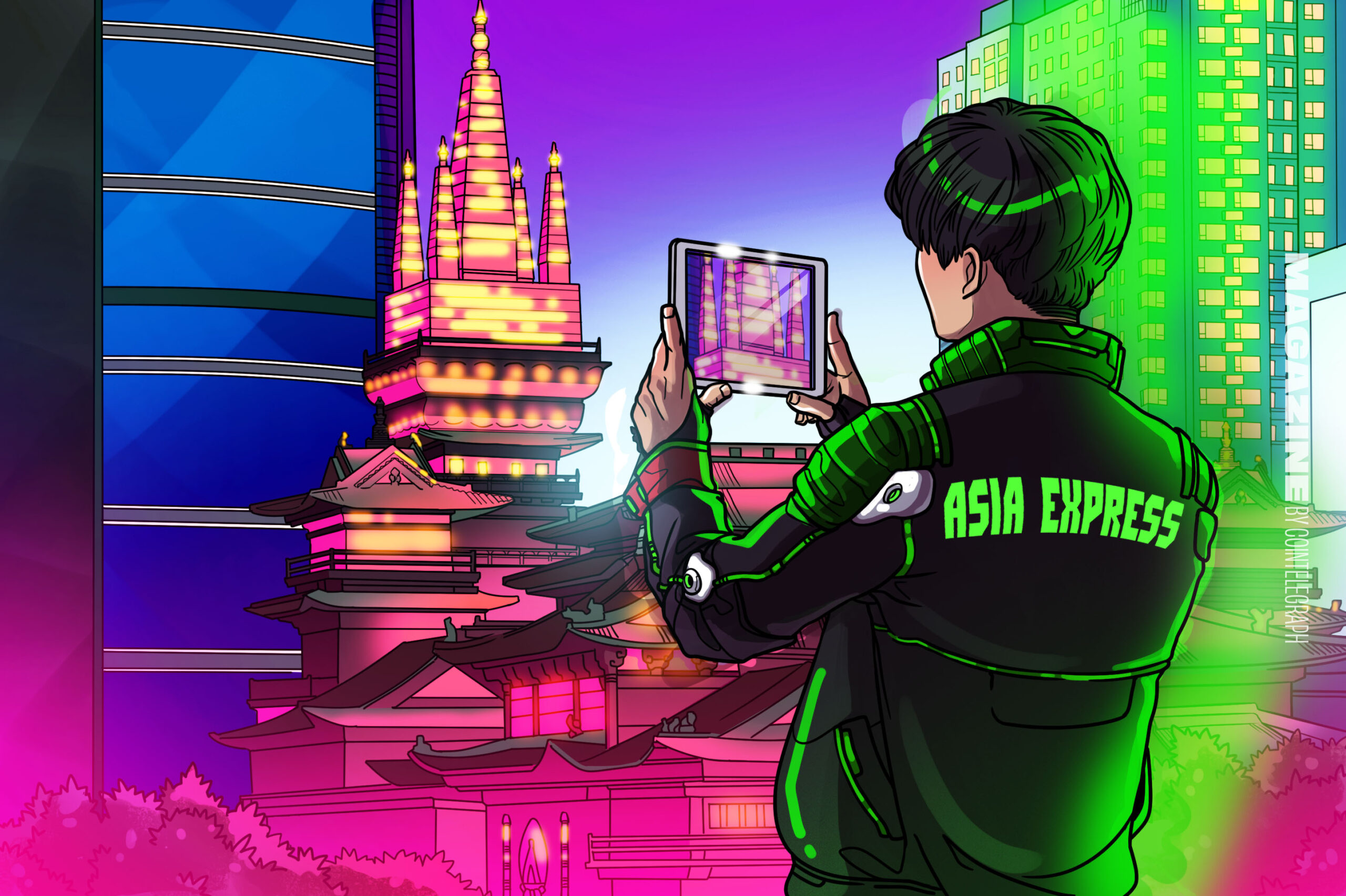current location:Home > Technical Articles > Topics > word
- Direction:
- All web3.0 Backend Development Web Front-end Database Operation and Maintenance Development Tools PHP Framework Common Problem Other Tech CMS Tutorial Java System Tutorial Computer Tutorials Hardware Tutorial Mobile Tutorial Software Tutorial Mobile Game Tutorial
- Classify:
-

- What to do if the page margins are set outside the printable area
- The page margins are set outside the printable area: You can click the "Page Setup" drop-down triangle in the "Page Layout" at the top of the page, enter the "Print Options" in the pop-up dialog box, and check "Scale content to fit" under Printing in Advanced Paper Size" to print the content on one piece of paper.
- word 52032 2019-06-22 09:28:51
-

- How to set the first page of Word header not to be displayed
- Set the header not to be displayed on the first page: Double-click the header, then click the "Header" option in "Insert", select "Edit Header" in the drop-down menu, enter the "Edit Header" interface and check "Different Home Page" ”, and then click “Close Header and Footer” on the right to complete the setting.
- word 13140 2019-06-21 16:32:25
-

- How to set page numbers starting from the fourth page
- How to set the page number starting from the fourth page: first insert a section break at the end of the third page; then insert the page number at the bottom of the fourth page, select the fourth page number after inserting; then click the link on the Design tab to go to the previous page A header, cancel the link; finally delete the first three page numbers, and then change the fourth page number to the start page.
- word 23767 2019-07-25 15:37:14
-

- Where to set character spacing in wps
- WPS character spacing setting: Select the text to be set, right-click the mouse, select "Font" in the pop-up drop-down menu bar, and the "Font" dialog box pops up, select "Character Spacing", and you can modify it in the "Character Spacing" setting interface Text spacing.
- word 12752 2019-06-21 15:46:05
-

- How to fix office2007 icons not displaying properly
- Office2007 icon repair: Run regedit.exe to find the corresponding three key values and delete them, run appwiz.cpl, find Microsoft-Office2007, right-click, select "Change", select "Repair" in the pop-up interface and click "Continue". Just restart your computer.
- word 7878 2019-07-10 13:46:24
-

- Where to set text outline
- Text outline is in the "Set text effect mode" window, and then click the drop-down arrow in the drop-down box behind the text outline. After clicking, you can see many text outline styles. Just select a style in the pop-up interface.
- word 21436 2019-06-21 10:35:44
-

- What are headers and footers in word
- The word header refers to the top area of each page, and the word footer is the area at the bottom of each page in the document. In WORD, it can be set through "View" and "Header and Footer". Generally, in a document, the header and footer of each page are unified.
- word 63331 2020-07-13 16:34:44
-

- Where is the simple Word table style 1?
- To find the simple Word table style 1, you need to draw the table in Word first. At this time, "Table Tools" - "Design" appears in the menu bar, click the table style drop-down triangle, select "Modify Table Style" in the drop-down menu, and click "Modify" Click the "Style Baseline" drop-down triangle in the "Style" pop-up window, and you can find "Concise Type 1" in the drop-down menu.
- word 63903 2019-06-20 13:02:54
-

- How to set different page numbers for odd and even pages in word
- How to set different page numbers for odd and even pages in Word: After setting the page number format, insert the set page number, click the "Insert" tab - "Header and Footer" - "Page Number", select "Top of Page" "Bottom of Page" ” or “Current Position” to insert the page number, and finally perform the operation of pagination for odd and even pages.
- word 43767 2019-06-20 11:52:25
-

- What is the shortcut key for word magnification?
- The shortcut key for word magnification is to press the Ctrl key on the keyboard to scroll forward. The common way to zoom in and out in all software is to press the Ctrl key on the keyboard and roll the mouse wheel forward/backward to achieve the zoom in/out effect.
- word 13495 2019-06-25 14:15:24
-

- How to solve the problem that the word icon becomes white background
- The reason why the word icon turns white may be because "Keep user profile" was checked when uninstalling WPS. We can reinstall WPS, find the WPS configuration tool, select Advanced, and uncheck the WPS default settings in the compatibility settings. When the file is opened, the Word icon appears normally.
- word 59031 2019-06-20 10:04:25
-

- Why can't word start the converter?
- The inability to start the converter in Word may be caused by file corruption, cracked or streamlined versions being installed, missing Office software components, viruses or Trojans in the system, or multiple versions of Office software in the computer, causing confusion. Caused by other reasons.
- word 12967 2019-06-20 09:39:48
-

- How to use field code to set page number in word
- Word uses field codes to insert page numbers: Position the cursor at the footer where you want to enter the page number, press Ctrl+F9 twice to insert two blank fields {{}} (this curly bracket cannot be entered manually), enter {={ in the blank field page}*2-1}, right-click and select "Update Field" in the pop-up shortcut menu to insert the first page number.
- word 38113 2019-06-20 09:29:29
-

- Where can I find paragraphs in word?
- The location of a word paragraph is in the start bar. Click the expand arrow in the lower right corner of the paragraph to open the settings window. Right-click the target position and select the paragraph. You can also bring up the settings window.
- word 47581 2019-06-20 09:05:51
-

- where is the design tab in word
- Where is the word design tab: Taking Word 2007 as an example, we can click the "Insert" and "Table" options on the Word menu bar to insert a table. After inserting the table, we can see the "Table Tools" and "Design" options appear above the Word menu bar. The card is in the form tool.
- word 34395 2019-06-20 09:05:41