Table of Contents
2020 Valentine's Day Confession Page (Code Sharing)
Valentine's Day
趁此单身汪伤心之日,作为一名前端程序猿的我也按捺不住了,撸个表白页面送给广大想表白的人儿。
话不多说,先看效果(网页地址):
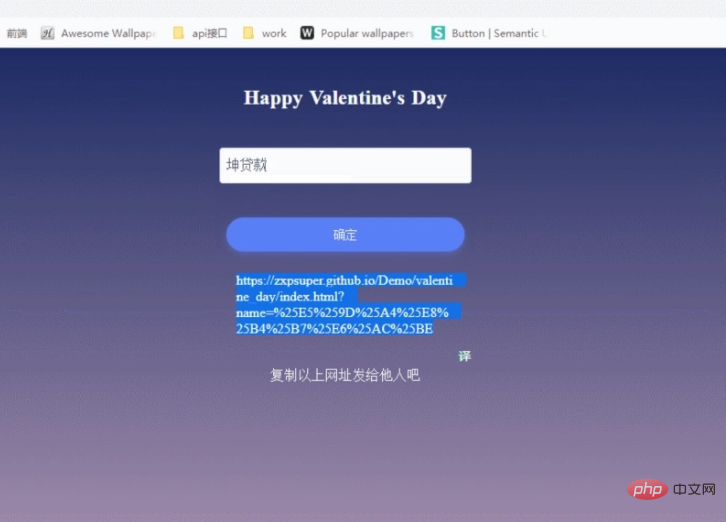
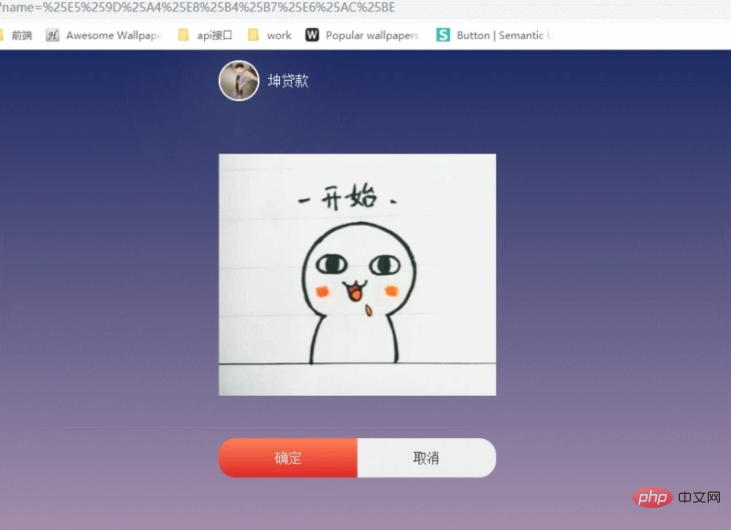
功能
一个网页输入名称,生成带参数的网址。
浏览器输入该网址,即可打开带有该名字的网页,图片轮播,还带有音乐哟
(简单实现,本文不是技术软文,而是小工具推荐啊啊哈哈)
(ps: 已经做了移动端适配,手机打开效果更加哦)
代码
// name.html
<!DOCTYPE html>
<html>
<head>
<meta charset="UTF-8" />
<meta name="viewport" content="width=device-width, initial-scale=1.0" />
<meta http-equiv="X-UA-Compatible" content="ie=edge" />
<title>输入名字</title>
<style>
body {
min-height: 100vh;
background: linear-gradient(#1d2b64, #f8cdda);
color: #fff;
font-family: PingFangSC-Regular;
padding: 0;
margin: 0;
}
input {
display: inline-block;
width: 80%;
height: 32px;
line-height: 1.5;
padding: 4px 7px;
margin: 20px auto 0 auto;
font-size: 16px;
border: 1px solid #dcdee2;
border-radius: 4px;
color: #515a6e;
background-color: #fff;
background-image: none;
position: relative;
cursor: text;
-webkit-transition: border 0.2s ease-in-out, background 0.2s ease-in-out,
-webkit-box-shadow 0.2s ease-in-out;
transition: border 0.2s ease-in-out, background 0.2s ease-in-out,
-webkit-box-shadow 0.2s ease-in-out;
transition: border 0.2s ease-in-out, background 0.2s ease-in-out,
box-shadow 0.2s ease-in-out;
transition: border 0.2s ease-in-out, background 0.2s ease-in-out,
box-shadow 0.2s ease-in-out, -webkit-box-shadow 0.2s ease-in-out;
}
.button {
display: flex;
align-items: center;
justify-content: center;
position: relative;
z-index: 10;
width: 80%;
height: 40px;
background: rgba(89, 126, 247, 1);
border-radius: 44px;
font-size: 14px;
font-weight: 500;
color: rgba(255, 255, 255, 1);
line-height: 20px;
cursor: pointer;
}
.button-shadow {
width: 80%;
height: 40px;
background: rgba(106, 140, 253, 1);
border-radius: 44px;
opacity: 0.3081;
-webkit-filter: blur(4px);
filter: blur(4px);
margin-top: -36px;
}
#card {
width: 80%;
box-sizing: border-box;
padding: 20px 12px;
word-wrap: break-word;
}
@media screen and (min-width: 800px) {
.container {
width: 350px;
margin: 0 auto;
}
}
</style>
</head>
<body>
<div>
<div style="text-align: center; margin-top: 40px">
<h2 id="Happy-nbsp-Valentine-s-nbsp-Day">Happy Valentine's Day</h2>
<input type="text" id="name" />
</div>
<script>
window.onload = function() {
document.getElementById("btn").addEventListener("click", function() {
let name = document.getElementById("name").value;
if (name === "") {
alert("请输入姓名");
return;
}
let url =
"https://zxpsuper.github.io/Demo/valentine_day/index.html?name=" +
encodeURIComponent(encodeURIComponent(name));
document.getElementById("card").innerHTML = url;
});
};
</script>
<div
style="display: flex;margin-top: 40px; flex-direction:column;align-items: center "
>
<div id="btn">确定</div>
<div></div>
<div id="card"></div>
<p id="copy-btn">复制以上网址发给他人吧</p>
</div>
</div>
</body>
</html>
------------
//index.html
<!DOCTYPE html>
<html>
<head>
<meta charset="UTF-8" />
<meta name="viewport" content="width=device-width, initial-scale=1.0" />
<meta http-equiv="X-UA-Compatible" content="ie=edge" />
<title>情人节快乐</title>
<style>
img {
width: 100%;
}
body {
min-height: 100vh;
background: linear-gradient(#1d2b64, #f8cdda);
color: #fff;
font-family: PingFangSC-Regular;
padding: 0;
margin: 0;
}
.avatar {
width: 44px;
height: 44px;
border-radius: 50%;
border: 2px solid #fff;
}
.shadow {
position: absolute;
left: 0;
z-index: -1;
filter: blur(50px);
}
.btn-group {
display: flex;
margin-top: 40px;
justify-content: space-between;
align-items: center;
}
.btn-group div {
flex: 1;
text-align: center;
}
.sure {
padding: 14px 0;
background: linear-gradient(
180deg,
rgba(255, 127, 87, 1) 0%,
rgba(221, 40, 39, 1) 100%
);
border-top-left-radius: 20px;
border-bottom-left-radius: 20px;
}
.cancel {
padding: 14px 0;
background: #eee;
color: #333;
border-top-right-radius: 20px;
border-bottom-right-radius: 20px;
}
marquee {
background: none;
}
@media screen and (min-width: 800px) {
.container {
width: 350px;
margin: 0 auto;
}
}
</style>
</head>
<body>
<div>
<div style="padding: 12px">
<div
style="position: relative; display: flex; align-items: center; margin-bottom: 10px"
>
<img src="/static/imghw/default1.png" data-src="avatar.jpg" class="lazy" alt="" />
<img class="avatar shadow lazy" src="/static/imghw/default1.png" data-src="avatar.jpg" alt="" />
<span style="margin-left: 10px" id="name">小皮咖</span>
</div>
<marquee scrolldelay="0" scrollamount="20">
<img src="/static/imghw/default1.png" data-src="1.png" class="lazy" / alt="2020 Valentine's Day Confession Page (Code Sharing)" >
<img src="/static/imghw/default1.png" data-src="2.png" class="lazy" / alt="2020 Valentine's Day Confession Page (Code Sharing)" >
<img src="/static/imghw/default1.png" data-src="3.png" class="lazy" / alt="2020 Valentine's Day Confession Page (Code Sharing)" >
<img src="/static/imghw/default1.png" data-src="4.png" class="lazy" / alt="2020 Valentine's Day Confession Page (Code Sharing)" >
<img src="/static/imghw/default1.png" data-src="5.png" class="lazy" / alt="2020 Valentine's Day Confession Page (Code Sharing)" >
<img src="/static/imghw/default1.png" data-src="6.png" class="lazy" / alt="2020 Valentine's Day Confession Page (Code Sharing)" >
<img src="/static/imghw/default1.png" data-src="7.png" class="lazy" / alt="2020 Valentine's Day Confession Page (Code Sharing)" >
</marquee>
<audio
src="http://att.chinauui.com/day_181211/20181211_8480d0323003455bd6de8CcQ3Eq28Mm9.mp3"
autoplay
loop
>
您的浏览器不支持 audio 标签。
</audio>
<div>
<div onclick="alert('情人节快乐\\(^o^)/~')">
确定
</div>
<div onclick="alert('取消无效,请重新选择')">取消</div>
</div>
</div>
</div>
<script>
function getQueryString(name) {
var reg = new RegExp("(^|&)" + name + "=([^&]*)(&|$)", "i");
var r = window.location.search.substr(1).match(reg);
if (r != null) {
return r[2];
}
return null;
}
window.onload = function() {
let name = getQueryString("name");
document.getElementById("name").innerHTML = decodeURIComponent(
decodeURIComponent(name)
);
};
</script>
</body>
</html>Copy after login
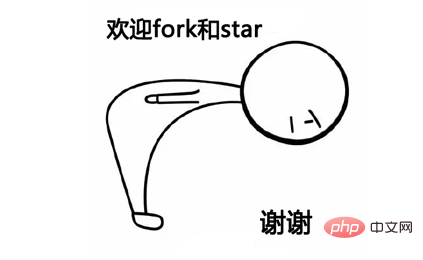
最后祝大家情人节快乐!!
相关推荐:
Statement of this Website
The content of this article is voluntarily contributed by netizens, and the copyright belongs to the original author. This site does not assume corresponding legal responsibility. If you find any content suspected of plagiarism or infringement, please contact admin@php.cn

Hot AI Tools

Undresser.AI Undress
AI-powered app for creating realistic nude photos

AI Clothes Remover
Online AI tool for removing clothes from photos.

Undress AI Tool
Undress images for free

Clothoff.io
AI clothes remover

Video Face Swap
Swap faces in any video effortlessly with our completely free AI face swap tool!

Hot Article
How to fix KB5055523 fails to install in Windows 11?
3 weeks ago
By DDD
How to fix KB5055518 fails to install in Windows 10?
3 weeks ago
By DDD
Roblox: Dead Rails - How To Tame Wolves
4 weeks ago
By DDD
Roblox: Grow A Garden - Complete Mutation Guide
2 weeks ago
By DDD
Strength Levels for Every Enemy & Monster in R.E.P.O.
4 weeks ago
By 尊渡假赌尊渡假赌尊渡假赌

Hot Tools

Notepad++7.3.1
Easy-to-use and free code editor

SublimeText3 Chinese version
Chinese version, very easy to use

Zend Studio 13.0.1
Powerful PHP integrated development environment

Dreamweaver CS6
Visual web development tools

SublimeText3 Mac version
God-level code editing software (SublimeText3)

Hot Topics
Java Tutorial
 1659
1659
 14
14
 1659
1659
 14
14
CakePHP Tutorial
 1415
1415
 52
52
 1415
1415
 52
52
Laravel Tutorial
 1310
1310
 25
25
 1310
1310
 25
25
PHP Tutorial
 1258
1258
 29
29
 1258
1258
 29
29
C# Tutorial
 1232
1232
 24
24
 1232
1232
 24
24


