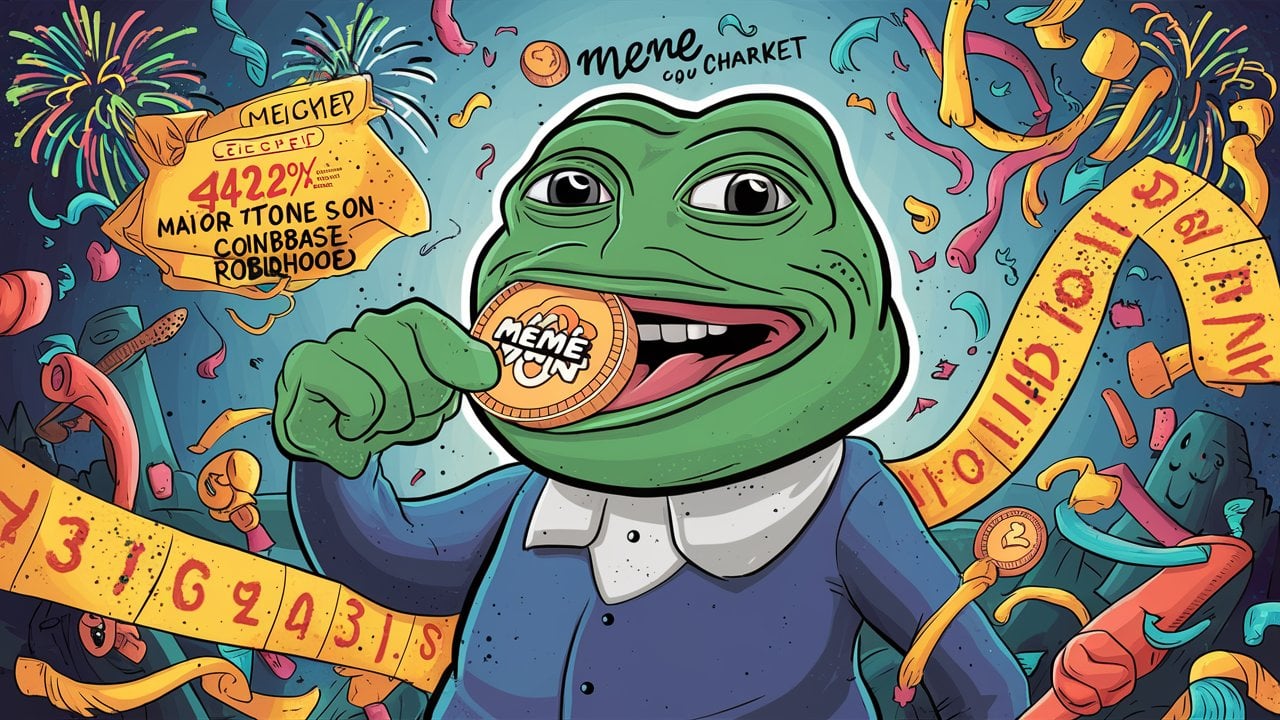current location:Home > Technical Articles > Computer Tutorials > Troubleshooting
- Direction:
- All web3.0 Backend Development Web Front-end Database Operation and Maintenance Development Tools PHP Framework Daily Programming WeChat Applet Common Problem Other Tech CMS Tutorial Java System Tutorial Computer Tutorials Hardware Tutorial Mobile Tutorial Software Tutorial Mobile Game Tutorial
- Classify:
-

- How to fix 'Sign in with a local account instead' is missing in Windows?
- Windows allows users to sign in with either a Microsoft account or a local account, and each option has distinct benefits. A Microsoft account links your device
- Troubleshooting 386 2024-11-06 17:06:06
-

- How to fix SSL_ERROR_HANDSHAKE_FAILURE_ALERT error in Windows?
- SSL_ERROR_HANDSHAKE_FAILURE_ALERT is one of the most common SSL/TL-related browser errors when trying to access secure websites. This means that your browser an
- Troubleshooting 829 2024-11-06 17:05:07
-

- How to fix OneDrive error code 0x8004de45 in Windows?
- OneDrive is a cloud storage service provided by Microsoft, enabling users to store and access files across devices seamlessly. Built within Windows, OneDrive is
- Troubleshooting 295 2024-11-06 17:04:07
-

- How to fix Windows update error 0x80240020?
- Windows update error 0x80240020 is one of the most frequent issues when launching updates on a Windows device. The update cannot be installed, and hence the sys
- Troubleshooting 864 2024-11-06 17:03:06
-

- How to fix Windows activation error 0xC004F215?
- Activation in Windows is an essential process through which the operating system verifies whether your version of Windows is genuine and used under the endorsem
- Troubleshooting 898 2024-11-06 17:02:06
-

- How to fix Microsoft Teams error 0xCAA82EE7 in Windows?
- Microsoft Teams is a collaboration and communication tool that keeps users connected with teammates, enables the sharing of files, and has real-time chats. The
- Troubleshooting 368 2024-11-06 17:01:07
-

- How to fix KB5044380 fails to install in Windows 11?
- KB5044380 is a cumulative preview update released on October 22, 2024, for Windows 11 versions 22H2 and 23H2. This LCU advances the operating systems to their r
- Troubleshooting 259 2024-11-06 17:00:07
-

- How to fix error 0xc0000141 'Application was unable to start correctly' in Windows?
- Getting error code 0xc0000141, stating that The application was unable to start correctly in Windows, is really frustrating. This kind of error usually appears
- Troubleshooting 867 2024-11-06 16:59:06
-

- How to fix 'Steam Servers are currently unavailable' error in Windows?
- Steam Servers are currently unavailable (with variations like Steam is having trouble connecting to Stream servers, Steam servers are too busy, etc.) error turn
- Troubleshooting 873 2024-11-06 16:58:06
-

- How to fix Chrome.exe application error in Windows?
- The Chrome.exe application error in Windows is one of those issues that might interrupt your browsing experience and lower your productivity level. This error g
- Troubleshooting 674 2024-11-06 16:56:06
-

- How to fix Windows update error 0x80070420?
- Windows Update is one of the critical components in a Windows system. Its where patches that fix vulnerabilities, updates that enhance performance, and addition
- Troubleshooting 456 2024-11-06 16:52:35
-

- How to fix System Restore error code 0x81000202 in Windows?
- Getting error code 0x81000202 within Windows System Restore can be frustrating, especially when you are reverting your system to a previous state in the hope of
- Troubleshooting 676 2024-11-06 16:51:39
-

- Dragon Age: The Veilguard Save File Location & Data Backup PC
- Where to find Dragon Age: The Veilguard save files on a Windows PC? Do you have any idea where is the Dragon Age: The Veilguard save file location? Now read this tutorial on MiniTool to get the specific game file path and the easiest save file backup
- Troubleshooting 338 2024-11-06 13:52:02
-

- Encountering Valorant Friends List Not Working? Here's Guide
- Encountering the Valorant friends list not working error can be quite frustrating, particularly when you’re eager to team up with your buddies. This is a fairly widespread issue and you’re not alone. This article from MiniTool explains several feasib
- Troubleshooting 219 2024-11-06 11:21:02
-

- How to Disconnect and Remove Google Drive from PC: Full Guide!
- You may not want to use Google Drive or reinstall it to fix some issues. Today, MiniTool offers a guide on how to remove Google Drive from PC to walk you through some details. Besides, you will find how to disconnect Google Drive and pause it.Why Rem
- Troubleshooting 773 2024-11-06 03:06:02