
Keep your photos from getting stolen on the internet
Online photo theft is a common problem. This article explores ways to protect your images and what to do if your photos are stolen. While copyright protection exists, actually enforcing it can be costly and complex, especially internationally. Copy
Feb 24, 2025 pm 09:48 PM
The best apps for listening to music on your phone
Smartphones have revolutionized music listening, shifting from downloads and CDs to cloud streaming. This means a vast array of music apps cater to diverse listening habits and music collections. This review covers top Android and iOS apps, from cl
Feb 24, 2025 pm 09:41 PM
5 ways you can use the iPhone Shortcuts app to improve your life
Unlock Your iPhone's Potential: Mastering the Shortcuts App Apple's Shortcuts app is a powerful automation tool often overlooked. This handy app lets you combine multiple tasks into single actions, triggered with a tap or a Siri command. Built into
Feb 24, 2025 pm 09:39 PM
Show your social savvy with these advanced Snapchat tricks
Unlock Snapchat's Hidden Potential: 5 Advanced Tricks Snapchat's core function – privately sharing photos and videos – has revolutionized social media. Its ephemeral nature, where snaps vanish after viewing, has inspired features in other platforms
Feb 24, 2025 pm 09:38 PM
Use Wolfram Alpha to find out everything Google can’t tell you
Wolfram Alpha: Beyond Traditional Search, a Powerful Knowledge Engine Google dominates online search, but Wolfram Alpha offers a unique alternative. Instead of providing website links, Wolfram Alpha aims to deliver immediate, comprehensive answers t
Feb 24, 2025 pm 09:37 PM
Your e-reader can display more than just books
E-readers: Expanding Your Digital Library Beyond E-books E-readers are invaluable for travel, offering a vast library at your fingertips. But their functionality extends far beyond e-books. Websites, documents, comics, and various file types can sig
Feb 24, 2025 pm 09:34 PM
How to bring back Android's 3-button navigation
Android 10 and subsequent versions prefer gesture navigation, but there is no absolute difference between good and bad, the key lies in personal habits. This article will introduce three navigation modes to help you find the most comfortable options: classic three-button navigation, mixed double-button navigation, and pure gesture navigation. The specific setting method varies by phone brand and model, but it is usually not difficult to find. For example, on a Pixel phone, open Settings, select System, and select Gestures. If you have any questions, you can search your phone model for relevant settings. Classic three-button navigation This is the navigation method adopted by Android in the early days. It was originally a physical key, and then it became a software key on the screen as the border narrowed. Although it is no longer the default mode, you can still enable it easily. In Settings, enter
Feb 24, 2025 pm 09:32 PM
How to run iPhone apps on your Mac
Apple creates seamless connection between mobile phones and computers. Users who have both Mac and iPhone (even iPad and Apple Watch) can experience truly convenient synergy. This is especially true for iOS and macOS devices – if you know how to set it up, the iPhone app will run on your Mac as well. A few things to note: Developers of iPhone apps must add Mac compatibility, and you must run a Mac with Apple chips (so that older Intel processors are not included). Once you understand these premises, you can start running your app on both platforms. This is very practical in many ways
Feb 24, 2025 pm 09:30 PM
7 ways to find new music, shows, and movies
This article explores seven creative ways to discover new music, movies, and TV shows beyond algorithmic recommendations. It challenges the reliance on personalized suggestions and proposes alternative methods for broadening entertainment horizons.
Feb 24, 2025 pm 09:29 PM
Use this iPhone tip to reduce eye strain
We spend countless hours glued to our phone screens, and screen brightness keeps increasing. The iPhone 15 boasts a peak brightness of 2,000 nits, significantly higher than the iPhone 14's 1,200 nits. While not constantly at this intense level, the
Feb 24, 2025 pm 09:28 PM
iPhones can take 4 kinds of Live Photos. Here’s how to use all of them.
Unlocking the Secrets of iPhone Live Photos: Four Formats to Master Love them or hate them, iPhone Live Photos offer a dynamic way to capture memories. But did you know there are four distinct formats to explore beyond the standard three-second vid
Feb 24, 2025 pm 09:27 PM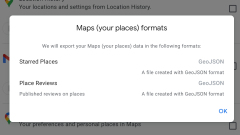
Switch from Google Maps to Apple Maps without losing your favorite pinned places
Say goodbye to Google Maps and embrace Apple Maps! This article will guide you on how to migrate saved locations in Google Maps to Apple Maps, even if Apple Maps does not have official import capabilities. Although the process is a bit cumbersome, it is better than recreating all the marks. Step 1: Export Google Maps Data First, visit takeout.google.com to export your Google Maps data. Click "Deselect All" at the top, then find the "Map (Your Place)" option and check it. Click OK to start the export process. Select "One-time export" and you will receive a download link or email notification later. Downloaded
Feb 24, 2025 pm 09:26 PM
Free up space on your laptop by moving all your files to the cloud
Free Up Disk Space by Backing Up Files to the Cloud Disk space is a precious commodity. Maximize your storage by backing up files to the cloud and then deleting them from your computer. This allows access to your files while reclaiming hard drive sp
Feb 24, 2025 pm 09:25 PM
Google Maps made some key changes. Use them to improve your commute.
In many cities, taking a train, bus or ferry can be a nightmare, but it is the only way for millions of people to commute every day. You can rely on experience and luck to deal with these occasionally messy traffic systems, but if you are a Google Maps user, you just need to use the device in your pocket. Over the years, this well-known app has incorporated some features that allow us to improve commuting efficiency. From combining trains, boats, taxis and buses like experienced passengers to avoid crowds and icy subway cars, Google Maps platform has everything you need. Avoid crowded and cold transportation Google Maps recently launched a new feature that helps commuters understand the trains and buses they are on in advance
Feb 24, 2025 pm 09:24 PM
Hot tools Tags

Undresser.AI Undress
AI-powered app for creating realistic nude photos

AI Clothes Remover
Online AI tool for removing clothes from photos.

Undress AI Tool
Undress images for free

Clothoff.io
AI clothes remover

Video Face Swap
Swap faces in any video effortlessly with our completely free AI face swap tool!

Hot Article

Hot Tools

vc9-vc14 (32+64 bit) runtime library collection (link below)
Download the collection of runtime libraries required for phpStudy installation

VC9 32-bit
VC9 32-bit phpstudy integrated installation environment runtime library

PHP programmer toolbox full version
Programmer Toolbox v1.0 PHP Integrated Environment

VC11 32-bit
VC11 32-bit phpstudy integrated installation environment runtime library

SublimeText3 Chinese version
Chinese version, very easy to use








