The followingVue.js tutorial column will take you through the use of v-for and index acquisition in vue.js. It has certain reference value. Friends in need can refer to it. I hope it will be helpful to everyone.

2.x version:
v-for="(item,index) in items"
Copy after login
index is the index value.
==========================Separating line================ ==============
1.x version:
1 .v-for
Example 1:
<!DOCTYPE html><html><head>
<meta charset="utf-8">
<meta name="viewport" content="initial-scale=1.0, maximum-scale=1.0, user-scalable=no" />
<title></title></head><body>
<p id="didi-navigator">
<ul>
<li v-for="tab in tabs">
{{ tab.text }} </li>
</ul>
</p>
<script src="js/vue.js" type="text/javascript" charset="utf-8"></script>
<script type="text/javascript">
new Vue({
el: '#didi-navigator',
data: {
tabs: [
{ text: '巴士' },
{ text: '快车' },
{ text: '专车' },
{ text: '顺风车' },
{ text: '出租车' },
{ text: '代驾' }
]
}
}) </script></body></html>Copy after login
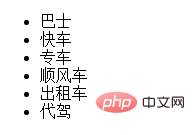
##2. Index
Within the v-for block we have full access to the properties in the parent component scope. The special variable $index is the index of the current array element:
<ul id="example-2">
<li v-for="item in items">
{{ parentMessage }} - {{ $index }} - {{ item.message }} </li></ul>Copy after login
var example2 = new Vue({
el: '#example-2',
data: {
parentMessage: 'Parent',
items: [
{ message: 'Foo' },
{ message: 'Bar' }
]
}
})Copy after login
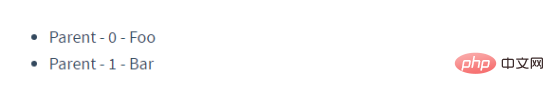
Additionally, you can specify an alias for the index (if v-for is used for an object, you can specify an alias for the object's key) :
<p v-for="(index, item) in items">
{{ index }} {{ item.message }}</p>Copy after login
Starting from 1.0.17, you can use of delimiter, which is closer to JavaScript traverser syntax:
<p v-for="item of items"></p>
Copy after login
Example 2:
<!DOCTYPE html><html><head>
<meta charset="utf-8">
<meta name="viewport" content="initial-scale=1.0, maximum-scale=1.0, user-scalable=no" />
<title></title></head><body>
<ul>
<li v-for="option in options">
<p class="text-success" v-on:click="getIndex($index)">Text:{{option.text}}--Vlue:{{option.value}}</p>
</li>
</ul>
<p v-if="isNaN(click)==false">
<span>你点击的索引为: {{ click }}</span>
</p>
<p v-else>
<p class="text-danger">试着点击上方LI条目</p>
</p>
<script src="js/vue.js" type="text/javascript" charset="utf-8"></script>
<script type="text/javascript">
new Vue({
el: 'body',
data: {
click: 'a',
options: [
{ text: '上海市', value: '20' },
{ text: '湖北省', value: '43' },
{ text: '河南省', value: '45' },
{ text: '北京市', value: '10' }
]
},
methods:{
getIndex:function($index){ this.click=$index;
}
}
}); </script></body></html>Copy after login
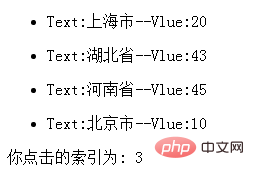
3. Get the index in the click event
Method 1: Add custom attributes
Example 3:
<!DOCTYPE html><html>
<head>
<meta charset="UTF-8">
<title></title>
<style type="text/css">
a{display: block;}
</style>
</head>
<body>
<p>
<a v-for="(index,item) in items" data-index="{{index}}" v-on:click="onclick" href="http://www.baidu.com">{{ item.text }}</a>
</p>
<input type="text" name="" id="index" value=""/>
<script src="js/vue.js" type="text/javascript" charset="utf-8"></script>
<script type="text/javascript">
new Vue({
el: 'body',
data: {
items: [
{ text: '巴士' },
{ text: '快车' },
{ text: '专车' },
{ text: '顺风车' },
{ text: '出租车' },
{ text: '代驾' }
]
},
methods: {
onclick:function(event){
event.preventDefault();
let target = event.target
console.log(target.getAttribute("data-index"));
document.getElementById('index').value = target.getAttribute("data-index");
}
}
}) </script>
</body></html>Copy after login
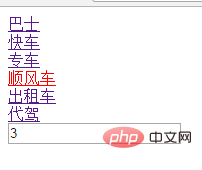
# Method 2: Pass in the index value directly
Example four (similar to method two):
<!DOCTYPE html><html><head><meta charset="UTF-8"><title></title><style type="text/css">a{display: block;}</style></head><body><p>
<a v-for="(index,item) in items" v-on:click="onclick($index)" href="#">{{ item.text }}</a></p><input type="text" name="" id="index" value=""/><script src="js/vue.js" type="text/javascript" charset="utf-8"></script>
<script type="text/javascript">
new Vue({
el: 'body',
data: {
items: [
{ text: '巴士' },
{ text: '快车' },
{ text: '专车' },
{ text: '顺风车' },
{ text: '出租车' },
{ text: '代驾' }
]
},
methods: {
onclick:function(index){// index.preventDefault();
console.log(index);
document.getElementById('index').value = index;
}
}
})</script></body></html>Copy after login
The effect is the same as method one.
But when there is a link:
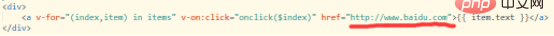
Although it does not conflict with indexing , but if you want to perform further operations on the jumped link, you cannot prevent the jump event:
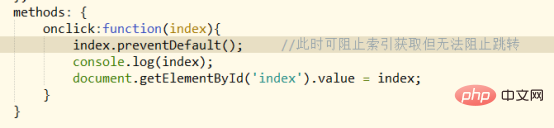
If you want to directly The following methods can be used to transfer the index:
Example 5:
<!DOCTYPE html><html>
<head>
<meta charset="UTF-8">
<title></title>
<style type="text/css">
a{display: block;}
</style>
</head>
<body>
<p>
<a v-for="(index,item) in items" v-on:click="onclick($index)" href="javascript:void(0)">{{ item.text }}</a>
</p>
<input type="text" name="" id="index" value=""/>
<script src="js/vue.js" type="text/javascript" charset="utf-8"></script>
<script type="text/javascript">
new Vue({
el: 'body',
data: {
items: [
{ text: '巴士' },
{ text: '快车' },
{ text: '专车' },
{ text: '顺风车' },
{ text: '出租车' },
{ text: '代驾' }
]
},
methods: {
onclick:function(index){// index.preventDefault(); console.log(index);
document.getElementById('index').value = index;
window.location.href = "http://www.baidu.com";
}
}
}) </script>
</body></html>Copy after login
Supplement:
4. About the difference between v-for version 2.0 and 1.x
Example 5 of version 2.0:
<!DOCTYPE html><html>
<head>
<meta charset="UTF-8">
<title></title>
<style type="text/css">
a{display: block;}
</style>
</head>
<body>
<p id="for5">
<a v-for="(item,index) in items" v-on:click="onclick(index)" href="javascript:void(0)">{{ index }}{{ item.text }}</a>
</p>
<input type="text" name="" id="index" value=""/>
<script src="js/vue2.js" type="text/javascript" charset="utf-8"></script>
<script type="text/javascript">
new Vue({
el: '#for5',
data: {
items: [
{ text: '巴士' },
{ text: '快车' },
{ text: '专车' },
{ text: '顺风车' },
{ text: '出租车' },
{ text: '代驾' }
]
},
methods: {
onclick:function(index){
console.log(index);
document.getElementById('index').value = index;// window.location.href = "http://www.baidu.com"; window.location.href = "#";
}
}
}) </script>
</body></html>Copy after login
The changes are as follows:
- el处需id,写body报错;
- 参数index需写在item后面;
- 作为事件参数时不用加$符。
此外,也可以提供第二个的参数为键名:
<p v-for="(value, key) in object">
{{ key }} : {{ value }}</p>Copy after login
第三个参数为索引:
<p v-for="(value, key, index) in object">
{{ index }}. {{ key }} : {{ value }}</p>Copy after login
相关推荐:
2020年前端vue面试题大汇总(附答案)
vue教程推荐:2020最新的5个vue.js视频教程精选
更多编程相关知识,请访问:编程教学!!
The above is the detailed content of How to use v-for in vue.js and how to get the index?. For more information, please follow other related articles on the PHP Chinese website!
















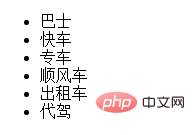
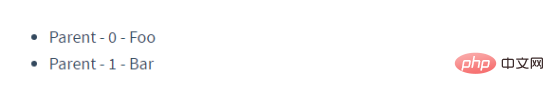
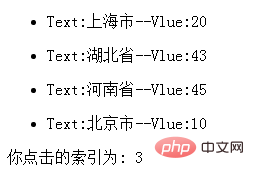
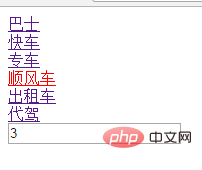
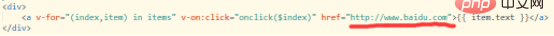
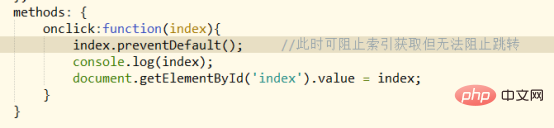
















![[Web front-end] Node.js quick start](https://img.php.cn/upload/course/000/000/067/662b5d34ba7c0227.png)



