 Web Front-end
Web Front-end
 Vue.js
Vue.js
 Let's talk about how to implement two-way binding in Vue without using v-model?
Let's talk about how to implement two-way binding in Vue without using v-model?
Let's talk about how to implement two-way binding in Vue without using v-model?
What if two-way binding is not implemented through v-model in Vue? The following article will introduce to you how to achieve two-way binding without using v-model. I hope it will be helpful to you!

#How to achieve two-way binding without using v-model?
Some people say that you have the nerve to ask such a novice question?
Don’t tell me, when I first learned vue, I was tortured to death by these problems. I bit the bullet and wrote according to the official website document demo. After I became able to use it, I also wrote a lot of v-model in daily development. After I made up my mind to study the related bugs carefully, I found that there are still many ways to do it. Let me explain in detail. [Related recommendations: vue.js video tutorial]
Let’s look at the answer first:
<template>
<div class="test-v-model">
<p>使用v-model</p>
<input v-model="msg" placeholder="edit me" />
<p>{{ msg }}</p>
<p>不使用v-model</p>
<input :value="msg1" @input="handleInput" placeholder="edit me" />
<p>{{ msg1 }}</p>
</div>
</template>
<script>
export default {
name: 'test-v-model',
data() {
return {
msg: '',
msg1: ''
}
},
methods: {
handleInput(e) {
this.msg1 = e.target.value
}
}
}
</script>Do not use v- model, you need to bind the value through the value attribute and change the binding value through the input event to achieve two-way binding.
In other words, v-model is just a shorthand form
In fact, the essence of v-model is syntactic sugar. It is responsible for monitoring user input events to update data. , and perform some special processing on some extreme scenes. -- Official documentation
v-model internally uses different properties for different input elements and throws different events:
- text and textarea elements Use
valueproperty andinputevents;- checkbox and radio use
Thecheckedproperty andchangeevents;- select field will have
valueas prop andchangeas event.
Knowledge extension related to this question
- Two-way binding
- One-way data binding
- vue component One-way data flow for interaction between
#Q: What is two-way binding?
#Two-way binding means that when the data changes, the view is updated synchronously. When the view changes, the data will also be updated.
Q: What is one-way data binding?
One-way data binding means when the data changes , the view is updated synchronously, and when the view changes, the data will not be updated.
In vue, two-way binding is achieved through the instruction v-model, and one-way data binding is achieved through v-bind
After reading the following code and the gif demonstration of this code running, you will be able to understand their differences.
<template>
<div>
<p>双向绑定</p>
<input v-model="msg" placeholder="edit me" />
<p>{{ msg }}</p>
<p>单向数据绑定</p>
<input v-bind:value="msg1" placeholder="edit me" />
<p>{{ msg1 }}</p>
</div>
</template>
<script>
export default {
name: 'test-v-model',
data() {
return {
msg: '',
msg1: ''
}
}
}
</script>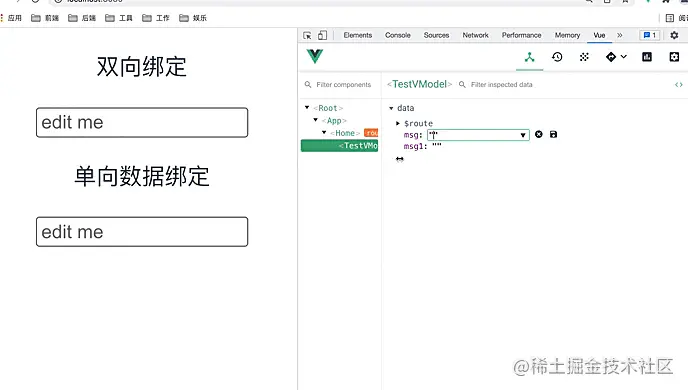
As can be seen from the gif diagram, using v-model, when the data changes, the view is updated synchronously. When the view changes, the data will also be updated. This is Two-way binding.
Using v-bind, when the data changes, the view is updated synchronously. When the view changes, the data will not be updated. This is one-way data binding.
Q: What is vue one-way data flow?
A child component cannot change the prop attribute passed to it by the parent component. The recommended approach is for it to throw an event and notify the parent component to change the bound value on its own.
To sum up, data goes down and events go up.
The vue document puts forward the concept of one-way data flow when introducing Prop. Click here to view the vue document's description of one-way data flow.
All props form a One-way downward binding between their parent and child props: The update of the parent prop will flow downward to the child component, but in reverse Coming here is not possible. This will prevent the child component from accidentally changing the state of the parent component, making the data flow of your application difficult to understand.
In addition, every time the parent component changes, all props in the child component will be refreshed to the latest values. This means that you should not change props inside a child component. If you do this, Vue will issue a warning in the browser's console.
Let’s look at the following example:
The subcomponent directly performs two-way binding on the prop value. What will happen?
Parent component code:
<template>
<child-component :value="fatherValue" />
</template>
<script>
import ChildComponent from './child.vue'
export default {
name: 'father-component',
components: {
ChildComponent
},
data() {
return {
fatherValue: ''
}
}
}
</script>Child component code:
<template>
<div class="child-component">
<input v-model="value" placeholder="edit me" />
<p>{{ value }}</p>
</div>
</template>
<script>
export default {
name: 'child-component',
props: {
value: {
type: String,
default: ''
}
}
}
</script>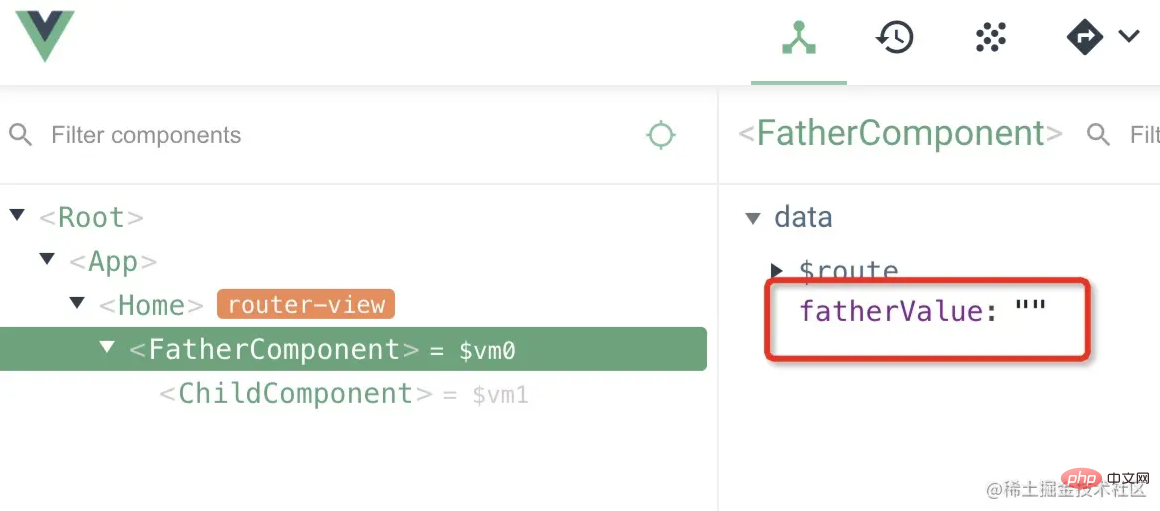
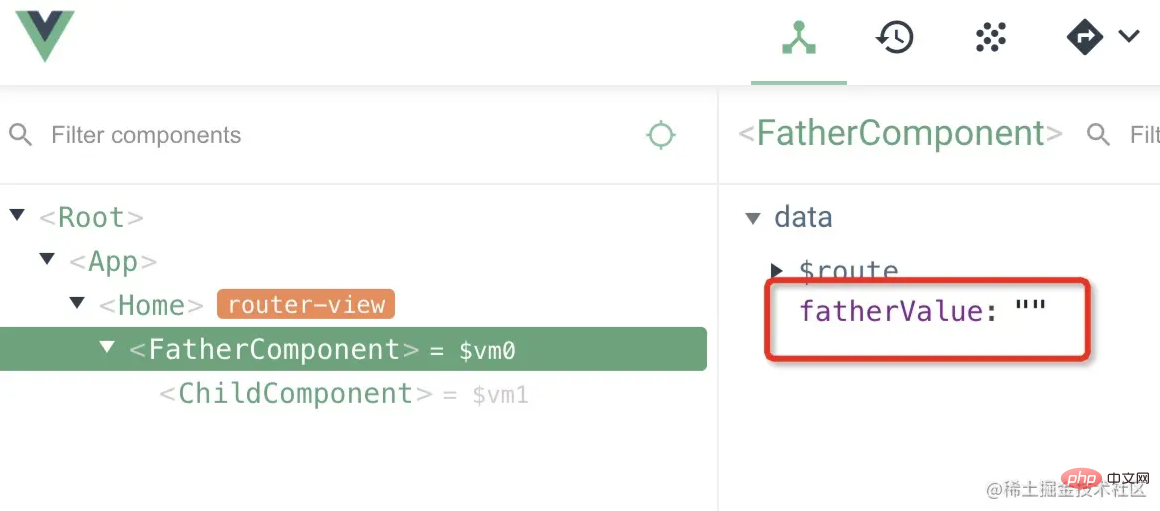
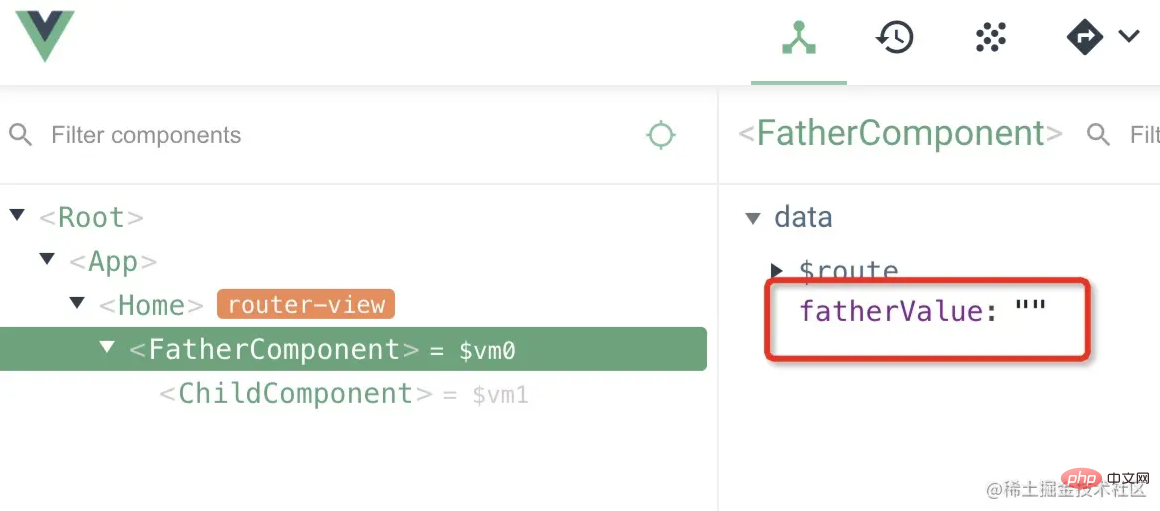
可以看到,childComponent中的 prop 值可以实现双向绑定,但是 FatherComponent 中的 data 值并未发生改变,而且控制台抛出了警告:
[Vue warn]: Avoid mutating a prop directly since the value will be overwritten whenever the parent component re-renders. Instead, use a data or computed property based on the prop's value. Prop being mutated: "value"
翻译一下:避免直接改变 prop 值,因为每当父组件重新渲染时,该值将被覆盖。相反,使用基于 prop 值的 data 或 computed。
很显然,直接改变子组件的 prop 值的这种行为被 vue 禁止了。
如何操作传入子组件的 prop 值
但是很多时候,我们确实要操作传入子组件的 prop 值,该怎么办呢?
正如上面的警告所说,有两种办法:
- 这个 prop 用来传递一个初始值,定义一个本地的 data property 并将这个 prop 用作其初始值
props: {
initialCounter: {
type: Number,
default: 0
},
},
data() {
return {
counter: this.initialCounter
}
}- 这个 prop 以一种原始的值传入且需要进行转换,用这个 prop 的值来定义一个计算属性
props: {
size: {
type: String,
default: ''
}
},
computed: {
normalizedSize: function () {
return this.size.trim().toLowerCase()
}
}这样不管怎么操作数据都是操作的子组件数据了,不会影响到父组件数据。
所以,我们想用 prop 传入的数据实现双向绑定,可以这么写:
父组件代码不变
子组件里用 innerValue 来接收传入的 value :
<template>
<div class="child-component">
<input v-model="innerValue" placeholder="edit me" />
<p>{{ innerValue }}</p>
</div>
</template>
<script>
export default {
name: 'child-component',
props: {
value: {
type: String,
default: ''
}
},
data() {
return {
innerValue: this.value
}
}
}
</script>这里要注意一个问题
在 JavaScript 中对象和数组是通过引用传入的,所以对于一个数组或对象类型的 prop 来说,在子组件中改变变更这个对象或数组本身将会影响到父组件的状态。
还是上面的例子,我们将传入的值改为对象:
父组件代码:
<template>
<child-component :obj="fatherObj" />
</template>
<script>
import ChildComponent from './child.vue'
export default {
name: 'father-component',
components: {
ChildComponent
},
data() {
return {
fatherObj: {
name: 'lin'
}
}
}
}
</script>子组件代码:
<template>
<div class="child-component">
<input v-model="innerObj.name" placeholder="edit me" />
<p>{{ innerObj.name }}</p>
</div>
</template>
<script>
export default {
name: 'child-component',
props: {
obj: {
type: Object,
default: () => {}
}
},
data() {
return {
innerObj: this.obj
}
}
}
</script>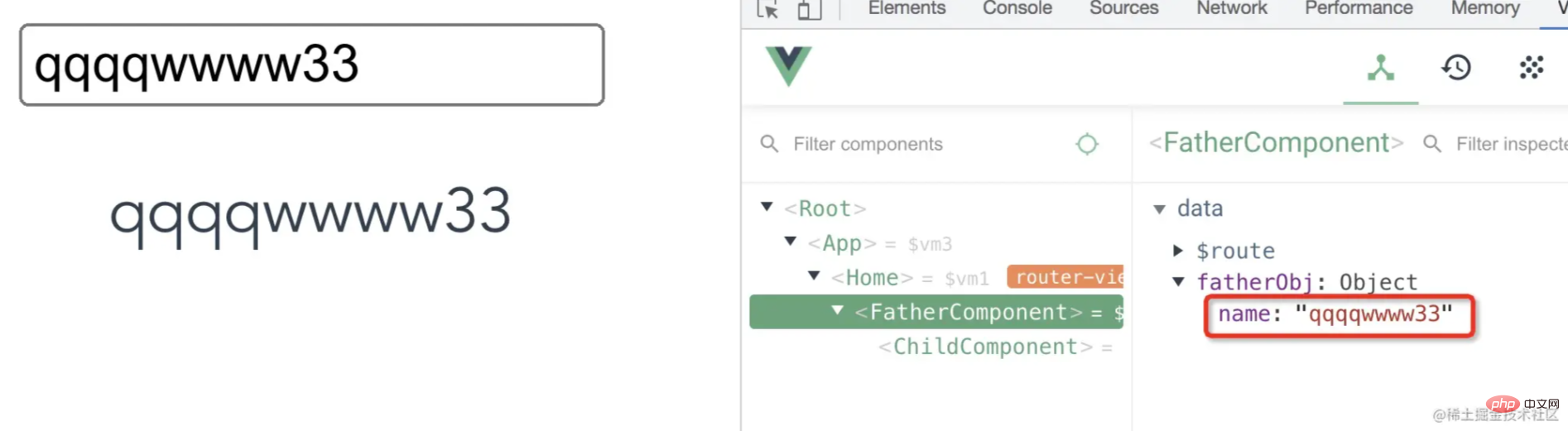
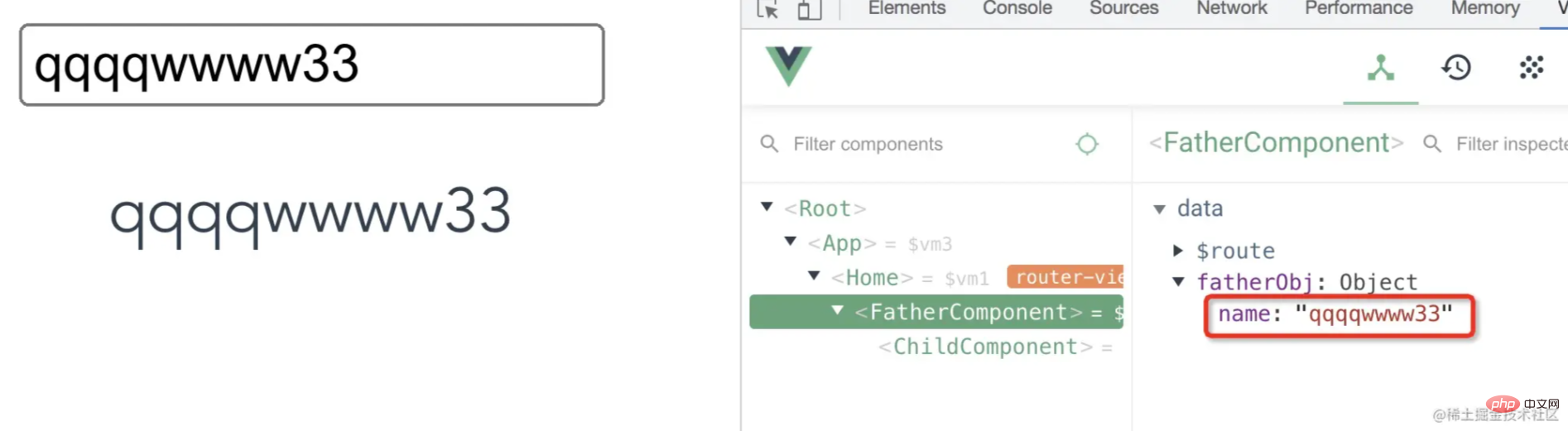
这里的 this.obj 是引用类型,赋值给了 innerObj,所以 innerObj 实际上还是指向了父组件的数据,对 innerObj.name 的修改依然会影响到父组件
所以,处理这种引用类型数据的时候,需要深拷贝一下
import { clone } from 'xe-utils'
export default {
name: 'child-component',
props: {
obj: {
type: Object,
default: () => {}
}
},
data() {
return {
innerObj: clone(this.obj, true)
}
}
}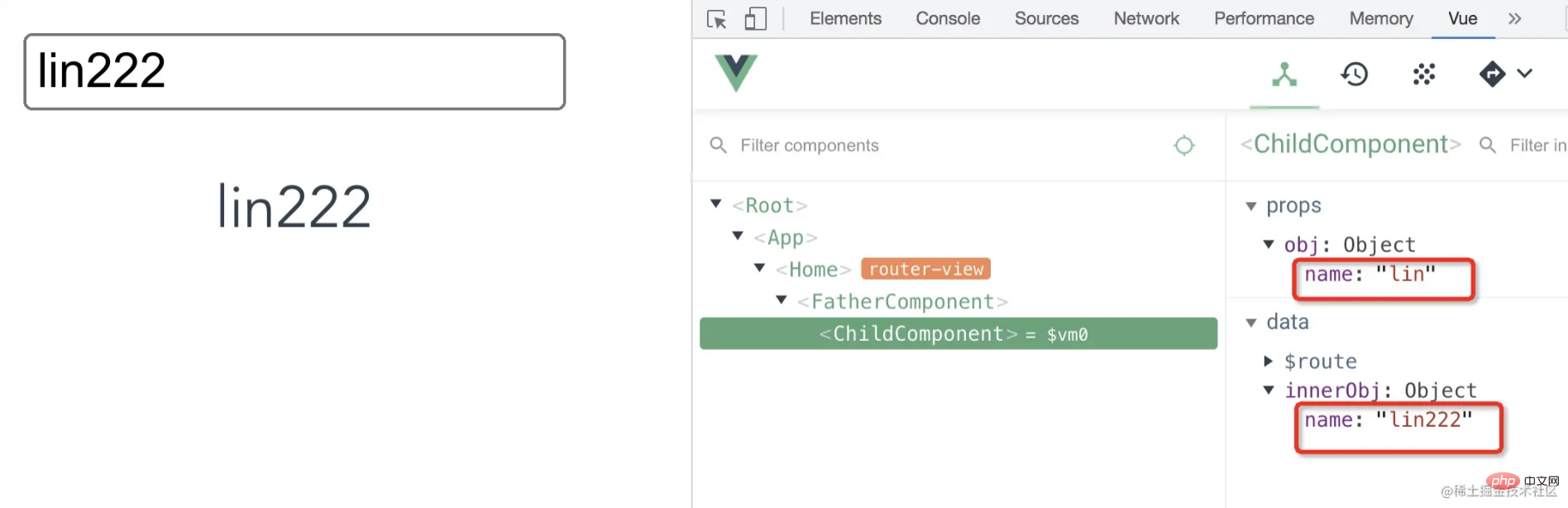
如上图所示,这样子组件和父组件之间的数据就不会互相影响了。
总结
至此,终于把双向绑定和单向数据流讲清楚了,真的没想到,平时开发时都懂的概念,想讲清楚居然花了这么多篇幅,确实不容易,不过,这也是对自己的一种锻炼吧。
问:v-model是双向绑定吗?
是,但只是语法糖
问:v-model是单向数据流吗?
是,数据向下,事件向上
本题还有一些其他问法,比如:
- vue 的双向绑定和单向数据流有什么区别?
- 为什么说 vue 的双向绑定和单向数据流不冲突?
看完本篇文章,相信不管怎么问,你都能对这两个概念理解透彻了。
更多编程相关知识,请访问:编程入门!!
The above is the detailed content of Let's talk about how to implement two-way binding in Vue without using v-model?. For more information, please follow other related articles on the PHP Chinese website!

Hot AI Tools

Undresser.AI Undress
AI-powered app for creating realistic nude photos

AI Clothes Remover
Online AI tool for removing clothes from photos.

Undress AI Tool
Undress images for free

Clothoff.io
AI clothes remover

AI Hentai Generator
Generate AI Hentai for free.

Hot Article

Hot Tools

Notepad++7.3.1
Easy-to-use and free code editor

SublimeText3 Chinese version
Chinese version, very easy to use

Zend Studio 13.0.1
Powerful PHP integrated development environment

Dreamweaver CS6
Visual web development tools

SublimeText3 Mac version
God-level code editing software (SublimeText3)

Hot Topics
 1382
1382
 52
52
 How to add functions to buttons for vue
Apr 08, 2025 am 08:51 AM
How to add functions to buttons for vue
Apr 08, 2025 am 08:51 AM
You can add a function to the Vue button by binding the button in the HTML template to a method. Define the method and write function logic in the Vue instance.
 How to use bootstrap in vue
Apr 07, 2025 pm 11:33 PM
How to use bootstrap in vue
Apr 07, 2025 pm 11:33 PM
Using Bootstrap in Vue.js is divided into five steps: Install Bootstrap. Import Bootstrap in main.js. Use the Bootstrap component directly in the template. Optional: Custom style. Optional: Use plug-ins.
 How to use watch in vue
Apr 07, 2025 pm 11:36 PM
How to use watch in vue
Apr 07, 2025 pm 11:36 PM
The watch option in Vue.js allows developers to listen for changes in specific data. When the data changes, watch triggers a callback function to perform update views or other tasks. Its configuration options include immediate, which specifies whether to execute a callback immediately, and deep, which specifies whether to recursively listen to changes to objects or arrays.
 How to reference js file with vue.js
Apr 07, 2025 pm 11:27 PM
How to reference js file with vue.js
Apr 07, 2025 pm 11:27 PM
There are three ways to refer to JS files in Vue.js: directly specify the path using the <script> tag;; dynamic import using the mounted() lifecycle hook; and importing through the Vuex state management library.
 What does vue multi-page development mean?
Apr 07, 2025 pm 11:57 PM
What does vue multi-page development mean?
Apr 07, 2025 pm 11:57 PM
Vue multi-page development is a way to build applications using the Vue.js framework, where the application is divided into separate pages: Code Maintenance: Splitting the application into multiple pages can make the code easier to manage and maintain. Modularity: Each page can be used as a separate module for easy reuse and replacement. Simple routing: Navigation between pages can be managed through simple routing configuration. SEO Optimization: Each page has its own URL, which helps SEO.
 How to query the version of vue
Apr 07, 2025 pm 11:24 PM
How to query the version of vue
Apr 07, 2025 pm 11:24 PM
You can query the Vue version by using Vue Devtools to view the Vue tab in the browser's console. Use npm to run the "npm list -g vue" command. Find the Vue item in the "dependencies" object of the package.json file. For Vue CLI projects, run the "vue --version" command. Check the version information in the <script> tag in the HTML file that refers to the Vue file.
 How to return to previous page by vue
Apr 07, 2025 pm 11:30 PM
How to return to previous page by vue
Apr 07, 2025 pm 11:30 PM
Vue.js has four methods to return to the previous page: $router.go(-1)$router.back() uses <router-link to="/" component window.history.back(), and the method selection depends on the scene.
 How to use function intercept vue
Apr 08, 2025 am 06:51 AM
How to use function intercept vue
Apr 08, 2025 am 06:51 AM
Function interception in Vue is a technique used to limit the number of times a function is called within a specified time period and prevent performance problems. The implementation method is: import the lodash library: import { debounce } from 'lodash'; Use the debounce function to create an intercept function: const debouncedFunction = debounce(() => { / Logical / }, 500); Call the intercept function, and the control function is called at most once in 500 milliseconds.



