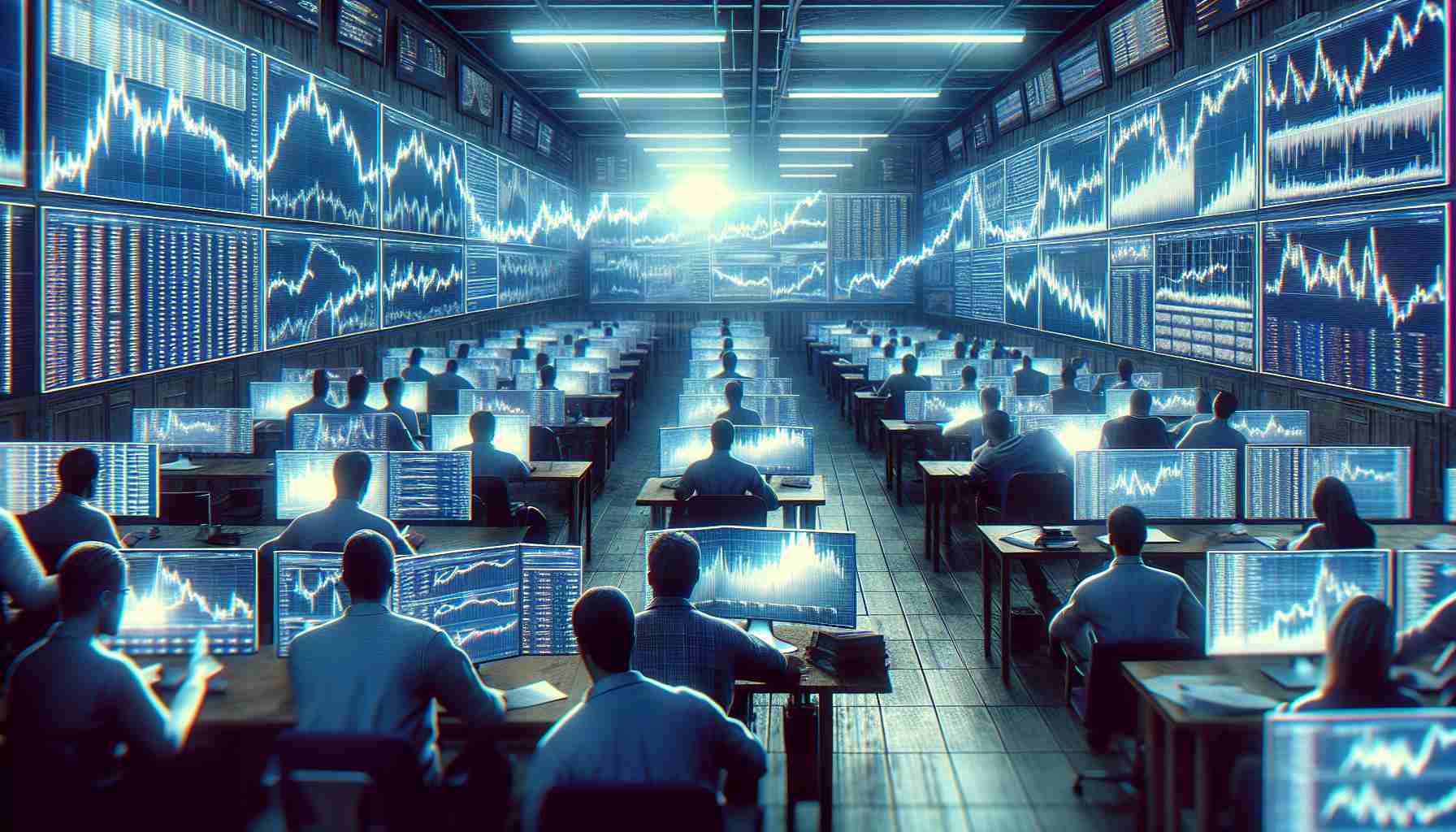current location:Home > Technical Articles > Web Front-end > Vue.js
- Direction:
- All web3.0 Backend Development Web Front-end Database Operation and Maintenance Development Tools PHP Framework Daily Programming WeChat Applet Common Problem Other Tech CMS Tutorial Java System Tutorial Computer Tutorials Hardware Tutorial Mobile Tutorial Software Tutorial Mobile Game Tutorial
- Classify:
-

- What writing method can be used to use class binding style in vue
- There are two main ways to write Class binding styles in Vue: v-bind:class and :class. Advanced usage includes conditional binding, object binding, and array binding. Class binding can dynamically update element styles, facilitate switching and managing CSS classes, and avoid using inline styles to improve readability and maintainability.
- Vue.js 800 2024-05-07 10:12:16
-

- Why use rxjs in vue
- RxJS enhances the responsiveness and maintainability of Vue.js applications for the following reasons: it facilitates handling of asynchronous operations and converts them into observable objects to maintain responsiveness. Provides an alternative state management solution to manage data flow via RxJS streams. Use functional reactive programming paradigm to improve code testability and maintainability. Provides simplified operators and tools out of the box to improve development efficiency. It has huge community support, providing rich resources and tools optimized for Vue.js.
- Vue.js 947 2024-05-07 10:09:17
-

- Why use slots in vue
- The reasons for using slots in Vue are: Component reusability: allowing the same component to be reused in multiple components to render different content. Flexible layout: Developers can customize content layout and create complex and dynamic user interfaces. Code separation: Separate content presentation from component logic to improve code manageability. Extensibility: Easily add or overwrite slots to expand component functionality. Highly customizable: Developers can dynamically modify component behavior and appearance. Responsive design: Supports content to dynamically adjust according to available space, enabling responsive applications.
- Vue.js 420 2024-05-07 10:06:17
-

- Why use this in vue
- Using this in Vue is crucial because it allows: access to instance data and methods access to the root Vue instance binding context in event handlers access to the contents of the slot
- Vue.js 560 2024-05-07 10:03:18
-

- What is the role of placeholder in vue
- Placeholders in Vue provide default text, guide user input (1), improve user experience (2), and enhance accessibility (3). It can be added via the placeholder attribute (4), is gray by default, and can be changed dynamically via CSS customization (5) or Vue data binding (6).
- Vue.js 907 2024-05-07 10:00:24
-

- What does placeholder mean in vue
- In Vue.js, the placeholder attribute specifies the placeholder text of the input element, which is displayed when the user has not entered content, provides input tips or examples, and improves form accessibility. Its usage is to set the placeholder attribute on the input element and customize the appearance using CSS. Best practices include being relevant to the input, being short and clear, avoiding default text, and considering accessibility.
- Vue.js 333 2024-05-07 09:57:16
-

- In which life cycles can the data attribute in vue be obtained?
- The data attribute in Vue can be obtained in the following life cycle: 1. created, 2. beforeMount, 3. mounted, 4. beforeUpdate, 5. updated, 6. beforeDestroy.
- Vue.js 1159 2024-05-07 09:54:13
-

- Export default usage in vue
- The export default usage in Vue.js is used to export a component, module or value as the default export. The benefits include simplicity and convenience, single export and cross-component sharing. To use it, you can write export default { // component or value code } in the export file, and import {name of export} from ‘./exported file path’ in the import file.
- Vue.js 567 2024-05-07 09:51:16
-

- Why is data at the front in vue?
- The reason why the data attribute is placed first in Vue.js is that the initial state needs to be set when the component is initialized. Follow best practices from other libraries like React and Preact. Keep the code structure clear, avoid unexpected side effects, and facilitate debugging.
- Vue.js 357 2024-05-07 09:48:14
-

- How to declare an array in vue
- There are two ways to declare an array in Vue.js: using a reactive array (Vue.observable()) or a normal array ([]). Reactive arrays track changes and update the view, which is suitable for dynamic data; ordinary arrays do not track changes and are suitable for static data.
- Vue.js 364 2024-05-07 09:45:29
-

- Why does the template tag in vue not parse the content?
- There are two reasons why template tags in Vue don't parse content: performance optimization and modularity and reusability. To parse the contents of the template tag, you can use Vue's compiler or the Vue loader.
- Vue.js 406 2024-05-07 09:42:13
-

- What content should be placed in the script tag in vue?
- The <script> tag in Vue.js contains the JavaScript code of the application and is used to define: component definition (templates, data, methods, hooks) application logic (data processing, network requests, state management) third-party package import
- Vue.js 385 2024-05-07 09:39:15
-

- What does this in vue represent?
- The this keyword in Vue points to the current Vue instance, which is a JavaScript object that encapsulates data, methods, and lifecycle hooks. Each Vue component corresponds to a Vue instance. this can be used to access instance data, call methods, access lifecycle hooks, and access Vue's built-in properties and methods.
- Vue.js 288 2024-05-02 22:51:35
-

- The role of ref function in vue
- The ref function is used in Vue.js to create a mutable reference in order to access and modify a component instance or DOM element. It can play a role in the following scenarios: 1. Access DOM elements; 2. Access component instances; 3. Access component properties.
- Vue.js 719 2024-05-02 22:51:18
-

- How to introduce images into vue
- There are five ways to introduce images in Vue: through URL, require function, static file, v-bind directive and CSS background image. Dynamic images can be handled in Vue's computed properties or listeners, and bundled tools can be used to optimize image loading. Make sure the path is correct otherwise a loading error will appear.
- Vue.js 1027 2024-05-02 22:48:55