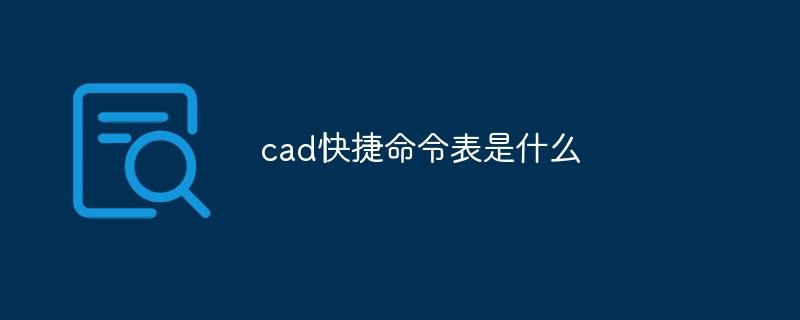current location:Home > Technical Articles > web3.0
- Direction:
- All web3.0 Backend Development Web Front-end Database Operation and Maintenance Development Tools PHP Framework Daily Programming WeChat Applet Common Problem Other Tech CMS Tutorial Java System Tutorial Computer Tutorials Hardware Tutorial Mobile Tutorial Software Tutorial Mobile Game Tutorial
-

- Does Apple need to pay to download Huobi?
- There is no charge to download the Huobi application provided by Apple's AppStore. Users can download through the following steps: 1. Open the Apple AppStore; 2. Search for "Huobi"; 3. Click the "Get" button; 4. Enter the Apple ID password or authorize the download; 5. After downloading, open the application and register or log in.
- web3.0 861 2024-12-07 06:07:04
-

- The latest Binance exchange login portal
- Binance exchange login portal: Visit binance.com and click "Login", enter your credentials, verify your login and you will be able to log in successfully. Other login options include Google Authentication, Apple ID and QR code login.
- web3.0 1032 2024-12-07 06:03:33
-

- Huobi exchange currency withdrawal rules and advantages and disadvantages
- Huobi Exchange Coin Withdrawal Rules Huobi Exchange has set different currency withdrawal rules for different cryptocurrencies, as follows: Minimum currency withdrawal limit: Each currency has a corresponding minimum currency withdrawal limit. Below this limit Unable to withdraw coins. Handling fee: Huobi Exchange charges a different amount of handling fee for each currency withdrawal, which varies by currency. Arrival time: The time for currency withdrawals to arrive depends on network congestion. Some currencies may take several hours or longer. Identity verification: In order to protect the security of user assets, Huobi Exchange requires users to pass identity verification before withdrawing coins. Advantages and Disadvantages of Coin Withdrawal on Huobi Exchange Advantages: Multiple currency support: Huobi Exchange supports the withdrawal of multiple cryptocurrencies to meet the needs of different users. Low handling fees: Compared with other exchanges, Huobi Exchange’s
- web3.0 1016 2024-12-07 06:00:05
-

- How to download Binance Android mobile version
- You can download the Binance Android mobile application by following the following steps: visit the Binance official website; click the "Download" button; select the "Android" icon; download the APK file; enable unknown sources; install the APK file; grant permissions; complete the installation and create Or log in to your Binance account; start trading.
- web3.0 232 2024-12-06 22:58:31
-

- Huobi exchange currency withdrawal rules and precautions
- Huobi Exchange currency withdrawal rules and precautions: Minimum and maximum limits are set, and real-name authentication, password setting, and address verification are required before currency withdrawals can be made. When withdrawing coins, you need to ensure that the address is correct, use a secure network, confirm the withdrawal information, and understand the handling fees. The review time for currency withdrawals varies depending on the currency and amount. Avoid frequent currency withdrawals, properly keep private keys, and regularly update security measures.
- web3.0 619 2024-12-06 22:55:02
-

- Which platforms can download the Binance exchange app?
- The Binance exchange mobile app is available for iOS and Android devices and can be downloaded via: Apple AppStore (iOS) Google Play Store (Android) Official Binance website
- web3.0 917 2024-12-06 22:51:32
-

- Is it convenient to withdraw currency from Huobi exchange?
- Yes, the Huobi exchange currency withdrawal process is simple and requires only 6 steps: 1. Log in to the account; 2. Select the currency withdrawal; 3. Enter the currency withdrawal address; 4. Enter the currency withdrawal amount; 5. Security verification; 6. Withdraw the currency. Coin completed. It also provides convenient functions such as one-click currency withdrawal, batch currency withdrawal, and regular currency withdrawal.
- web3.0 518 2024-12-06 22:48:03
-

- Binance exchange currency withdrawal rules and advantages and disadvantages
- Binance withdrawal rules require passing verification, settling assets, reaching a minimum amount, and paying fees. The platform provides a wide range of asset selection, fast processing, low handling fees and high security, but it has the disadvantages of currency withdrawal limits, network confirmation and asset difference handling fees, and may also suspend currency withdrawals due to maintenance or regulatory reasons.
- web3.0 526 2024-12-06 22:44:31
-

- How to download the Binance app and how to use it
- Binance app download guide: Visit the official website and select the iOS or Android version; create an account and complete identity verification; recharge through "Wallet"; buy and sell cryptocurrencies in "Exchange"; view the portfolio in "Account". Additionally, the app offers features such as OTC trading, Binance Coin, cryptocurrency lending, and an NFT market.
- web3.0 842 2024-12-06 22:41:02
-

- What is Binance trading platform and analysis of advantages and disadvantages
- Binance Exchange is a world-leading digital asset trading platform founded by Changpeng Zhao in 2017. It offers: Low trading fees: Creator fees as low as 0.1% and Trader fees as low as 0.05%. Extensive currency support: more than 500 digital assets, including Bitcoin, Ethereum, XRP, etc. Advanced technology: Using distributed servers and multi-layer architecture to ensure platform stability and responsiveness.
- web3.0 336 2024-12-06 22:37:32
-

- How do Android users download the Huobi trading platform application?
- Android users can download the Huobi trading platform application through the following steps: Visit the Huobi official website and click "Download". Select "Android". Download the APK file. Enable installation of applications from unknown sources. Install the APK file. Launch the application and log in. Browse the trading interface and place trades.
- web3.0 294 2024-12-06 22:34:02
-

- What are the cryptocurrencies that can be traded on Binance's official website?
- Cryptocurrencies that can be traded on the Binance official website include: 1. Spot trading (BTC, ETH, USDT, BUSD, etc.); 2. Contract trading (BTC, ETH perpetual contracts and options); 3. Leveraged tokens (BTC3L, ETH3L, BNB3L); 4. DeFi tokens (UNI, SUSHI, CAKE); 5. NFT (CryptoPunks, BAYC, AxieInfinity); 6. Other assets (cryptocurrency index, tokenized stocks). Binance Club
- web3.0 951 2024-12-06 22:30:32
-

- Huobi Exchange provides a convenient currency withdrawal process
- Steps to withdraw coins on Huobi exchange: 1. Log in and go to the "Withdrawal" page; 2. Select the currency and enter the withdrawal address; 3. Enter the amount and confirm the handling fee; 4. Verify and confirm the withdrawal information; 5 .Complete security verification; 6.Waiting for processing.
- web3.0 952 2024-12-06 22:27:04
-

- Binance Exchange App Download Tutorial
- To download the Binance exchange app, follow these steps: Visit the official website binance.com. iOS users click "Get App" on the website; Android users scan the QR code. Download the app in the AppStore or Google Play. Once the installation is complete, the application will appear on the home screen. New users register and existing users log in.
- web3.0 522 2024-12-06 22:23:32
-

- Binance exchange registration, deposit and withdrawal steps
- Binance registration, deposit, and withdrawal steps: Registration: Visit the official website, select the registration method, and enter relevant information to verify your identity. Recharge: Log in to the account, select the currency, obtain the recharge address, and withdraw the currency from other platforms to the address. Withdraw: Log in to the account, select the currency, enter the withdrawal address and amount, and submit after completing the security verification.
- web3.0 760 2024-12-06 22:20:04