
I believe that many people are no longer unfamiliar with WeChat development. I have also been tortured by various problems since I was a rookie in WeChat development, and then I went to search engines to search for various articles to read, but they were basically scattered information, without a unified , systematically explains how to develop WeChat applications. The author combines his actual development experience to summarize and share it with beginners of WeChat development or developers who are studying.
This article mainly explains how to build a WeChat development platform. The ancients said: "Sharpening a knife is worth the effort." We also need to prepare some necessary conditions when developing applications.
Preparation
1. Download Jdk1.7 Installation
2. Download Tomcat 7.0
3. Download Myeclipse 6.5
4. Download Json-lib third-party jar .
1. Apply for a public IP address and publish your own application.
For example: 192.168.1.102
2. Open myeclipse and create a project
As shown below:
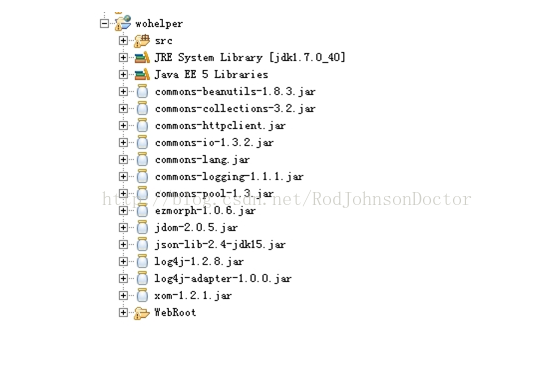
3. Create a WeChat application access Servlet class
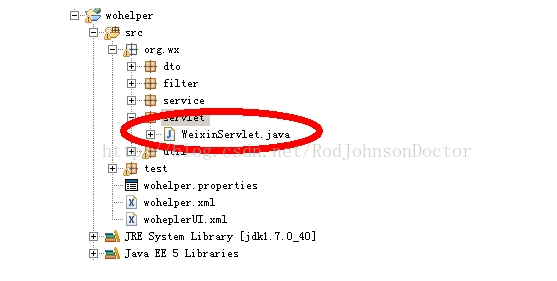
JAVA implementation class: WeixinServlet
package com.wx.servlet;
import java.io.IOException;
import java.io.InputStream;
import java.io.OutputStream;
import java.security.MessageDigest;
import java.security.NoSuchAlgorithmException;
import java.util.Arrays;
import java.util.logging.Logger;
import javax.servlet.ServletException;
import javax.servlet.http.HttpServlet;
import javax.servlet.http.HttpServletRequest;
import javax.servlet.http.HttpServletResponse;
import net.sf.json.JSONObject;
import net.sf.json.xml.XMLSerializer;
/**
* @author haibing.xiao
* @since jdk1.6
* @version 1.0
*/
public class WeixinServlet extends HttpServlet{
private Logger log =Logger.getLogger(this.getClass().getName());
private static final long serialVersionUID = 1L;
private String Token;
private String echostr;
@Override
protected void doGet(HttpServletRequest request, HttpServletResponse response)
throws ServletException, IOException {
connect(request,response);
}
@Override
protected void doPost(HttpServletRequest request, HttpServletResponse response)
throws ServletException, IOException {
message(request,response);
}
/**
*@author haibing.xiao
*@return
*@exception
*@param
*
* <p>接入连接生效验证</p>
*/
private void connect(HttpServletRequest request,HttpServletResponse response) throws ServletException, IOException{
log.info("RemoteAddr: "+ request.getRemoteAddr());
log.info("QueryString: "+ request.getQueryString());
if(!accessing(request, response)){
log.info("服务器接入失败.......");
return ;
}
String echostr=getEchostr();
if(echostr!=null && !"".equals(echostr)){
log.info("服务器接入生效..........");
response.getWriter().print(echostr);//完成相互认证
}
}
/**
* @author haibing.xiao
* Date 2013-05-29
* @return boolean
* @exception ServletException, IOException
* @param
*
*<p>用来接收微信公众平台的验证</p>
*/
private boolean accessing(HttpServletRequest request, HttpServletResponse response)throws ServletException, IOException {
String signature = request.getParameter("signature");
String timestamp = request.getParameter("timestamp");
String nonce = request.getParameter("nonce");
String echostr = request.getParameter("echostr");
if( isEmpty(signature)){
return false;
}
if(isEmpty(timestamp)){
return false;
}
if(isEmpty(nonce)){
return false;
}
if(isEmpty(echostr)){
return false;
}
String[] ArrTmp = { Token, timestamp, nonce };
Arrays.sort(ArrTmp);
StringBuffer sb = new StringBuffer();
for (int i = 0; i XML组装组件
*/
private void message(HttpServletRequest request,HttpServletResponse response) throws ServletException, IOException{
InputStream is = request.getInputStream();
// 取HTTP请求流长度
int size = request.getContentLength();
// 用于缓存每次读取的数据
byte[] buffer = new byte[size];
// 用于存放结果的数组
byte[] xmldataByte = new byte[size];
int count = 0;
int rbyte = 0;
// 循环读取
while (count 业务转发组件
*
*/
private void manageMessage(String requestStr,HttpServletRequest request,HttpServletResponse response)throws ServletException,IOException{
String responseStr;
try {
XMLSerializer xmlSerializer=new XMLSerializer();
JSONObject jsonObject =(JSONObject) xmlSerializer.read(requestStr);
String event =jsonObject.getString("Event");
String msgtype =jsonObject.getString("MsgType");
if("CLICK".equals(event) && "event".equals(msgtype)){ //菜单click事件
String eventkey =jsonObject.getString("EventKey");
if("hytd_001".equals(eventkey)){ // hytd_001 这是好友团队按钮的标志值
jsonObject.put("Content", "欢迎使用好友团队菜单click按钮.");
}
}
responseStr =creatRevertText(jsonObject);//创建XML
log.info("responseStr:"+responseStr);
OutputStream os =response.getOutputStream();
os.write(responseStr.getBytes("UTF-8"));
} catch (Exception e) {
e.printStackTrace();
}
}
private String creatRevertText(JSONObject jsonObject){
StringBuffer revert =new StringBuffer();
revert.append("<xml>");
revert.append("<tousername></tousername>");
revert.append("<fromusername></fromusername>");
revert.append("<createtime>"+jsonObject.get("CreateTime")+"</createtime>");
revert.append("<msgtype></msgtype>");
revert.append("<content></content>");
revert.append("<funcflag>0</funcflag>");
revert.append("</xml>");
return revert.toString();
}
@Override
public void init() throws ServletException {
Token="test123";
}
private boolean isEmpty(String str){
return null ==str || "".equals(str) ? true :false;
}
private String trim(String str){
return null !=str ? str.trim() : str;
}
}4. Locally deployed application visit http://localhost:port No./Context/wenxin
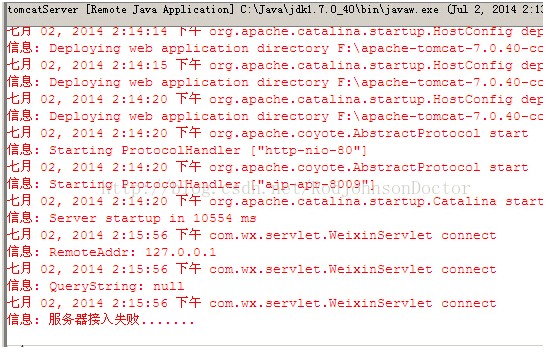
5 .Apply to become a developer
Visit http://mp.weixin.qq.com , turn on developer mode. Fill in the URL and take, and the application is successful, as shown below:
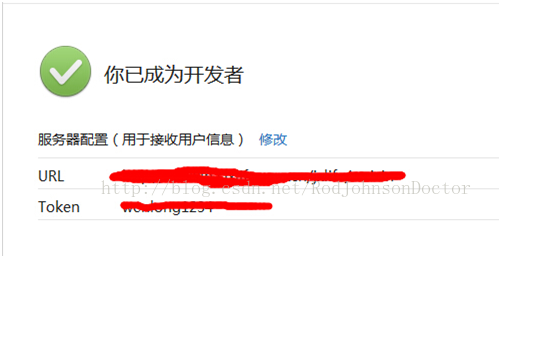
The above is the detailed content of A must-read introduction to the access guide for newbies to JAVA WeChat development. For more information, please follow other related articles on the PHP Chinese website!
 jquery validate
jquery validate
 What do e-commerce platforms include?
What do e-commerce platforms include?
 How is the performance of thinkphp?
How is the performance of thinkphp?
 How to register for corporate Alipay
How to register for corporate Alipay
 How to set html scroll bar style
How to set html scroll bar style
 The difference between fprintf and printf
The difference between fprintf and printf
 What's going on with the red light on the light signal?
What's going on with the red light on the light signal?
 Eth price today's price trend
Eth price today's price trend
 The difference and connection between java and javascript
The difference and connection between java and javascript




