 WeChat Applet
WeChat Applet
 WeChat Development
WeChat Development
 Detailed graphic explanation of how to imitate the message style of WeChat Moments in .Net language Smobiler development
Detailed graphic explanation of how to imitate the message style of WeChat Moments in .Net language Smobiler development
Detailed graphic explanation of how to imitate the message style of WeChat Moments in .Net language Smobiler development
This article mainly introduces how the .Net language Smobiler development platform can imitate the message style of WeChat Moments? This article reveals the answer for everyone
The first words: Smobiler is a development platform that uses .Net language to develop APP in the VS environment. It may be more convenient than Xamarin
1. Goal Style
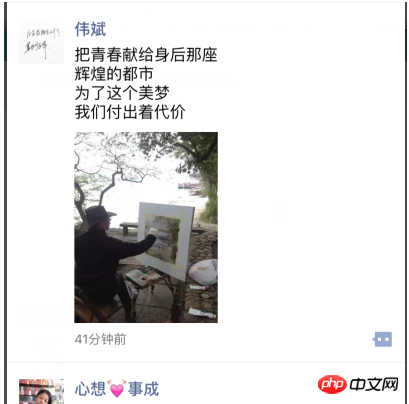
To achieve the effect in the picture above, we need the following operations:
1. From the "Smobiler Components" on the toolbar Drag a MicroBlog control onto the form interface
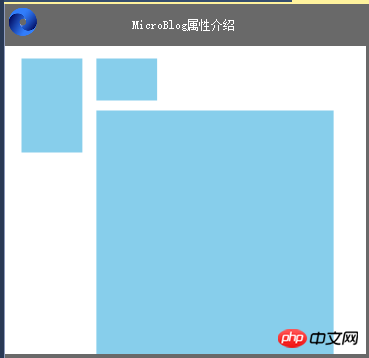
2. Use code to add the content displayed on the mobile phone interface
Load event code:
VB:
Private Sub TestMicroBlog_Load(sender As Object, e As EventArgs) Handles MyBase.Load
Try
Me.MicroBlog1.DefaultUserName = "伟斌"
Me.MicroBlog1.DefaultUserID = "伟斌"
contentArray(0) = "把青春献给身后那座"+ vbCrLf + "辉煌的城市" + vbCrLf + "为了这个美梦" + vbCrLf + "我们付出着代价"
userarray(0) = "伟斌"
picturearray(0) = 0
InitialMicroBlogData()
Catch ex As Exception
MessageBox.Show(ex.Message, Sub() Me.Close())
End Try
End Sub C#:
private void TestMicroBlog_Load(object sender, EventArgs e)
{
try
{
this.MicroBlog1.DefaultUserName = "伟斌";
this.MicroBlog1.DefaultUserID = "伟斌";
contentArray[0] = "把青春献给身后那座" + System.Environment.NewLine + "辉煌的城市" + System.Environment.NewLine + "为了这个美梦"+ System.Environment.NewLine + "我们付出着代价";
userarray[0] = "伟斌";
picturearray[0] = "0";
InitialMicroBlogData();
}
catch (Exception ex)
{
MessageBox.Show(ex.Message, (Object s, MessageBoxHandlerArgs args) => this.Close());
}
} Other codes:
VB:
##
Dim contentArray(4) As String
Dim userarray(4) As String
Dim picturearray(8) As String
Dim voice(5) As String
Private Sub InitialMicroBlogData(Optional count As Integer = 10, Optional ByVal insert As Boolean = False)
Dim user As String = userarray(0)
Dim picturerandomnum As Integer = 6
Dim imageList As New List(Of String)
imageList.Add(6)
Dim item As New MicroBlogItem(user, user, contentArray(0), DateTime.Now.ToString)
item.Pictures = imageList
item.ILikes.Add(userarray(0), userarray(0))
If insert = False Then
Me.MicroBlog1.BlogItems.Add(item)
Else
Me.MicroBlog1.BlogItems.AddTop(item)
End If
Next
End Sub C#:
string[] contentArray = new string[5];
string[] userarray = new string[5];
string[] picturearray new string[9];
string[] voice = new string[6];
private void InitialMicroBlogData(int count = 10, bool insert = false)
{
string user = userarray[0];
List<string> imageList = new List<string>();
imageList.Add("6");
MicroBlogItem item = new MicroBlogItem(user, user, contentArray[0], DateTime.Now.ToString());
item.Pictures = imageList;
item.ILikes.Add(userarray[0], userarray[0]);
if (insert == false)
{
this.MicroBlog1.BlogItems.Add(item);
}
else
this.MicroBlog1.BlogItems.AddTop(item);
}
}2. Mobile phone effect display
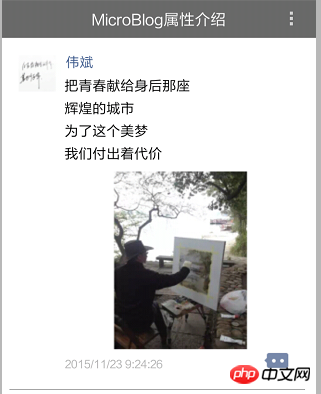
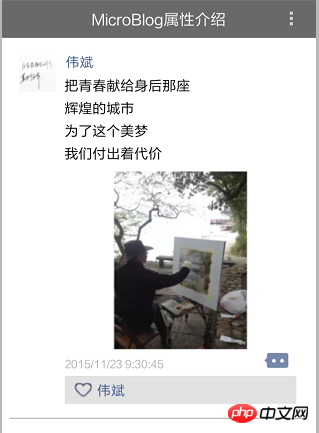
##
The above is the detailed content of Detailed graphic explanation of how to imitate the message style of WeChat Moments in .Net language Smobiler development. For more information, please follow other related articles on the PHP Chinese website!

Hot AI Tools

Undresser.AI Undress
AI-powered app for creating realistic nude photos

AI Clothes Remover
Online AI tool for removing clothes from photos.

Undress AI Tool
Undress images for free

Clothoff.io
AI clothes remover

Video Face Swap
Swap faces in any video effortlessly with our completely free AI face swap tool!

Hot Article

Hot Tools

Notepad++7.3.1
Easy-to-use and free code editor

SublimeText3 Chinese version
Chinese version, very easy to use

Zend Studio 13.0.1
Powerful PHP integrated development environment

Dreamweaver CS6
Visual web development tools

SublimeText3 Mac version
God-level code editing software (SublimeText3)

Hot Topics
 1655
1655
 14
14
 1413
1413
 52
52
 1306
1306
 25
25
 1252
1252
 29
29
 1226
1226
 24
24

