 WeChat Applet
WeChat Applet
 WeChat Development
WeChat Development
 Obtain user blacklist list through accesstoken (WeChat development tutorial)
Obtain user blacklist list through accesstoken (WeChat development tutorial)
Obtain user blacklist list through accesstoken (WeChat development tutorial)
May 01, 2017 pm 05:27 PMOfficial accounts can log in to the WeChat public platform to block fans. WeChat provides a set of blacklist management APIs, and developers can directly use the interface to operate.
To obtain the blacklist list, you can view the document http://mp.weixin.qq.com/wiki?t=resource/res_main&id=mp1471422259_pJMWA&token=&lang=zh_CN
Interface request URL:
Interface call request description
http请求方式:POST(请使用https协议) https://api.weixin.qq.com/cgi-bin/tags/members/getblacklist?access_token=ACCESS_TOKEN
JSON data description
{
"begin_openid":"OPENID1"
}When begin_openid is empty, it will be pulled from the beginning by default.
The sample code is as follows:
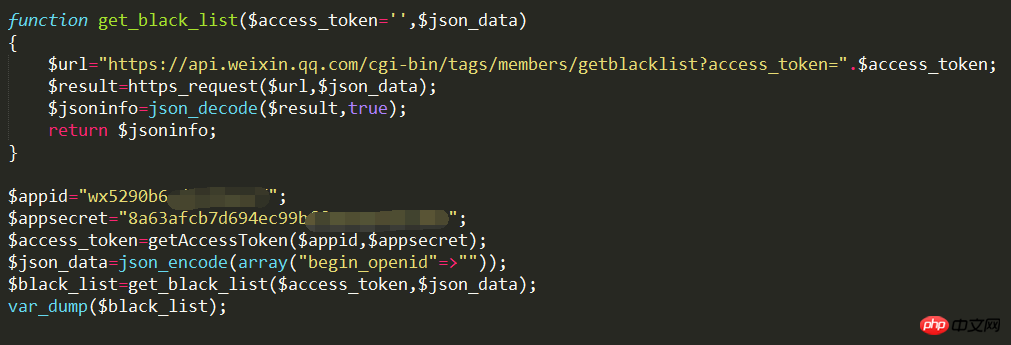
Then get the result as follows:
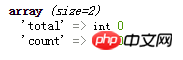
Indicates that we are now on the blacklist There was no one inside.
Then we start to add someone to the blacklist and call the blacklist interface
Interface URL:
http请求方式:POST(请使用https协议) https://api.weixin.qq.com/cgi-bin/tags/members/batchblacklist?access_token=ACCESS_TOKEN
Parameter description
| Parameter | Is it required | Description |
| access_token | Yes | Call interface credentials |
| openid_list | is the openid of the user who needs to be blacklisted. A maximum of 20 users are allowed to be blacklisted at one time |
{
"opened_list":["OPENID1”,” OPENID2”]
}The code is as follows:

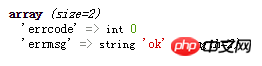 At this point, it means that the addition to the blacklist is successful. Then call the get_black_list method to view all blacklist lists and get the following results:
At this point, it means that the addition to the blacklist is successful. Then call the get_black_list method to view all blacklist lists and get the following results:
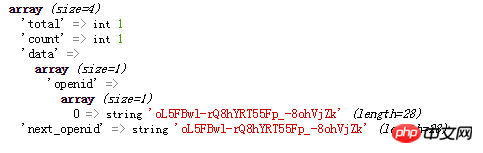 Since the user can be blocked, the user can be unblocked.
Since the user can be blocked, the user can be unblocked.
The user interface for calling the unblocked user is as follows:
http请求方式:POST(请使用https协议) https://api.weixin.qq.com/cgi-bin/tags/members/batchunblacklist?access_token=ACCESS_TOKEN
Parameter description
| Is it necessary | Description | |
| Yes | Call interface credentials | |
| is the openid of the user who needs to be blacklisted. A maximum of 20 users are allowed to be blacklisted at one time. | JSON data description |
The result is as follows: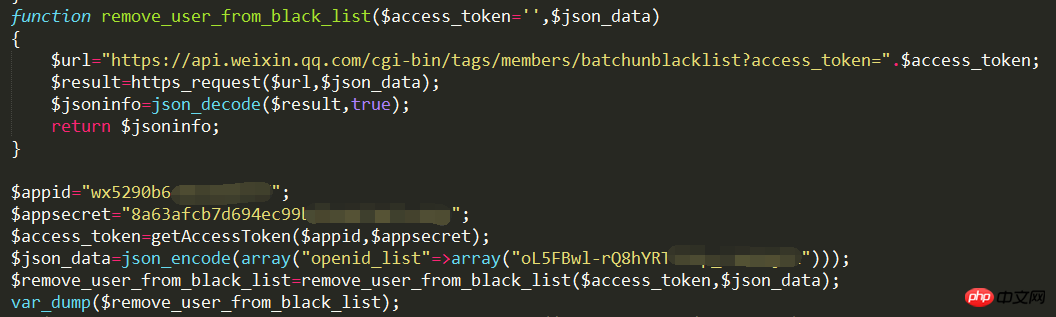
At this time, call the method to view the list of all blacklisted users again. Call the get_black_list method and get the following results:

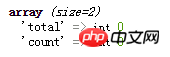
The above is the detailed content of Obtain user blacklist list through accesstoken (WeChat development tutorial). For more information, please follow other related articles on the PHP Chinese website!

Hot Article

Hot tools Tags

Hot Article

Hot Article Tags

Notepad++7.3.1
Easy-to-use and free code editor

SublimeText3 Chinese version
Chinese version, very easy to use

Zend Studio 13.0.1
Powerful PHP integrated development environment

Dreamweaver CS6
Visual web development tools

SublimeText3 Mac version
God-level code editing software (SublimeText3)

Hot Topics
 PHP WeChat development: How to implement message encryption and decryption
May 13, 2023 am 11:40 AM
PHP WeChat development: How to implement message encryption and decryption
May 13, 2023 am 11:40 AM
PHP WeChat development: How to implement message encryption and decryption
 PHP WeChat development: How to implement customer service chat window management
May 13, 2023 pm 05:51 PM
PHP WeChat development: How to implement customer service chat window management
May 13, 2023 pm 05:51 PM
PHP WeChat development: How to implement customer service chat window management
 PHP WeChat development: How to implement user tag management
May 13, 2023 pm 04:31 PM
PHP WeChat development: How to implement user tag management
May 13, 2023 pm 04:31 PM
PHP WeChat development: How to implement user tag management
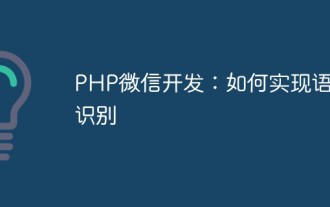 PHP WeChat development: How to implement speech recognition
May 13, 2023 pm 09:31 PM
PHP WeChat development: How to implement speech recognition
May 13, 2023 pm 09:31 PM
PHP WeChat development: How to implement speech recognition
 How to use PHP for WeChat development?
May 21, 2023 am 08:37 AM
How to use PHP for WeChat development?
May 21, 2023 am 08:37 AM
How to use PHP for WeChat development?
 Using PHP to develop WeChat mass messaging tools
May 13, 2023 pm 05:00 PM
Using PHP to develop WeChat mass messaging tools
May 13, 2023 pm 05:00 PM
Using PHP to develop WeChat mass messaging tools
 PHP WeChat development: How to implement group message sending records
May 13, 2023 pm 04:31 PM
PHP WeChat development: How to implement group message sending records
May 13, 2023 pm 04:31 PM
PHP WeChat development: How to implement group message sending records
 ThinkPHP6 WeChat Development Guide: Quickly build WeChat public account applications
Aug 26, 2023 pm 11:55 PM
ThinkPHP6 WeChat Development Guide: Quickly build WeChat public account applications
Aug 26, 2023 pm 11:55 PM
ThinkPHP6 WeChat Development Guide: Quickly build WeChat public account applications






