
1. Introduction
#The previous article introduced the development of the weather forecast function of the WeChat public platform and implemented the WeChat public platform The first practical application, in the following article, we will briefly develop the WeChat translation function for readers’ reference.
2. Idea analysis
#The idea of querying the weather is similar to the previous article. First, we must judge the message sent by the user. Whether the message contains the "translation" keyword, if so, extract the content to be translated, and then call the open translationAPI on the Internet for relevant translation.
3. Translation API Analysis
There are many translation APIs on the Internet, you can choose according to your needs . Here we choose Youdao Translation API and Baidu TranslationAPI, which are widely used and have relatively good translation functions. The relevant information of these two APIs is analyzed below.
3.1 Youdao Translation API
3.1.1 API address: fanyi.youdao.com/openapi
Note: The API interface provided by Youdao, during the following test, the data format returned by json is incorrect. Check the information online and the address that can be translated correctly is fanyi.youdao.com/fanyiapi , pay attention to this.
3.1.2 Applicationkey
Fill in the relevant information as required. This information will be used below, so please fill it in carefully and truthfully.

#After the application is completed, the API key and keyfrom will be generated below, which will be used when using the API.

3.1.3 API usage example

fanyi.youdao.com/openapi.do?keyfrom=orchid&key=1008797533 &type=data&doctype=xml&version=1.1&q=This is Youdao Translation API
##
<?xml version="1.0" encoding="UTF-8"?><youdao-fanyi>
<errorCode>0</errorCode>
<!-- 有道翻译 -->
<query><![CDATA[这里是有道翻译API]]></query>
<translation>
<paragraph><![CDATA[Here is the youdao translation API]]></paragraph>
</translation></youdao-fanyi>##http://fanyi.youdao.com/openapi.do?
keyfrom=orchid&key= 1008797533&type=data&doctype=json&version=1.1&q=Translation
{
"errorCode":0
"query":"翻译",
"translation":["translation"], // 有道翻译
"basic":{ // 有道词典-基本词典
"phonetic":"fān yì",
"explains":[
"translate",
"interpret"
]
},
"web":[ // 有道词典-网络释义
{
"key":"翻译",
"value":["translator","translation","translate","Interpreter"]
},
{...}
]
}
3.2 Baidu Translate API
3.2.1 API address: openapi.baidu.com/public/2.0/bmt/translate
3.2 .2 Obtain the api keyThe authorized API key obtained by the developer after registering on the Baidu connection platform. For details, please refer to: http://developer.baidu.com/wiki/index.php?title=%E5% B8%AE%E5%8A%A9%E6%96%87%E6%A1%A3%E9%A6%96%E9%A1%B5/%E7%BD%91%E7%AB%99%E6%8E %A5%E5%85%A5/%E5%85%A5%E9%97%A8%E6%8C%87%E5%8D%97##3.2. 3 API usage examples
3.2.4 Data format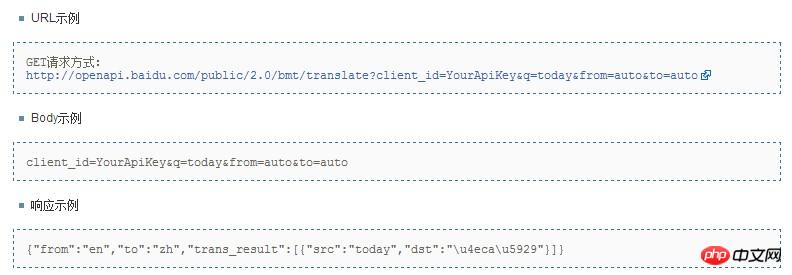
The data format of Baidu Translation API response is UTF-8 encodedPHP array corresponds to the standard JSON
string{
“from”:”zh”,
“to”:”en”,
“trans_result”:[]
}trans_result: [
{},
{},
{}
]{
“src”:””,
“dst”:””
}
{
"from": "en",
"to": "zh",
"trans_result": [
{
"src": "today",
"dst": "今天"
}
]
}The format of the translation message is "translation + content to be translated", so first intercept the first two words to determine whether they are the "translation" keyword. 使用php函数 mb_substr() 截取,关于该函数的用法上一篇已经讲过,这里不再赘述。 $str_trans = mb_substr($keyword,0,2,"UTF-8"); 从消息的开头开始截取,截取两个字符,然后加以判断是否为 “翻译” 关键字。 $str_valid = mb_substr($keyword,0,-2,"UTF-8"); 判断是否只输入“翻译”两字,这样输入,没有待翻译内容,则输入的消息也不正确。 接下来进行待翻译内容提取: $word = mb_substr($keyword,2,220,"UTF-8"); 从消息的开头第3个字符开始截取,截取202个字符,截取出来的即为待翻译内容。 接着调用函数进行翻译。 五、具体实现 5.1 有道翻译API 数据接口: 将上面的keyfrom 和key换成上面申请的内容,然后选择doctype,再输入要翻译的文本,就可以调用有道翻译API 进行翻译了。 有道翻译提供了三种数据格式,这里我们只讲解两种,即xml 和json。 5.1.1 xml 格式 关键代码如下: 说明: $xmlStyle = simplexml_load_file($url_youdao); // PHP 函数,将XML 文档载入对象中。 $errorCode = $xmlStyle->errorCode; // 获取错误码 $paras = $xmlStyle->translation->paragraph; // 获取翻译内容 5.1.2 json 格式 关键代码如下: 说明: 5.2 百度翻译API 百度翻译API提供UTF-8编码的PHP数组对应的标准JSON字符串,而且提供了 中->英,中->日,英->中,日->中 四种互译,比有道翻译多了一种。 关键代码如下: 说明: 这里包含了两个函数,baiduDic() 和 language_text()。 baiduDic() 函数://调用有道词典$contentStr = $this->youdaoDic($word);//调用百度词典$contentStr = $this->baiduDic($word);
http://fanyi.youdao.com/openapi.do?keyfrom=<keyfrom>&key=<key>&type=data&doctype=<doctype>&version=1.1&q=要翻译的文本
youdaoDic( = "orchid";
= "YourApiKey";
= 'http://fanyi.youdao.com/fanyiapi.do?keyfrom='..'&key='..'&type=data&doctype=xml&version=1.1&q='. = ( = -> = ->translation->( == 0 "无法进行有效的翻译" public function youdaoDic($word){ $keyfrom = "orchid"; //申请APIKEY时所填表的网站名称的内容
$apikey = "YourApiKey"; //从有道申请的APIKEY
//有道翻译-json格式
$url_youdao = 'http://fanyi.youdao.com/fanyiapi.do?keyfrom='.$keyfrom.'&key='.$apikey.'&type=data&doctype=json&version=1.1&q='.$word;
$jsonStyle = file_get_contents($url_youdao); $result = json_decode($jsonStyle,true);
$errorCode = $result['errorCode'];
$trans = ''; if(isset($errorCode)){ switch ($errorCode){ case 0: $trans = $result['translation']['0']; break; case 20: $trans = '要翻译的文本过长'; break; case 30: $trans = '无法进行有效的翻译'; break; case 40: $trans = '不支持的语言类型'; break; case 50: $trans = '无效的key'; break; default: $trans = '出现异常'; break;
}
} return $trans;
}$jsonStyle = file_get_contents($url_youdao); // 把整个文件读入一个字符串中
$result = json_decode($jsonStyle,true); // 对JSON 格式的字符串进行编码
$errorCode = $result['errorCode']; // 获取错误码
$trans = $result['translation']['0']; // 获取翻译结果
//百度翻译
public function baiduDic($word,$from="auto",$to="auto"){
//首先对要翻译的文字进行 urlencode 处理
$word_code=urlencode($word);
//注册的API Key
$appid="YourApiKey";
//生成翻译API的URL GET地址
$baidu_url = "http://openapi.baidu.com/public/2.0/bmt/translate?client_id=".$appid."&q=".$word_code."&from=".$from."&to=".$to;
$text=json_decode($this->language_text($baidu_url)); $text = $text->trans_result; return $text[0]->dst;
}
//百度翻译-获取目标URL所打印的内容
public function language_text($url){ if(!function_exists('file_get_contents')){ $file_contents = file_get_contents($url);
}else{
//初始化一个cURL对象
$ch = curl_init(); $timeout = 5; //设置需要抓取的URL
curl_setopt ($ch, CURLOPT_URL, $url); //设置cURL 参数,要求结果保存到字符串中还是输出到屏幕上
curl_setopt ($ch, CURLOPT_RETURNTRANSFER, 1); //在发起连接前等待的时间,如果设置为0,则无限等待
curl_setopt ($ch, CURLOPT_CONNECTTIMEOUT, $timeout); //运行cURL,请求网页
$file_contents = curl_exec($ch); //关闭URL请求
curl_close($ch);
} return $file_contents;
}$word_code=urlencode($word); // 首先对要翻译的文字进行 urlencode 处理
$text=json_decode($this->language_text($baidu_url)); // 调用language_text() 函数获取目标URL所打印的内容,然后对JSON 格式的字符串进行编码
$text = $text->trans_result; //获取翻译结果数组
return $text[0]->dst; //取第一个数组的dst 结果。
language_text() 函数:
判断file_get_contents() 函数是否存在,如果存在,则使用该函数获取URL内容;如果不存在,则使用cURL 工具获取URL内容。具体参见代码。
六、测试
有道翻译-xml 格式:
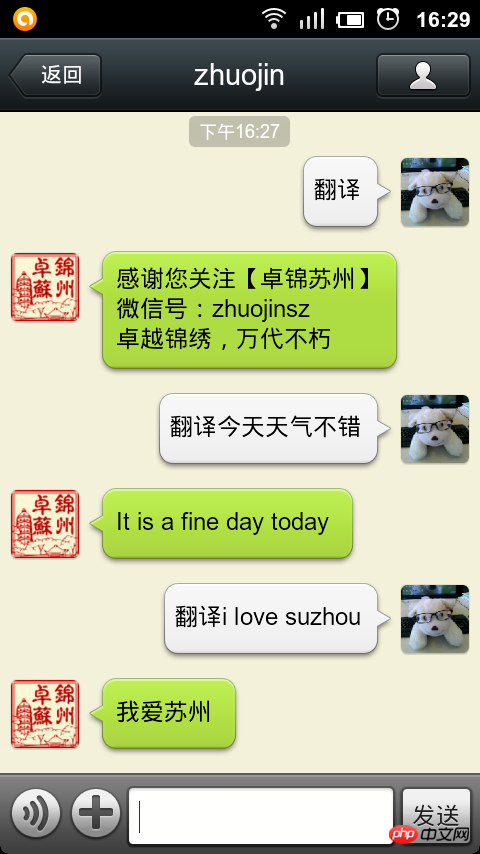
有道翻译-json 格式:

百度翻译:

【相关推荐】
1. 特别推荐:“php程序员工具箱”V0.1版本下载
2. 微信公众号平台源码下载
3. 微信投票源码下载
The above is the detailed content of Detailed explanation of the steps for developing the translation function in WeChat. For more information, please follow other related articles on the PHP Chinese website!




