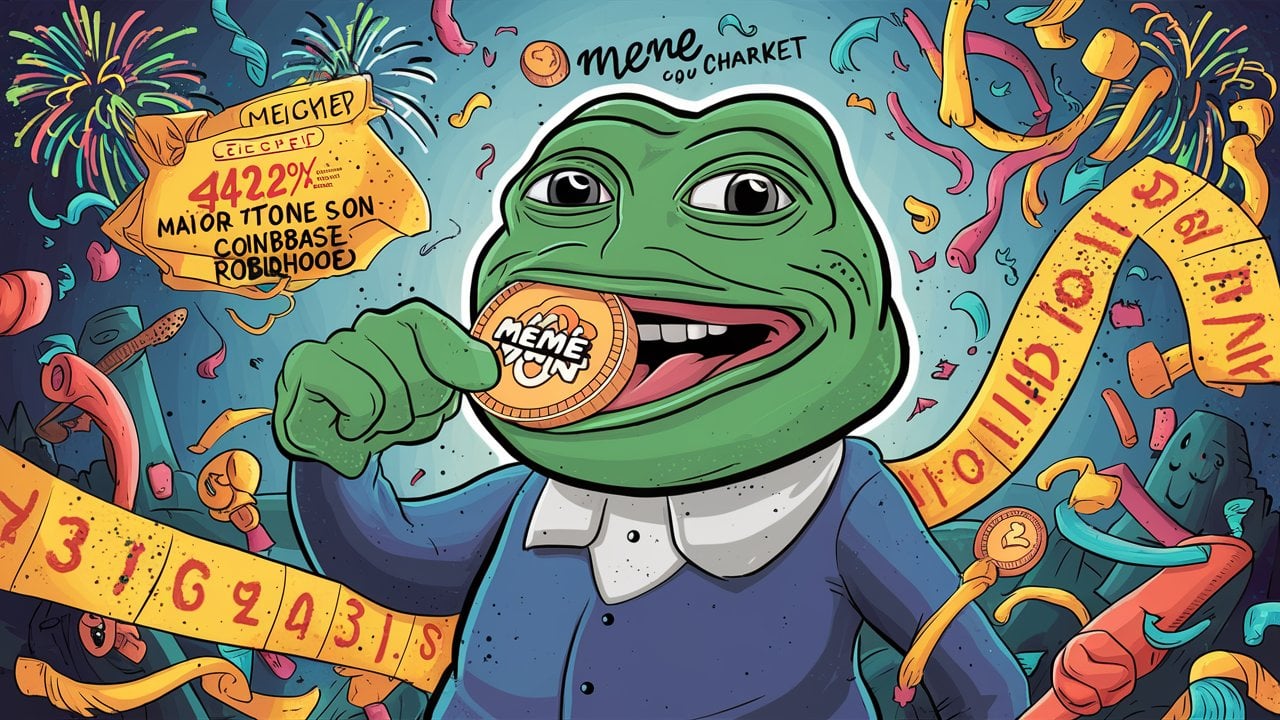current location:Home > Technical Articles > WeChat Applet
- Direction:
- All web3.0 Backend Development Web Front-end Database Operation and Maintenance Development Tools PHP Framework Daily Programming WeChat Applet Common Problem Other Tech CMS Tutorial Java System Tutorial Computer Tutorials Hardware Tutorial Mobile Tutorial Software Tutorial Mobile Game Tutorial
- Classify:
-

- Summary of mini program development documents
- Recently, the leader gave me a task to develop a small program project independently, and also to publish a small program project document. This is also my first time coming into contact with small programs, so I summarized the leadership’s requirements for the topic and the problems I encountered during the development process as follows. Friends in need can take a look.
- Mini Program Development 2691 2021-04-01 11:21:49
-

- User authorization login for WeChat applet development
- This column explains in detail the user authorization login process for WeChat applet development. The explanation is detailed and clear. Friends in need can take a look, collect and learn from it. Welcome to leave messages in the comment area.
- Mini Program Development 2989 2021-03-25 10:22:02
-

- Analyze the implementation principles of small programs
- As a front-end developer, if you are still at the application development level, then you are OUT. Come and discuss with me some technical details of the underlying implementation of the mini program framework itself. Let us have an in-depth understanding of the operating mechanism of the mini program. Applets.
- Mini Program Development 3552 2021-03-24 10:46:26
-

- WeChat mini program online release process
- Recently, I spent a day or so learning about the development of WeChat mini programs. I tried to practice the mentality and created a very simple page. Just think of it as a summary of learning. There are still many learning points. I hope it can help everyone.
- Mini Program Development 2567 2021-03-23 11:30:32
-

- What is the difference between a service account and a mini program?
- Difference: The service account adopts a post-review mechanism. Once the service account is developed, it can be used directly without review; while the mini program adopts a pre-review mechanism. The WeChat background of the service account has its own user management function; the mini program background does not have user management function. If the mini program developer needs the user management function, he needs to call the WeChat interface for development.
- WeChat Development 8946 2023-01-03 09:30:32
-

- What are the two ways to synchronize WeChat applet execution in sequence?
- The first method: callback function execution, the latter method is written to the previous callback function to achieve sequential execution; the second method: async-await synchronous execution, this method waits for the previous method to complete execution before continuing subsequent execution.
- Mini Program Development 6221 2021-03-17 11:41:53
-

- How to implement write cache and read cache for small programs
- This article introduces the methods of writing cache and reading cache for small programs. It has certain reference value and I hope it can be helpful to everyone.
- Mini Program Development 2570 2021-03-16 09:52:16
-

- How to make your mini program run fast
- I have seen an article before about improving the application speed of mini programs. The article mainly describes how to implement the mini program to request the protocol before triggering the page jump, and use the short 200~300ms of the jump page to obtain the data and Render to the page to preload data in the mini program page.
- Mini Program Development 1718 2021-03-15 09:54:15
-

- Under what circumstances will WeChat appear when typing?
- There are two situations where "typing" appears on WeChat: 1. If after you send a text message to the other party, and the other party opens the chat interface with you within 10 seconds, the system will send you a "the other party is typing" message. tips. 2. When you enter content in the dialog box, "The other party is typing..." will also be displayed.
- WeChat Development 14184 2021-03-12 17:22:32
-

- How to edit WeChat self-created address
- How to edit the WeChat self-created address: First open the WeChat software and enter [Me] - [Moments]; then enter the text content you want to publish; then click [Location], and click the upper right corner of the [Location] page [Search] icon; finally create the location you want to publish, click [Create New Location].
- WeChat Development 37907 2023-01-03 09:29:38
-

- How to set the line on the WeChat page
- How to set the line on the WeChat page: First open the WeChat software and enter the [Me] page; then click [Favorites] to enter, and click the [+] sign in the upper right corner of the page in [My Favorites]; then enter the desired The content you want to display, and click the […] symbol in the upper right corner; finally, select [Pin on top in chat] in the pop-up window.
- WeChat Development 80257 2023-01-03 09:29:36
-

- What should I do if the button width setting in the WeChat applet is invalid?
- I don’t know if you have ever encountered such a problem. Setting the width of the button button in the applet has no effect. If you often encounter this problem, then take a look at the solutions below.
- Mini Program Development 3948 2021-03-12 10:05:22
-

- How to introduce echart chart in WeChat mini program
- Not long ago, the ECharts team collaborated with the WeChat Mini Program team to announce an update for the ECharts WeChat Mini Program to support Canvas 2D.
- Mini Program Development 2963 2021-03-11 09:53:17
-

- What does WeChat hang night mean?
- WeChat Hanging Night means that WeChat ID is always logged in and you can receive messages from friends all night long. WeChat is an instant messaging software for smart terminals; WeChat provides users with functions such as chat, circle of friends, WeChat payment, public platform, WeChat applet, and also provides services such as city services and interception systems.
- WeChat Development 6396 2023-01-03 09:29:02
-

- What does it mean when there is an icon next to a person's name on WeChat?
- There is an icon next to a person's name in WeChat to indicate that the friend has set [Status]. To check the friend's [Status]: first open WeChat; then click on the friend's name to open the chat window; then click on the small icon behind the name to pop up [Status Preview]; Finally, click [Status Preview] and pull down in the opened interface.
- WeChat Development 82869 2023-01-03 09:29:00