Encountered such a situation; if you are using the bootstrap framework for development.
Excuse me: How should I write it? Please give me some ideas. (It’s best to use bootstrap if it can be used, but it doesn’t matter if it can’t be used)
As shown in the picture:
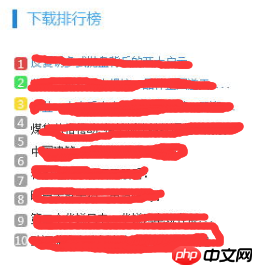
https://codepen.io/HaoyCn/pen...
list-style-image can be implemented and icon font can be implemented
Final effect:
css code
HTML