You can access the Internet when you open genymotion, but the connection cannot open a website on the company's intranet. Please tell me how to set up the website on the intranet on genymotion.
ipconfig output
Windows IP 配置
以太网适配器 以太网 2:
媒体状态 . . . . . . . . . . . . : 媒体已断开连接
连接特定的 DNS 后缀 . . . . . . . :
以太网适配器 以太网:
连接特定的 DNS 后缀 . . . . . . . :
本地链接 IPv6 地址. . . . . . . . : fe80::d893:6c17:7968:XXXXXX
IPv4 地址 . . . . . . . . . . . . : 192.168.1.11
子网掩码 . . . . . . . . . . . . : 255.255.255.0
默认网关. . . . . . . . . . . . . : 192.168.1.1
以太网适配器 VirtualBox Host-Only Network #4:
连接特定的 DNS 后缀 . . . . . . . :
本地链接 IPv6 地址. . . . . . . . : fe80::c9bc:306a:136e:af2fXXXX
IPv4 地址 . . . . . . . . . . . . : 192.168.33.1
子网掩码 . . . . . . . . . . . . : 255.255.255.0
默认网关. . . . . . . . . . . . . :
以太网适配器 VirtualBox Host-Only Network #5:
连接特定的 DNS 后缀 . . . . . . . :
本地链接 IPv6 地址. . . . . . . . : fe80::ecee:7f05:eb75:8362%9
IPv4 地址 . . . . . . . . . . . . : 192.168.191.2
子网掩码 . . . . . . . . . . . . : 255.255.255.0
默认网关. . . . . . . . . . . . . :
以太网适配器 VirtualBox Host-Only Network #6:
连接特定的 DNS 后缀 . . . . . . . :
本地链接 IPv6 地址. . . . . . . . : fe80::a52c:df95:5d6a:312c%39
IPv4 地址 . . . . . . . . . . . . : 192.168.175.2
子网掩码 . . . . . . . . . . . . : 255.255.255.0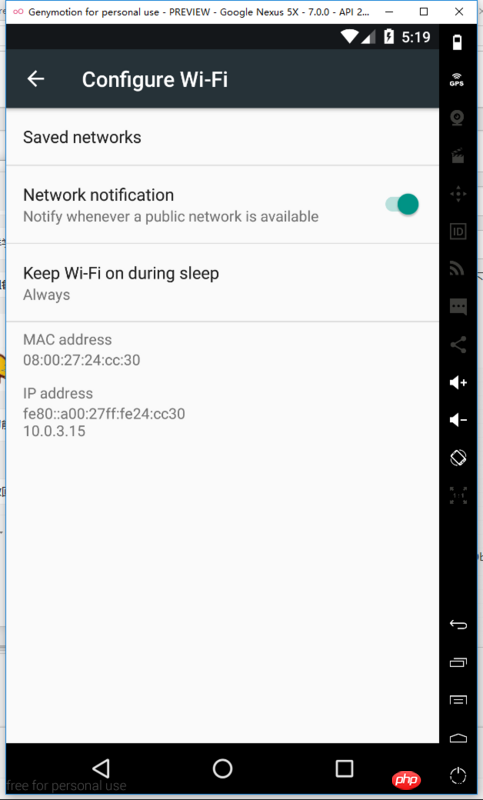
Oracle VM VirtualBox
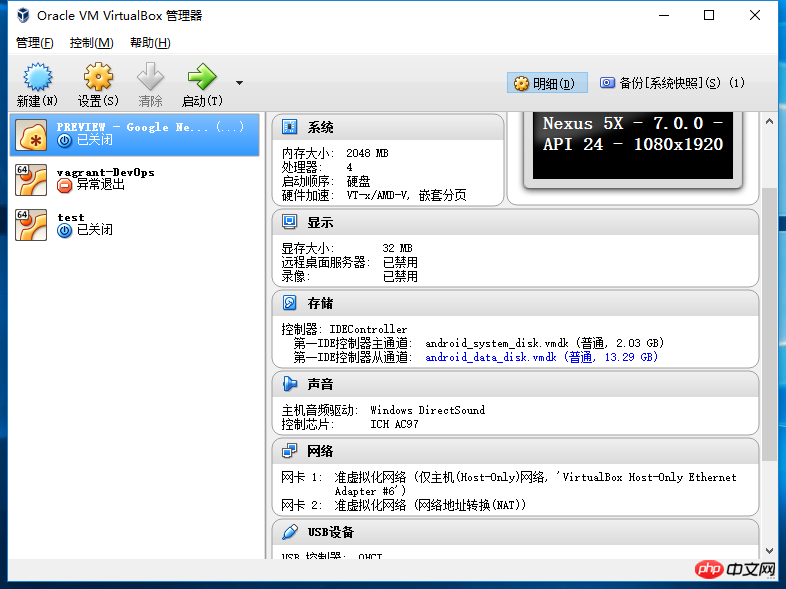
There is also a service at localhost:9090 on the computer. How can I connect to this localhost:9090 service in genymotion?
localhost:9090-> 10.0.3.2:9090
The emulator is installed in a virtual machine and is not on the same network segment as the computer. You need to use the IP address and port number to access it.
According to the IP and port in your screenshot, the access address should be:
localhost refers to the local IP, not the emulator.