The latest Vundle is installed. The installation method is from Github. The installation has been completed and you can use commands such as PluginInstall.
Add the following line to the plugin you want to use in.vimrc (https://github.com/Lokaltog/vim-powerline).
Bundle 'Lokaltog/vim-powerline'
An error message will appear:
Error detected while processing /Users/mac/.vimrc:
line 9:
E492: Not an editor command: Bundle 'Lokaltog/vim-powerline'
Press ENTER or type command to continue
After searching Google, I still can’t figure it out...
I had no choice but to come to TAT for help!
By the way, please recommend a good code automatic prompt plug-in for Laravel4, Laravel5, and PHP~
Added:
Bundle has been replaced with Plugin command. Try PluginInstall: 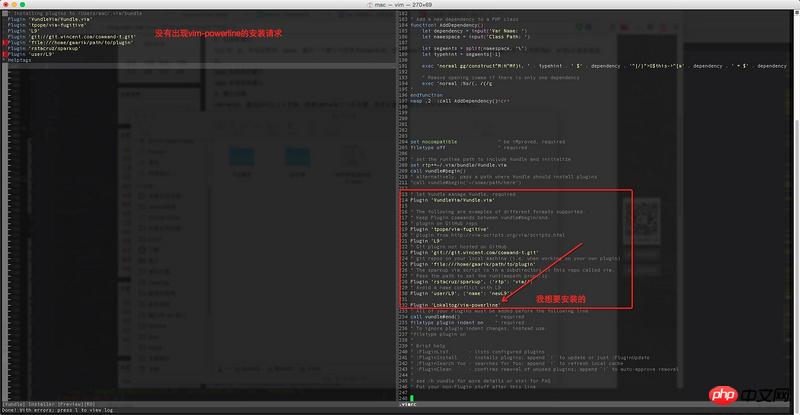
It is recommended that you refer to Vundle's documentation. Others may not know your actual situation. What is certain is that
Bundle并不是一个vim命令,并且你的Vundle没有在Vim中引入这样一个命令。我的vimrc中是通过Pluginis used to declare the plug-in: