Looks like this plugin requires an external program to perform syntax checking on composer.json.
Not all Vim plug-ins can be used directly, many require external programs.
viaCursorMoved Are events triggered too often?
In addition, syntax checking plug-in is recommended to use syntastic
Of course, you still have to install various external grammar checkers yourself
JSON example:
syntastic calls an external program jsonlint 对 *.json Perform a syntax check and you can see that there is an extra brace in the last line
Of course you have to install it yourselfnpm install -g jsonlint
Won’t the error message be automatically removed after pressing Enter? If you want to completely eliminate the error and make it no longer play, then you have to find the plug-in that reported the error and modify it correctly or delete it.
Looks like this plugin requires an external program to perform syntax checking on
composer.json.Not all Vim plug-ins can be used directly, many require external programs.
via
CursorMovedAre events triggered too often?In addition, syntax checking plug-in is recommended to use syntastic
Of course, you still have to install various external grammar checkers yourself
JSON example:
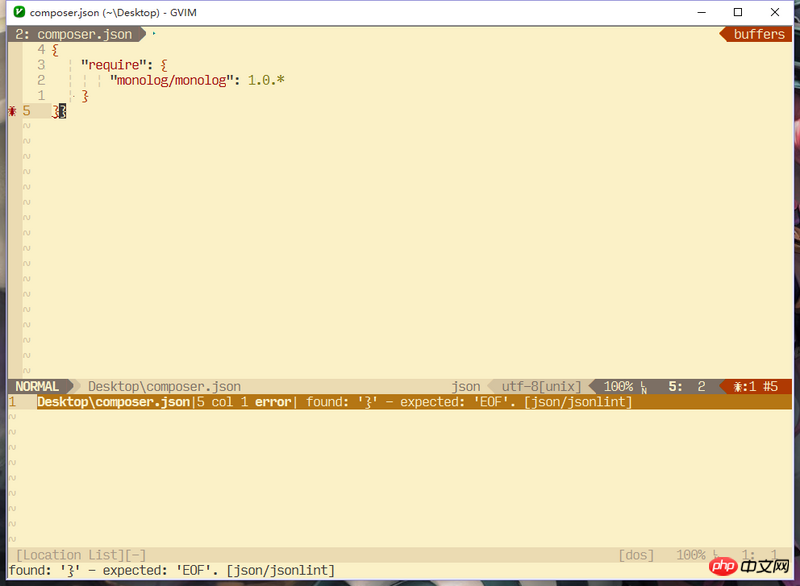
syntastic calls an external program
jsonlint对*.jsonPerform a syntax check and you can see that there is an extra brace in the last lineOf course you have to install it yourself
npm install -g jsonlintWon’t the error message be automatically removed after pressing Enter? If you want to completely eliminate the error and make it no longer play, then you have to find the plug-in that reported the error and modify it correctly or delete it.
The prompt message looks like a JSLint plug-in, indicating that the js parser is not installed. Try installing a jsc, js (spidermonkey) or nodejs