The one below is the result of statusline and showmode option settings.
It is recommended to execute vimtutor first to learn the basics of Vim, then execute :help in vim and read the user manual, and finally try various plug-ins.
if has('statusline')
set laststatus=2 " make statusline always shown
set statusline=%<%f\: " Filename
set statusline+=%-5.3n\ " buffer number
set statusline+=%w%h%m%r " Options
set statusline+=%{fugitive#statusline()} " Git Hotness
set statusline+=\ [%{&ff}/%Y] " Filetype
set statusline+=\ [%{getcwd()}] " Current dir
set statusline+=%=%-14.(%l,%c%V%)\ %p%% " Right aligned file nav info
endif
Among them set statusline+=%{fugitive#statusline()} " Git Hotness see the plug-in https://github.com/tpope/vim-fugitive
The one below is the result of statusline and showmode option settings.
It is recommended to execute vimtutor first to learn the basics of Vim, then execute :help in vim and read the user manual, and finally try various plug-ins.
I use powerline
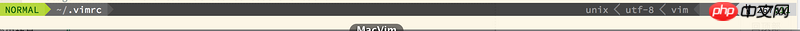
It looks like this:
Same as above, use powline
Among them
set statusline+=%{fugitive#statusline()} " Git Hotnesssee the plug-in https://github.com/tpope/vim-fugitive