Because I don’t know ubuntu 16.04 has installed apache and mysql by default, and I deleted all apache* in the system due to my handicap. file, the specific deletion steps are as follows:
$ sudo apt-get --purge remove apache-common
$ sudo apt-get --purge remove apache
$ sudo find /etc -name "*apache*" |xargs rm -rf
$ sudo rm -rf /var/www
$sudo rm -rf /etc/libapache2-mod-jkAfter deletion is complete, reinstall:
$ sudo apt-get install apache2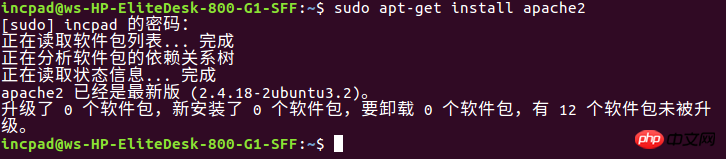
However, the problem arises. When accessing localhost in the browser, the result is as follows: 
When trying to restart the apache service:
Then, I checked the /etc/apache2 directory and found that the apache configuration file apache2.conf
## was missing. 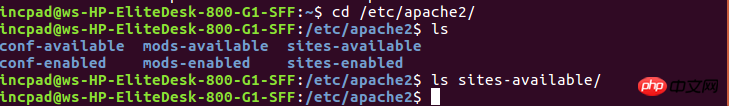
The reason seems to be this. When I deleted it before, I deleted all the
apache* files, but reinstalling apache did not generate these necessary files, so There is no apache configuration file or anything like that.
How can I make the newly installed apache work, or restore it to the apache before deletion? I beg God to answer!
It seems that you have also deleted the apache service, causing the service to not run properly. The only option is to reinstall apache
install的时候,提示是已经装好,所以没有做其他任何事情。。。。可是你删很多的东西。你
remove的时候并不是apache2。所以removeTry reinstalling later.