You can access it by entering the ip on your own computer, but you cannot access it by typing the ip on the computer of your classmates on the LAN.
To configure as follows:
1.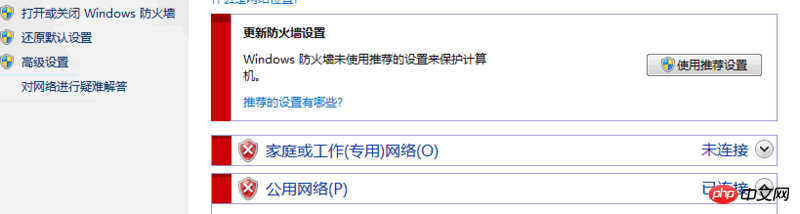
2. 360 has been closed.
3.Httpd.conf file is modified as follows:
#
# Possible values for the Options directive are "None", "All",
# or any combination of:
# Indexes Includes FollowSymLinks SymLinksifOwnerMatch ExecCGI MultiViews
#
# Note that "MultiViews" must be named explicitly --- "Options All"
# doesn't give it to you.
#
# The Options directive is both complicated and important. Please see
# http://httpd.apache.org/docs/2.4/mod/core.html#options
# for more information.
#
Options Indexes FollowSymLinks
#
# AllowOverride controls what directives may be placed in .htaccess files.
# It can be "All", "None", or any combination of the keywords:
# AllowOverride FileInfo AuthConfig Limit
#
AllowOverride all
#
# Controls who can get stuff from this server.
#
Require local
4. Configured inbound and outbound rules to allow all connections.
5. Visit 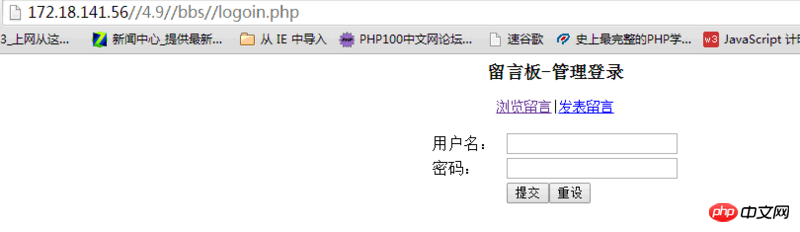
6. Student computer access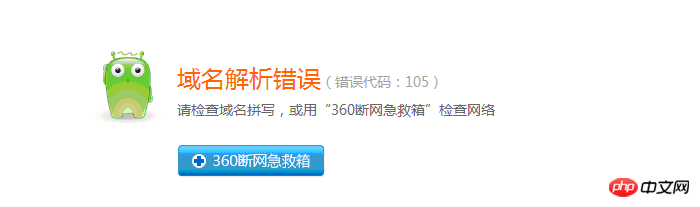
7. Classmate’s computer IP: 172.18.47.83
My ip: 172.18.141.56
I have also encountered this before. When I was on a company computer with a WiFi phone, I could not access the local machine address. However, I could access the local machine using my personal WiFi on my home computer. Later, I added a local machine to the virtual host list. IP address, you can access it. (Although this feels a bit awkward, because the computer IP address in the company is dynamic and may have to be changed in a few days...)