I got an error after changing the folder name, but it will be fine if I change it back
After looking at dev-server.js, I can’t figure out what’s wrong.
I also thought that the previous path name might have been automatically generated and written, so I used sublime to search the entire folder for the previous folder name but could not find it
Then there is also the prompt cannot find module 'chalk' in module.js. After looking at the node_modules folder, the chalk inside is empty, but_chalk@1.1.3@chalk Yes, but I don’t quite understand what it means
chalk It seems like a shortcut? Then it was fixed when I installed node_modules = =, I don’t understand very well, I guess
Then I can only delete node_modules and reinstall it, but I am afraid that there will be problems with dependencies.... I haven’t deleted it yet
Is there any other way? .
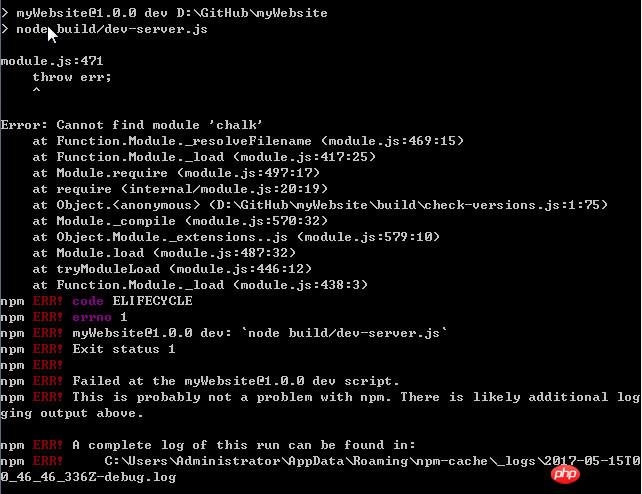
Reinstall the chalk package separately, npm install chalk
It feels like you can just npm install it
I decided to delete it and reinstall it = =, if you have a solution, please let me know
Please reinstall the dependencies
node_modules文件夹删掉,执行npm install