The url is this, you can visit http://67884808.ngrok.io/html/questionnaire_result.html
Only this page, Android can’t see the title and img when sharing to Moments
The test number I used, does this matter? Is it necessary to have a certified official account?
I use the js-sdk method to share, but I can’t see the title and img on Android, but they display normally on Aifeng
code show as below
$(function(){
function resetWechatShare() {
alert("wechat ready执行了")
wx.ready(function () {
// alert(JSON.stringify(wechatShareObj));
function initTimelineShare() {
wx.onMenuShareTimeline({
// title: '这是一个测试',
title: "测试2号", // 分享标题
link: 'http://jrd-express.com/questionnaire/html/questionnaire.html',
imgUrl: 'http://jrd-express.com/questionnaire/image/title.jpg', // 分享图标
success: function () {
// 用户确认分享后执行的回调函数
// alert('分享成功');
},
cancel: function () {
// 用户取消分享后执行的回调函数
}
});
}
function initFriendShare() {
wx.onMenuShareAppMessage({
title: "发送给朋友", // 分享标题
desc: "描述", // 分享描述
link: "http://jrd-express.com/questionnaire/html/questionnaire.html", // 分享链接
imgUrl: 'http://jrd-express.com/questionnaire/image/title.jpg', // 分享图标
type: '', // 分享类型,music、video或link,不填默认为link
dataUrl: '', // 如果type是music或video,则要提供数据链接,默认为空
success: function () {
// 用户确认分享后执行的回调函数
//campaignTools.pushGaEvent('spring2015', 'newShare', 'wechatFriend');
},
cancel: function () {
// 用户取消分享后执行的回调函数
}
});
}
initTimelineShare();
initFriendShare();
});
}
var location2 = location.href.split('#')[0]
$.ajax({
url: "http://67884808.ngrok.io/getTicket?url=" + location2,
type: "get",
success: function(res) {
console.log("res", res)
wx.config({
debug: true, // 开启调试模式,调用的所有api的返回值会在客户端alert出来,若要查看传入的参数,可以在pc端打开,参数信息会通过log打出,仅在pc端时才会打印。
appId: 'xxx', // 必填,公众号的唯一标识
timestamp: res.timestamp, // 必填,生成签名的时间戳
nonceStr: res.nonceStr, // 必填,生成签名的随机串
signature: res.signature, // 必填,签名,见附录1
jsApiList: [
'checkJsApi',
'onMenuShareTimeline',
'onMenuShareAppMessage',
'onMenuShareQQ',
'onMenuShareWeibo',
'hideMenuItems'
] // 必填,需要使用的JS接口列表,所有JS接口列表见附录2
});
// configWechat();
resetWechatShare()
},
error: function(err) {
alert(err)
}
})
})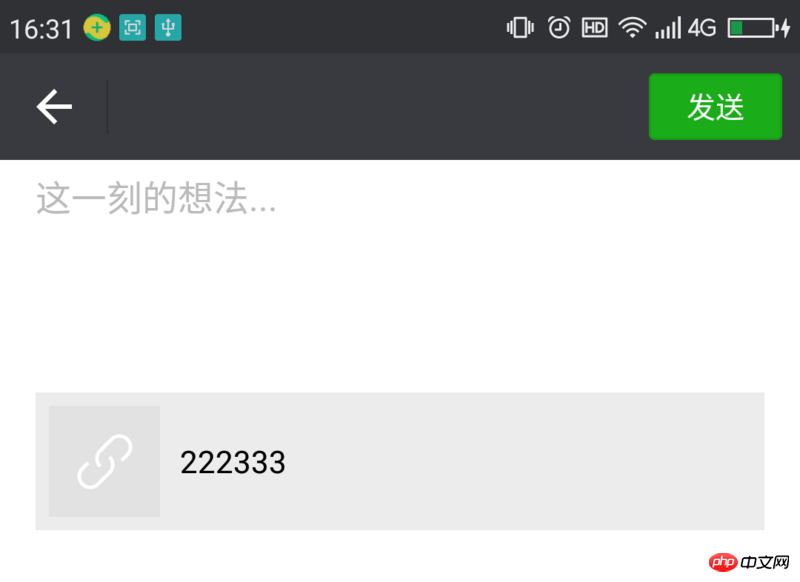

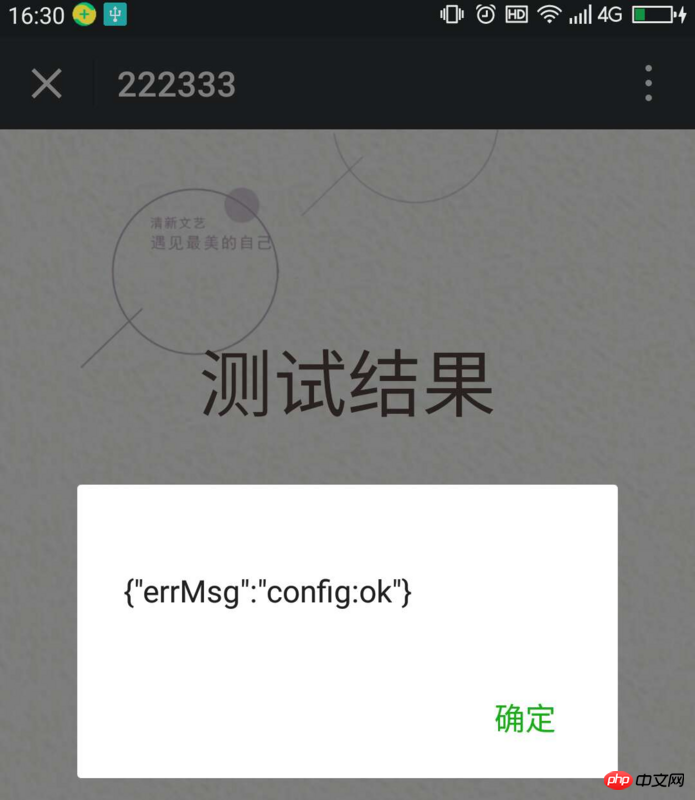
The domain name under link must be filled in with the js sdk in the backend of the official account. The modification was made at the end of April, but the debug showed that it was successful, which harmed a large number of people.