How to get the user's client MAC address in java. I have tried many methods to get the server MAC address, and we must also consider the situation where the user has multiple network cards. If there are multiple network cards, there will be For multiple mac addresses, you need to obtain the mac address of the network card connected to the network. The system does not use a reverse proxy. 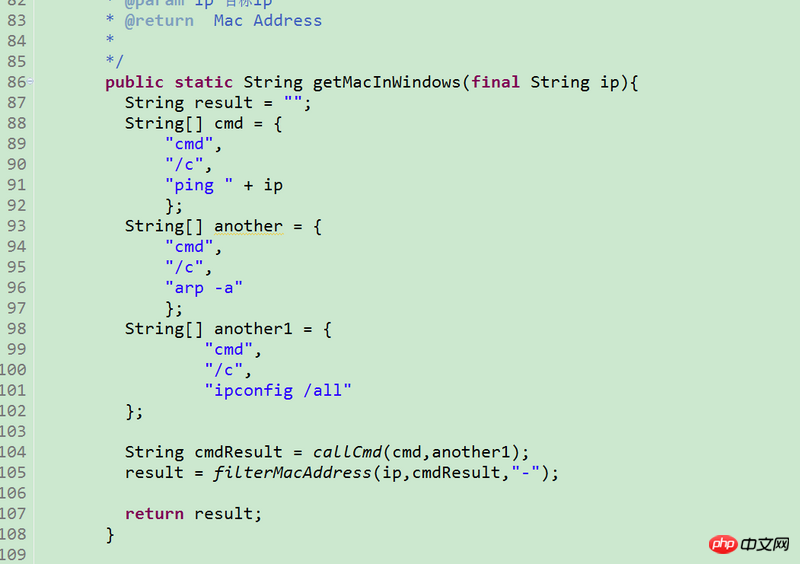
Use java.net.NetworkInterface
You will get the mac address wherever you run this code
If you are a web application, unless your client and your application server are in the same LAN, you will not be able to get it
If you are c/s application, then obtain it on the c side and send it to the s side in the message
For the specific reason, you can look at the OSI7 layer network model
State that this answer is reproduced. If you need to delete it, please let us know. http://blog.csdn.net/yfkiss/a...