It can take effect in both chrome and Firefox. It can only take effect in IE, not even the Edge browser.
The page when no selection is made
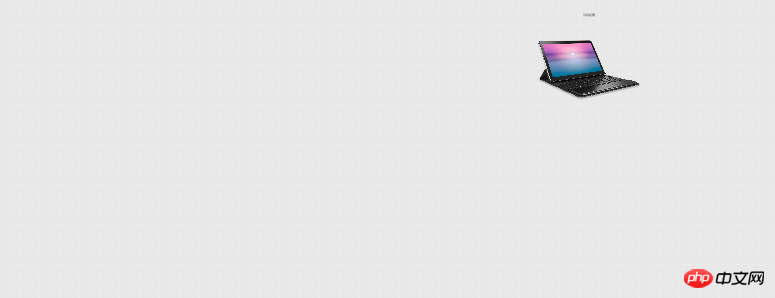
F12Select the page of this element
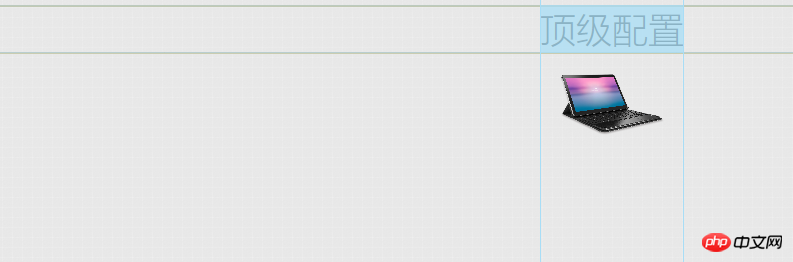
Styles that should be applied:
.interactiveSystem {
font-size: 0.3rem;
color: #333;}
Possible reasons:
1. In the development mode, the debugging mode of the IE browser may be the debugging mode of IE11 rem. The lower version of the IE browser in this unit cannot be recognized. (If you develop mobile products, why should you debug under the IE series browser? ?) You can check the compatibility of uncertain attributes on Baidu can i use website
If the css is loaded using js, this statement console.log() will not run in the normal mode of browsers with lower versions of IE, and will block the code and affect subsequent programs. It is not affected in debug mode.