1. I maintained my code using Code Cloud git, created a project on Code Cloud and added a branch called jts. Then clone it locally, create a branch called JTSDEV locally and submit the changes. When I use different command lines, different branches will be displayed. The branches I created on the code cloud cannot be displayed on the command line, but the branches I created using the command line are not on the code cloud. Why is this? 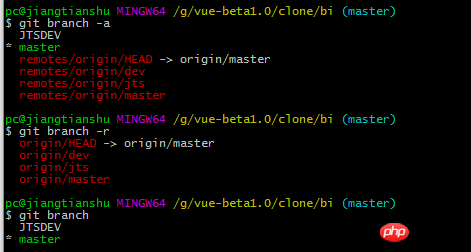
I don’t quite understand. Are you saying that JSTDEV is not associated with remote jst?
If so, it’s because you haven’t associated them
It means you build a branch locally and a branch remotely. Of course they are not related.
You have to manually associate them. If not, delete one of them and synchronize it.
Take a look at this tutorial http://www.liaoxuefeng.com/wi...
You switch to the local JTSDEV and then
git pull, it will prompt youset-upstreamor something like that, which means to bind your local text to the remote one, watch the command line prompt carefullyThe git clone is the master branch
You need to checkout jst, git will automatically find the remote jst and then create a local one and associate it
Then you can maintain the local and remote code by modifying the files under the local jst branch and then commit push
It is also recommended to read through the git tutorial:
http://www.liaoxuefeng.com/wi...