Use the generated method annotation that comes with idea. The operation is as follows:
Find a way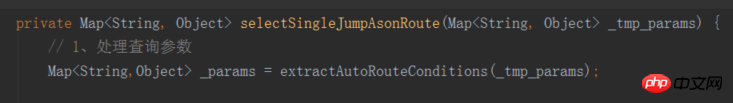
Write "/**" in the method header 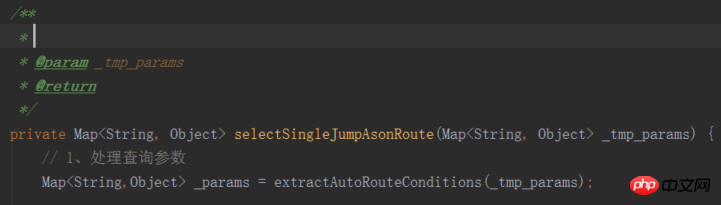
This generates the default method annotation. But I want to improve this default comment template and write it in the following form:
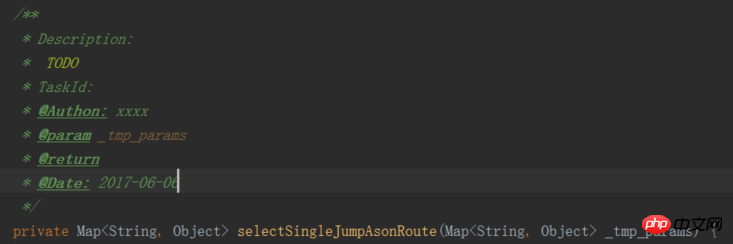
But after searching for a long time, I still can’t find a way to change the comment template. After searching online, I only found the following two methods:
Comment template for file header
How to modify the shortcut key template.

As shown in the picture, this modification of the file header is not the method header comment I need
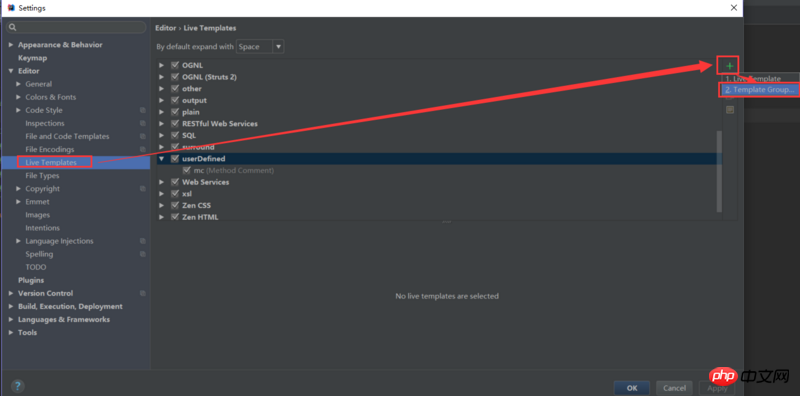
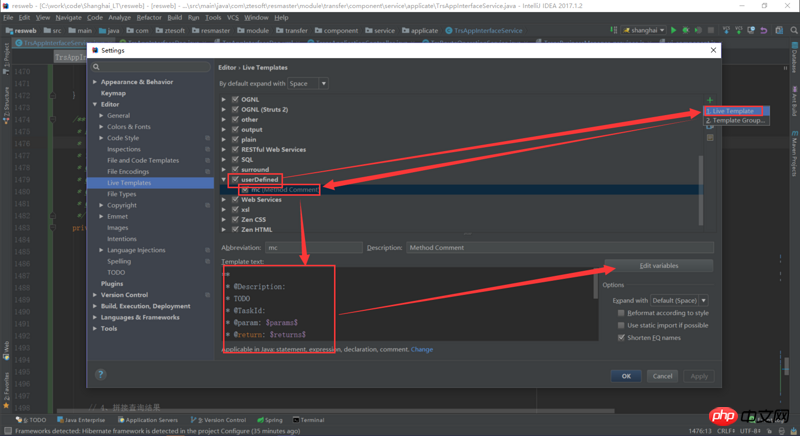

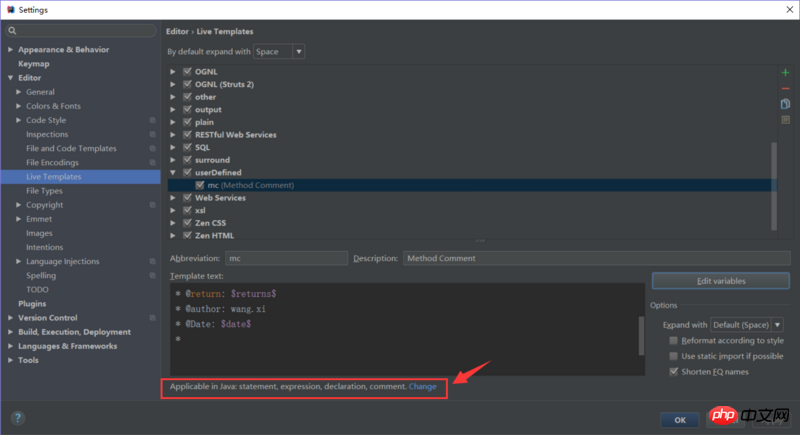
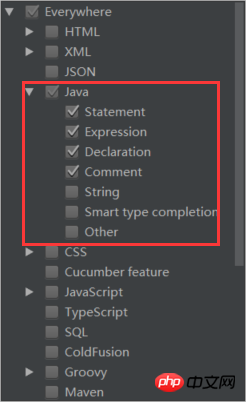
The template generated using this method, as shown in the figure, has no connection between comments and method parameters:
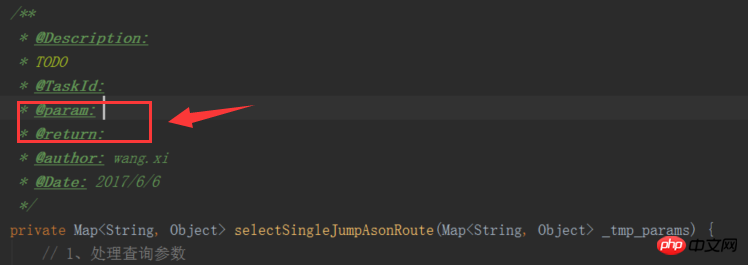
Do you know much about how to set method headers in IDEA? Thanks.
If you use the shortcut key method inside the method, the incoming parameter name can appear, but if you use it externally, you cannot bring your own parameters