Click to view the mobile version demo
//显示侧边栏
$("#drap").click(function(){
$(".footer_fixed").hide();
$(".sidebar").animate({right:"0%"});
$(".modelBlack").fadeIn("fast");
$(document).off("click"); //先解除事件绑定
$(document).on("click"); //再绑定事件,就不起作用了?
})
//点击空白区域关闭
$(document).off("click").click(function(e){
var _con = $('.sidebar'); // 设置目标区域
if(!_con.is(e.target) && _con.has(e.target).length === 0){
$(".sidebar").animate({right:"-72%"});
$(".modelBlack").fadeOut("fast");
}
$(".footer_fixed").show();
});First click [Directory] to open the directory on the right;
Click [blank area] again to close the directory on the right;
Problem 1: Clicking on the blank area cannot close the directory on the right;
Problem 2: If you do not use $(document).off("click"); when you click the directory button, the following two will be triggered at the same time event, the right column will be opened/closed continuously;

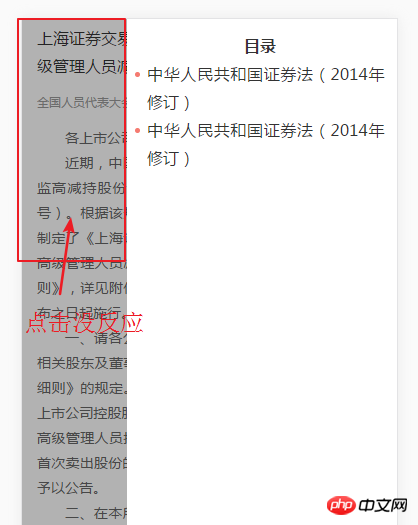
The binding element is wrong, just bind the mask
//Show sidebar
Similar questions
Please refer to the adoption information