Click li to get the html value of the currently clicked li;
<body>
<p id="page">
<ul>
<li v-on:click="aa(this)" v-for="item in items">{{item}}</li>
</ul>
</p>
<script type="text/javascript">
new Vue({
el: '#page',
data: {
items:[11,22,33,44]
},
methods:{
aa:function(obj){
console.log(obj); //打印出来的是 window对象?
alert(obj.html()); //找不到点击的值;
}
}
})
</script>
</body>The this passed after clicking li is printed as the window object, not the li object, so the object cannot be found; how to pass the current li object to js?
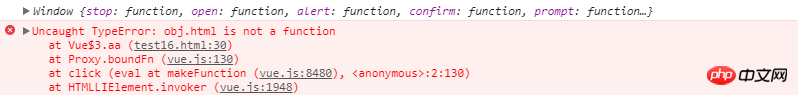
Read the documentation carefully...don't make assumptions about these inexplicable usages.
When an inline event needs to access the original event object, just add the
$eventparameter to it. Like this:To get the object of the current
litag, just read thecurrentTargetattribute under the event object, that is,event.currentTarget.Add a ref attribute to li and then get the dom node through this.$refs in methods
Test possible: