The company will activate the client printing function. After installing the client, it will start a 127.0.0.1:8801 service, and then click the print button on the website to make an ajax cross-domain request http://127.0.0.1:8801/ , if the client is installed, this interface will return a status code and then call up the client. Otherwise, it will be considered that the user has not installed it and needs to be prompted to install the client.
$.ajax({
url:'http://127.0.0.1:8801/?url=xxxxxx&print=1',
dataType:'jsonp',
timeout:10000,
error:function(){
alert('尚未安装套打专用插件')
}
})Chrome54 and previous versions are good, but after the upgrade, the client can be called up, but the interface never receives a response, resulting in the error method
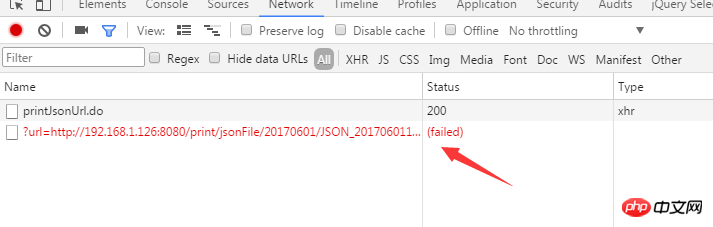
I don’t know if it is because of a security vulnerability that Chrome has blocked this, or for some other reason. The number of visits to our website Chrome is still very large. How to solve this problem?
Enter in the address bar:
View to enable or disable certain features.