The remote ssh tool in xshell can display Chinese normally when connected to the ubuntu terminal
Directly go to the ubuntu terminal server and see that the Chinese characters are all diamonds
It is best to achieve normal Chinese display in the terminal
It’s useless to install Chinese fontssudo apt-get install language-pack-zh-hant language-pack-zh-hans:
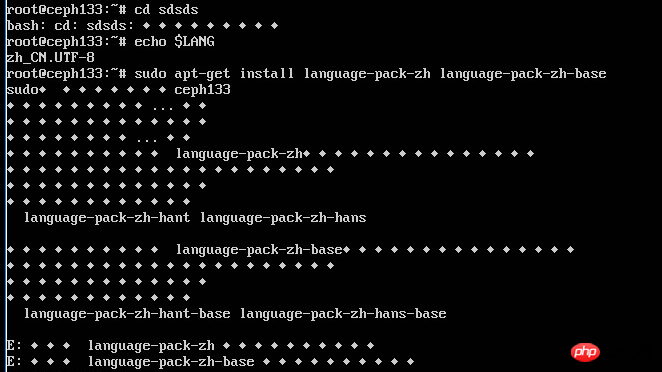
Modify Ubuntu’s configuration file /etc/default/locale
Modify the original configuration content to
LANG=”en_US.UTF-8″
LANGUAGE=”en_US:en”
Run it in the terminal:
$ locale-gen -en_US:en
After logging out or restarting, the Ubuntu Server real server physical terminal will return to the English language environment.
So, this method is not Chinese culture in the true sense, but to restore the default encoding of English