There are three jdk3, 7 and 8 installed in the computer, all in the C:Program FilesJava folder. The current environment variable is configured for java3. I have a 64-bit system and java3 is a 32-bit version.
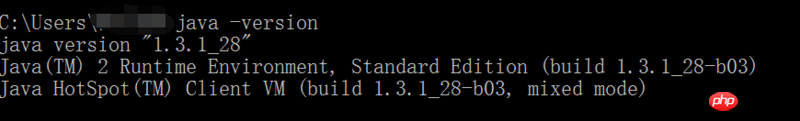
When installing visibroker4.5, an error was reported
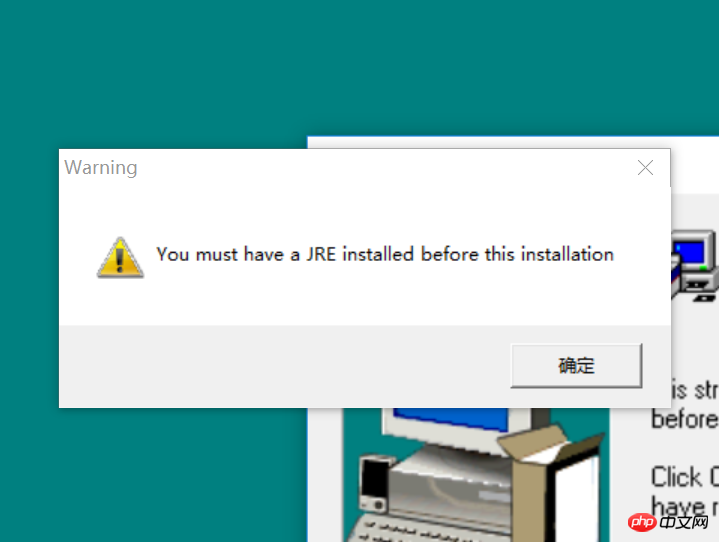
When installing visibroker8.5, it reported: WINDOWS error occurred when loading JAVA VM: 2
What is the reason for this?
Solved it, I checked a lot, and I guess it is a problem with jre version recognition. Just uninstall jdk3 and reinstall it to another directory. It is probably that the jdk3 version is too old, and the scanning method back then is different from the current scanning method. As a result, it was recognized as jre of another java version, and various errors were reported because the jre version was too high