lnmp one-click package for the server. Please read the problem description carefully, thank you!
The domain name is bound, and the WordPress address and site address are correctly filled in in the WordPress dashboard->Settings.
It can be accessed normally through the domain name, and the domain name is also displayed, and clicking on any other page under the site can display the domain name normally.
However, once you click "Home" on the navigation bar again, the ip will be displayed, and only the "Home" will display ip. Clicking on other pages again will still display the domain name normally.
The site directory is under /home/wwwroot/wordpress, the root of nginx.conf is /home/wwwroot/, and the way to access the site is: http:/ /www.xxx.com/wordpress
At this time, change the root in nginx.conf to /home/wwwroot/wordpress, and want to pass http://www. xxx.com Directly access the site, there should be nothing wrong with this idea, but it will display the 403 error. After searching, most people said that 403 is a permission issue, but wwwroot/ and wordpress/ permissions are 777
Baidu and Google couldn’t find the answer, so I came here to ask a question. I hope God will give me some advice!
It looks like this when editing: 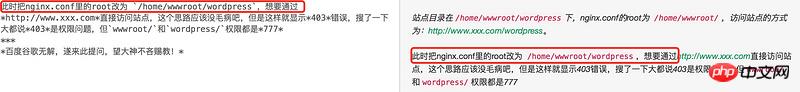
It looks like this after submitting: 
Are you mentally retarded? Where did my red part go? After several modifications, I finally succeeded. Specifically, I changed the italic of the URL to any other style. code style only works, so why is this?
Question 3 is not the point, just ignore it
Problem 1 has been solved
Cause:
"HOME" in the menu was not known when it was transformed into a custom link, the URL is
http://xx.xx.xx.xx/wordpressSolution:
Remove the customized "HOME" from the menu, and select the page->HOME on the left to add it to the menu
Update 1
Problem 2 is half solved
Cause:
nginx does not restart,
Solution:
Just restart nginx after changing nginx.conf.
But the css style and internal links are invalid. It is judged that there are many fixed links in the site and the URL is .../.../wordpress/xxx/, so the question becomes how to change the WordPress directory name.
and
This community is really stupid, the average person is mentally retarded, or this community is full of great people who don’t bother to answer questions of this level. In short, this is the second question I have asked in SF, one after another. Disappointed. You can check it out when you ask the first question. The answerer was ignorant and self-praising. This time, no one cared.
I have to consider using my poor English skills to go to SO.
Update 2
Solution to Problem 2
Solution:
Change the siteurl of wp_options to
www.xxx.com/wordpress(/wordpress is the wp core file directory)Change home to
www.xxx.com-> point to The root set by nginxmoves the
index.phpin /wordpress to/home/wwwroot/(that is, the root directory set by nginx)and modify the path as follows:
End.