Use gm to read the image, the path is correct,
Error report: gm convert unable to open file ...[NO such file or directory]
router.js
//path.join(__dirname,'../avatar/',filename)等价于
==c:\users\MrsH\Desktop\codeth\shuoshuo\router\avatar\uestcw.jpg
所以路径是没有问题,图片存在可以无法读取并修改
gm(path.join(__dirname, '../avatar/', filename))
.crop(w,h,x,y)
.resize(100,100,"!")
.write(path.join(__dirname, './avatar/', filename),function(err){
if(err){
console.log(err)
res.send("-1");
return;
}
res.send("1");
});The following is the document tree
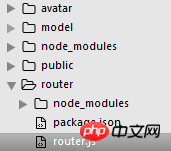
So when path.join is used in the future, it means that files in the current directory should not be added
./