The function of placing an order for a product
Find out all the products, click to place an order, and then add the ordered products to the shopping cart. The shopping cart does not need to be saved.
The quantity of the product can be modified and the total price can be calculated. Now The calculation in my method is executed, but when the plus or minus sign is clicked on the page, the quantity and total price will not change. In the queried data list, there are no quantity and total price fields. Here are my own definitions
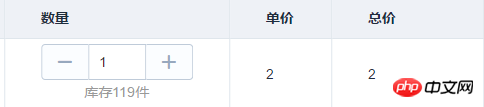

<el-table-column label="数量" width="220" >
<template scope="scope">
<el-input v-model="scope.row.count" :value="scope.row.count" @change="changeCount(scope.row)" :min="1" :max="scope.row.num">
<el-button slot="prepend" @click="changeQuantity(scope.row,-1)"><i class="el-icon-minus"></i></el-button>
<el-button slot="append" @click="changeQuantity(scope.row,1)"><i class="el-icon-plus"></i></el-button>
</el-input>
<br />
<span style="color:#999;display: block; text-align: center;">库存{{scope.row.num}}件</span>
</template>
</el-table-column>
<el-table-column prop="price" label="单价" width="100"></el-table-column>
<el-table-column prop="totalPrice" label="总价" width="150" v-model="cartListData.totalPrice"></el-table-column>count: undefined,
totalPrice: 0,//下单商品列表
getCartData() {
this.$axios({
url: this.path + 'product/getByList',
method: 'get',
params: this.cartListQuery,
transformRequest: [function(params) {
let ret = ''
for(let it in params) {
ret += encodeURIComponent(it) + '=' + encodeURIComponent(params[it]) + '&'
}
return ret
}],
headers: {
'Content-Type': 'application/x-www-form-urlencoded'
}
})
.then((res) => {
this.cartNum //下单商品的长度
this.cartListData = res.data;
this.cartListData.forEach(function(data,index){
data.count = 1; //默认一个商品
data.totalPrice= (data.price * parseInt(data.count)).toFixed(2);
//商品总价
});
})
.catch((err) => {
console.log(err);
})
},
//加减号
changeQuantity(row, type){
if( type > 0 ){
row.count++;
}else{
row.count > 1 ? row.count--: row.count = 1;
}
this.changeCount(row);
},
//数量文本框值改变
changeCount (row) {
if(null == row.count || row.count == ""){
row.count=1;
}
row.totalPrice = (row.count * row.price).toFixed(2);//保留两位小数
console.log(row.totalPrice+" = "+ row.count +" * "+ row.price)
//增加商品数量也需要重新计算商品总价
},
First question, the screenshot of your question code is incomplete
Second question, the v-model of your total price is the totalPrice of
cartListData, and the totalPrice set in your method is the totalPrice ofrow. Are you sure that yourcartListDataandroware the same object? ?