<!DOCTYPE HTML>
<html>
<head>
<meta charset="utf-8">
<meta name="renderer" content="webkit|ie-comp|ie-stand">
<meta http-equiv="X-UA-Compatible" content="IE=edge,chrome=1">
<meta name="viewport" content="width=device-width,initial-scale=1,minimum-scale=1.0,maximum-scale=1.0,user-scalable=no" />
<meta http-equiv="Cache-Control" content="no-siteapp" />
<!--[if lt IE 9]>
<script type="text/javascript" src="__STATIC__/lib/html5.js"></script>
<script type="text/javascript" src="__STATIC__/lib/respond.min.js"></script>
<![endif]-->
<link href="__STATIC__/static/h-ui/css/H-ui.min.css" rel="stylesheet" type="text/css" />
<link href="__STATIC__/static/h-ui/css/H-ui.login.css" rel="stylesheet" type="text/css" />
<link href="__STATIC__/static/h-ui.admin/css/style.css" rel="stylesheet" type="text/css" />
<link href="__STATIC__/lib/Hui-iconfont/1.0.8/iconfont.css" rel="stylesheet" type="text/css" />
<!--[if IE 6]>
<script type="text/javascript" src="http://lib.h-ui.net/DD_belatedPNG_0.0.8a-min.js" ></script>
<script>DD_belatedPNG.fix('*');</script><![endif]-->
<title>后台登录 - H-ui.admin.page v3.0</title>
<meta name="keywords" content="H-ui.admin v3.0,H-ui网站后台模版,后台模版下载,后台管理系统模版,HTML后台模版下载">
<meta name="description" content="H-ui.admin v3.0,是一款由国人开发的轻量级扁平化网站后台模板,完全免费开源的网站后台管理系统模版,适合中小型CMS后台系统。">
</head>
<body>
<input type="hidden" id="TenantId" name="TenantId" value="" />
<div class="header"></div>
<div class="loginWraper">
<div id="loginform" class="loginBox">
<form class="form form-horizontal" action="index.html" method="post">
<div class="row cl">
<label class="form-label col-xs-3"><i class="Hui-iconfont"></i></label>
<div class="formControls col-xs-8">
<input id="" name="" type="text" placeholder="账户" class="input-text size-L">
</div>
</div>
<div class="row cl">
<label class="form-label col-xs-3"><i class="Hui-iconfont"></i></label>
<div class="formControls col-xs-8">
<input id="" name="" type="password" placeholder="密码" class="input-text size-L">
</div>
</div>
<div class="row cl">
<div class="formControls col-xs-8 col-xs-offset-3">
<input class="input-text size-L" type="text" placeholder="验证码" onblur="if(this.value==''){this.value='验证码:'}" onclick="if(this.value=='验证码:'){this.value='';}" value="验证码:" style="width:150px;">
<img src="images/VerifyCode.aspx.png">
<a id="kanbuq" href="javascript:;">看不清,换一张</a>
</div>
</div>
<div class="row cl">
<div class="formControls col-xs-8 col-xs-offset-3">
<label for="online">
<input type="checkbox" name="online" id="online" value="">
使我保持登录状态</label>
</div>
</div>
<div class="row cl">
<div class="formControls col-xs-8 col-xs-offset-3">
<input name="" type="submit" class="btn btn-success radius size-L" value=" 登 录 ">
<input name="" type="reset" class="btn btn-default radius size-L" value=" 取 消 ">
</div>
</div>
</form>
</div>
</div>
<div class="footer">Copyright 你的公司名称 by H-ui.admin.page.v3.0</div>
<script type="text/javascript" src="__STATIC__/lib/jquery/1.9.1/jquery.min.js"></script>
<script type="text/javascript" src="__STATIC__/static/h-ui/js/H-ui.js"></script>
<script>
var _hmt = _hmt || [];
(function() {
var hm = document.createElement("script");
hm.src = "https://hm.baidu.com/hm.js?080836300300be57b7f34f4b3e97d911";
var s = document.getElementsByTagName("script")[0];
s.parentNode.insertBefore(hm, s);
})();
</script>
</body>
</html>
After reading a classmate’s notes, I found the problem.
There is an error here. Just change it to the same one as mine. The location definition is wrong;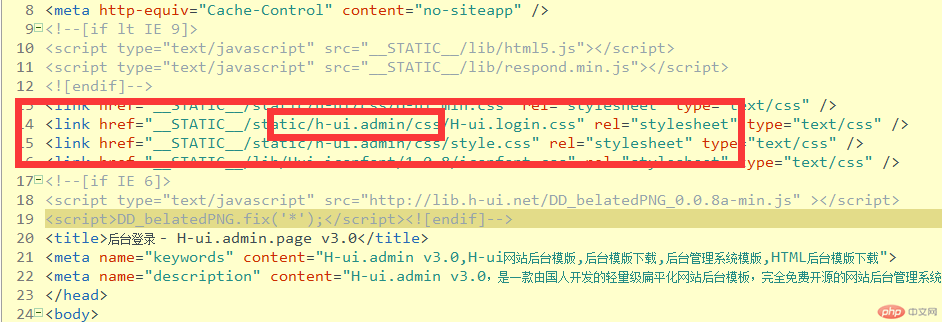
I can’t display pictures either. The CSS format seems to be working. The background image cannot be displayed
Have you solved the problem? I also modified it according to the tutorial, but the login interface style cannot be displayed.
The path should be written incorrectly. Check the source code to see if the directory and folder are correct. If not, just modify it.