phpMyAdmin on Mac cannot connect to the database created by itself
去如烟2019-04-07 21:44:07
0
6
1282
When I connect to navicat, there are 6 databases displayed. Why can’t PHP connect? Moreover, I have changed the secret of the database, but one suddenly appears on phpMyAdmin, root user and root secret. New user
Re-describe the problem: MAMP PRO comes with a MySQL database, and I also installed one locally. What I saw in phpMyAdmin is that it comes with MAMP PRO. The port is 8889, the user is root, and the password is root. The port I installed myself is 3306, root + custom password. Thinking something was wrong, I changed the password of phpMyAdmin and found that phpMyAdmin could not be opened, but navigat could be opened. Then I took a look, This page That’s not right. Why hasn’t the password I changed changed? ? ? ?
replyIn fact, changing the password in phpMyAmin is changing the MySQl database. In the picture above, the password should be changed in the configuration. Only when these two user passwords are matched can phpMyAmin be opened.
MAMP PRO supports users to set commonly used ports:
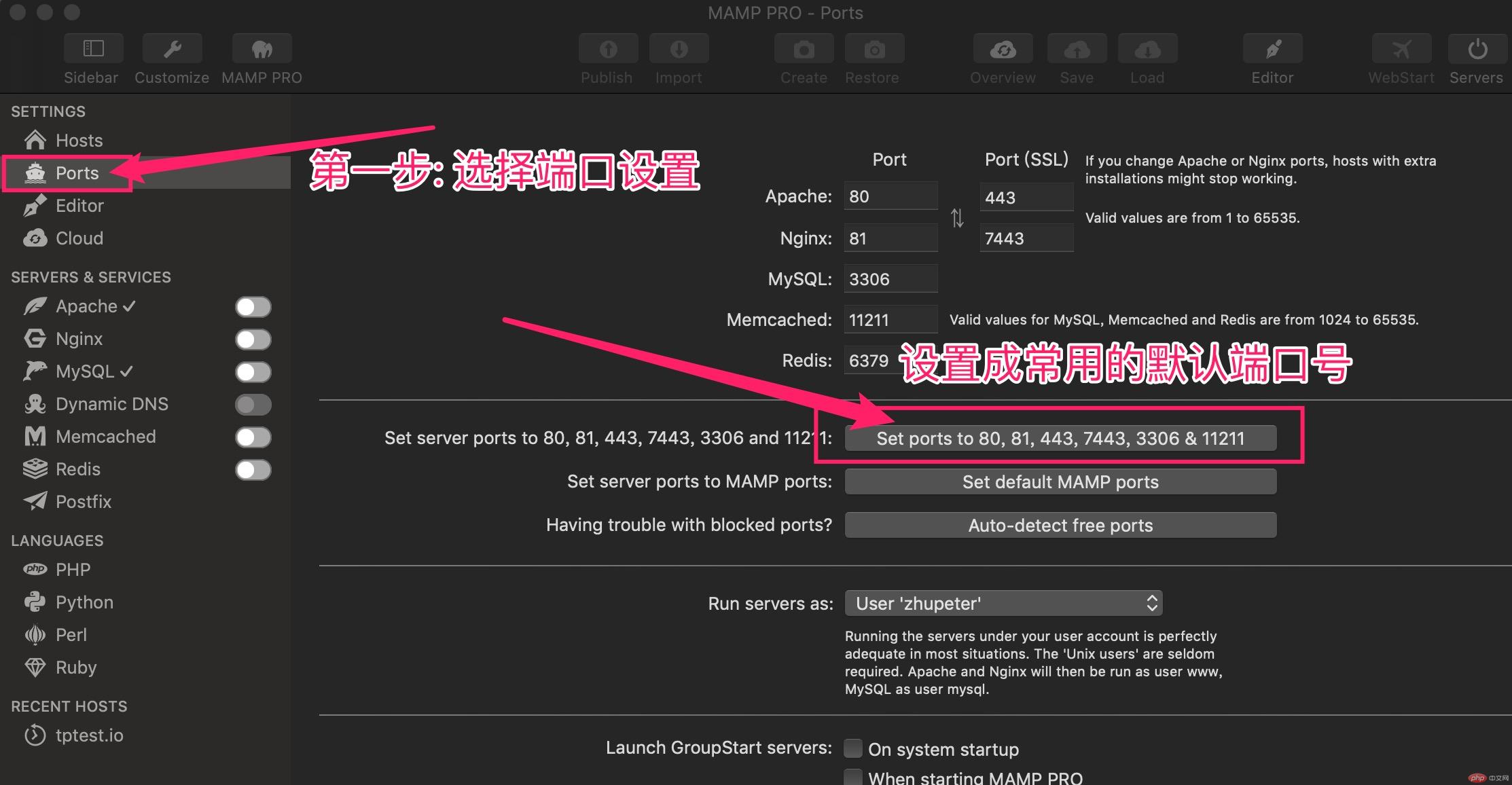
Re-describe the problem: MAMP PRO comes with a MySQL database, and I also installed one locally. What I saw in phpMyAdmin is that it comes with MAMP PRO. The port is 8889, the user is root, and the password is root. The port I installed myself is 3306, root + custom password. Thinking something was wrong, I changed the password of phpMyAdmin and found that phpMyAdmin could not be opened, but navigat could be opened. Then I took a look, This page That’s not right. Why hasn’t the password I changed changed? ? ? ?
Reinstall it