<!DOCTYPE html>
<html>
<head>
<meta charset="UTF-8">
<title></title>
<meta name="viewport" content="width=device-width, user-scalable=no">
</head>
<body>
<p id="part1" style="height:2000px;overflow: auto;background: lightblue;">
</p>
<p id="part2" style="height:3000px;overflow: auto;background:lightcoral;">
</p>
<script>
console.info(document.body.scrollHeight);
console.info(document.body.clientHeight);
console.info(document.body.offsetHeight);
var d = document.getElementById("part1").offsetHeight;
console.info(d);
window.addEventListener("scroll", function(event) {
var scrollTop = document.documentElement.scrollTop || window.pageYOffset || document.body.scrollTop;
console.log(scrollTop);
});
</script>
</body>
</html>写了这个简单的demo测试。
我想通过 scrollTop 与 scrollHeight 比对来判断是否滚动到底部,但是发现当滚到 part1底部的时候 scrollTop 是1700多,part1的高度为2000px。
当滚到 part2底部的时候 scrollTop 是4300多,part2的高度为3000px,总体body的高度应该为5000px。
这里面的 200多 和 600多 都是被什么给占了。。。
要说滚动条(scrollbar)也不可能有那么高,
看得我一愣一愣的完全不明白了。
<!DOCTYPE html>
<html>
</html>
实测生效
我之前做统计的时候写了一个,可以参考一下
然后你想判断什么元素到浏览器底部就直接写就行,比如判断浏览器滚动条是否到底部:
示例:
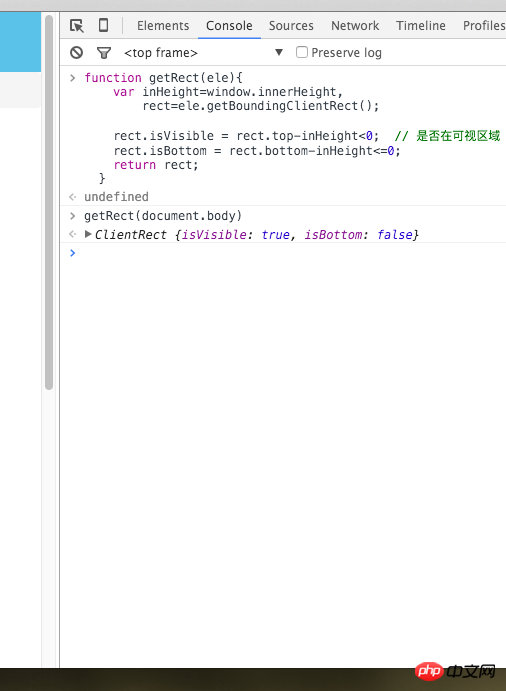
滚动一下
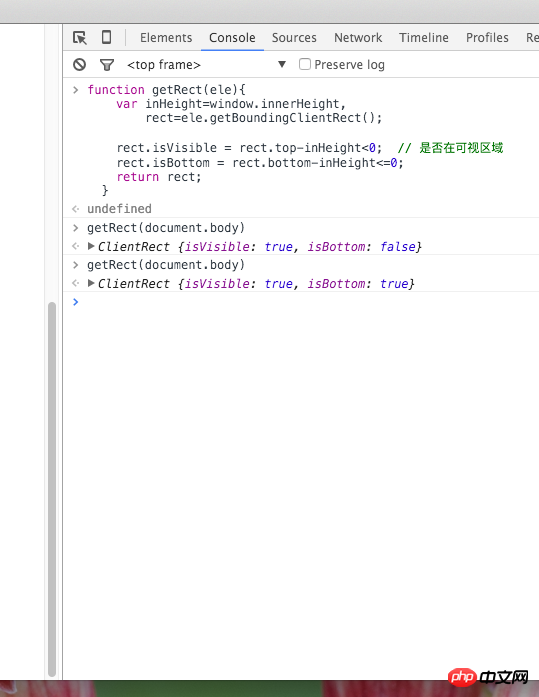
兼容性:
http://caniuse.com/#search=getBoundingClientRect
判断滚动条是否滚动到底部,需要用到DOM的三个属性值,
scrollTop为滚动条在Y轴上的滚动距离。clientHeight为内容可视区域的高度。scrollHeight为内容的总高度滚动条到底部的条件即为scrollTop + clientHeight == scrollHeight。
对于整个HTML文档来说,滚动条是否到达了最底部也是如此判断
你的默认样式清空了吗