<p class="wrapper">
<header id="cover">
<p class="cover">
</p>
</header>
</p>
html {
background: url(../images/bg.jpg) no-repeat center center fixed;
-webkit-background-size: cover;
-moz-background-size: cover;
-o-background-size: cover;
background-size: cover;
height: 100%;
}
.wrapper {
width: 85%;
margin: 0 auto;
background-color: #fff;
height: 90%;
position: relative;
}
header {
width: 50%;
text-align: center;
}
Markup大概是这样的,header是wrapper内的一个宽度为父元素一半的子元素,现在我想使header能够显示设置在html元素上的背景图片bg.jpg,这个效果有点像,透过一张中间穿了孔的纸看背景,应该还挺常见的。
我使用了visibility:hidden和opacity: 0属性,都不生效,应该如何实现?
补充说明:请看图片,cover的位置如图,我希望cover这部分能看得到背景图像,也就是《霍比特人》的海报。
在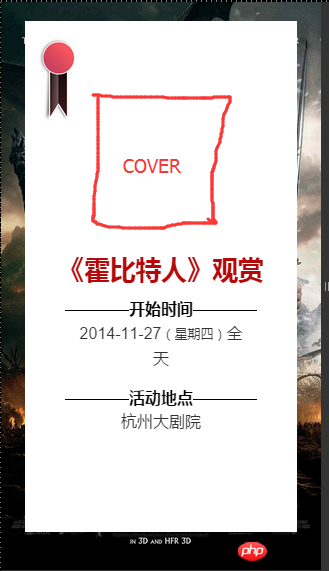
If opacity: 0, wouldn't it disappear completely? Do you want a translucent effect in the background image in the header? What is the effect of looking at the background from perforated paper? Are there any similar websites?
This effect cannot be achieved because the header is a child element of .wrapper, which means that if you set header
visibility:hidden and opacity: 0, you can only see .wrapper instead of html. The background cannot pass through wallsIt can be done in slices like yours instead of a big wrapper
wrapperDo not use a background. The white border can be replaced by a border. Just use the background for the following content area as appropriateThe child elements are composed of multiple tags, and the middle part is completely transparent; otherwise, a separate background is made for the middle part, the same background image as the parent element, and then the position of the image is positioned, which is more troublesome
According to your answers, I tried to remove the background color of
wrapperand then slowly spliced it. This is doable, but too cumbersome.@飞天小 noobiao said to use two background images and then position them. This reminds me.
I happened to use CSS3
background: url(../images/bg.jpg) no-repeat center center fixed; background-size: cover;to set the background image, so I directly This is also set on thecoverelement, which directly achieves the effect.